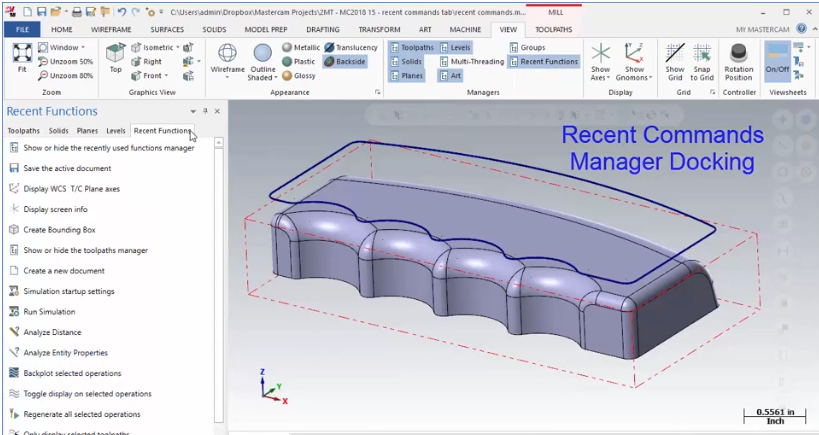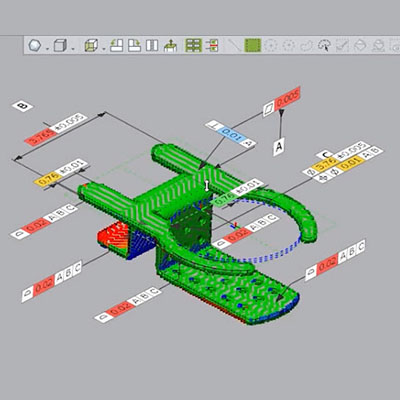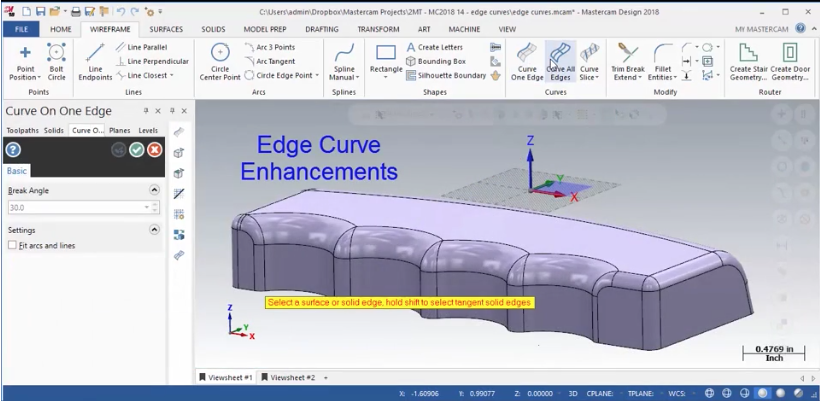Mastercam 2018 Recent Commands Tab
Now, in Mastercam 2018, the Recent Commands Manager can be docked and resized for easier access. When you go to the View ribbon, make sure the Recent Functions Manager is visible. Its default location will be in the stack with all the other Function Manager tabs like Toolpaths, Planes, and Levels. You can hold the left mouse button down on the title tab and move the mouse to tear it off and make it independent [...]