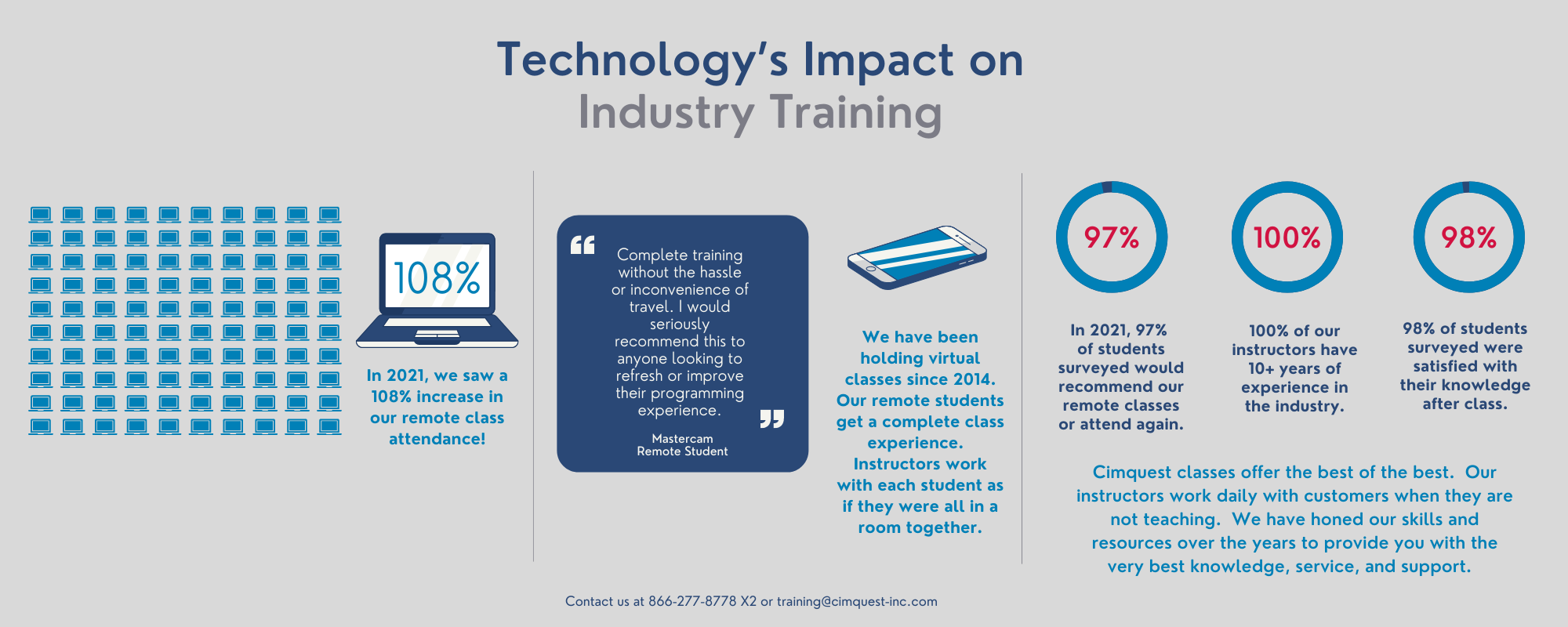Cimquest Remote Training
Years before the virus situation changed our world we were doing remote virtual online training for customers. This remote option saved time driving and money on travel costs. Our training program began in 1990 and we added the remote training option in 2014. We invested in new technology and instructors to ensure a learning experience as if the instructor were there looking over your shoulder guiding you.
Remote training is carried out in much the same way as in-person training, but from the comfort of your home/office. Through an online portal, students are able to virtually sit in a classroom with one of our highly experienced instructors. Students have the same ability to see the instructor’s screen and ask any questions that may arise throughout the training as if they were there in-person. During these unprecedented times remote training has become a vital part of ensuring our customers’ safety and continued development.
After a simple equipment and connection qualification all of the materials that would normally be given in class will be shipped to the students. Students will then be sent a link at the beginning of class that will allow them to connect with the instructor. Once the class has been completed, a certificate of completion is emailed to the student.
Classes and prerequisites: Review our class descriptions to see what is available remotely and what the prerequisites are to attend.
Our max class is only 8 students to allow enough time for our instructors to verify and help students.
Remote Training Policy:
All students must be remote qualified 7 business days prior to the first day of class. If a student is not remote qualified 7 business days prior to class, they will no longer be registered and will be notified by email.
The Remote qualification process is to verify connection, video, audio and most importantly that student and instructor platforms are working properly for both.
Our remote classes are conducted through 2 platforms, one for the student to see the instructor which we use GoToTraining, GoToMeeting, or Google Meet. The second is for the instructor to see the students screen and we use GoToAssist. All students must be able to use one of the student to instructor platforms and GoToAssist otherwise they will no longer be registered for the class. If the students cancel after the 7 business days, there will be a 25% cancellation fee.