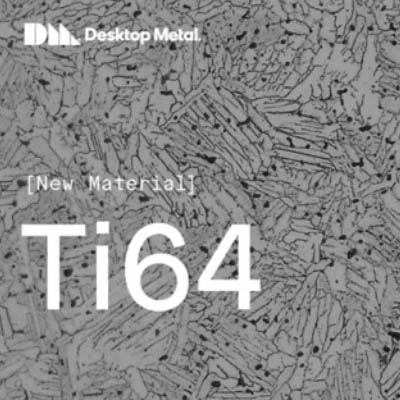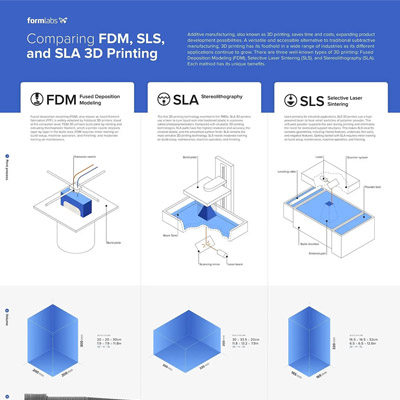Color Map Fitting Deviation
https://cimquesttv.wistia.com/medias/aloevmn7ri?embedType=async&videoFoam=true&videoWidth=640 Color Map Fitting Deviation Color Map Fitting zeroes in on GD&T tolerances to exactly where on a feature the tolerances may be failing…this provides insight as to a fixturing or feed and speed issue in the machining.