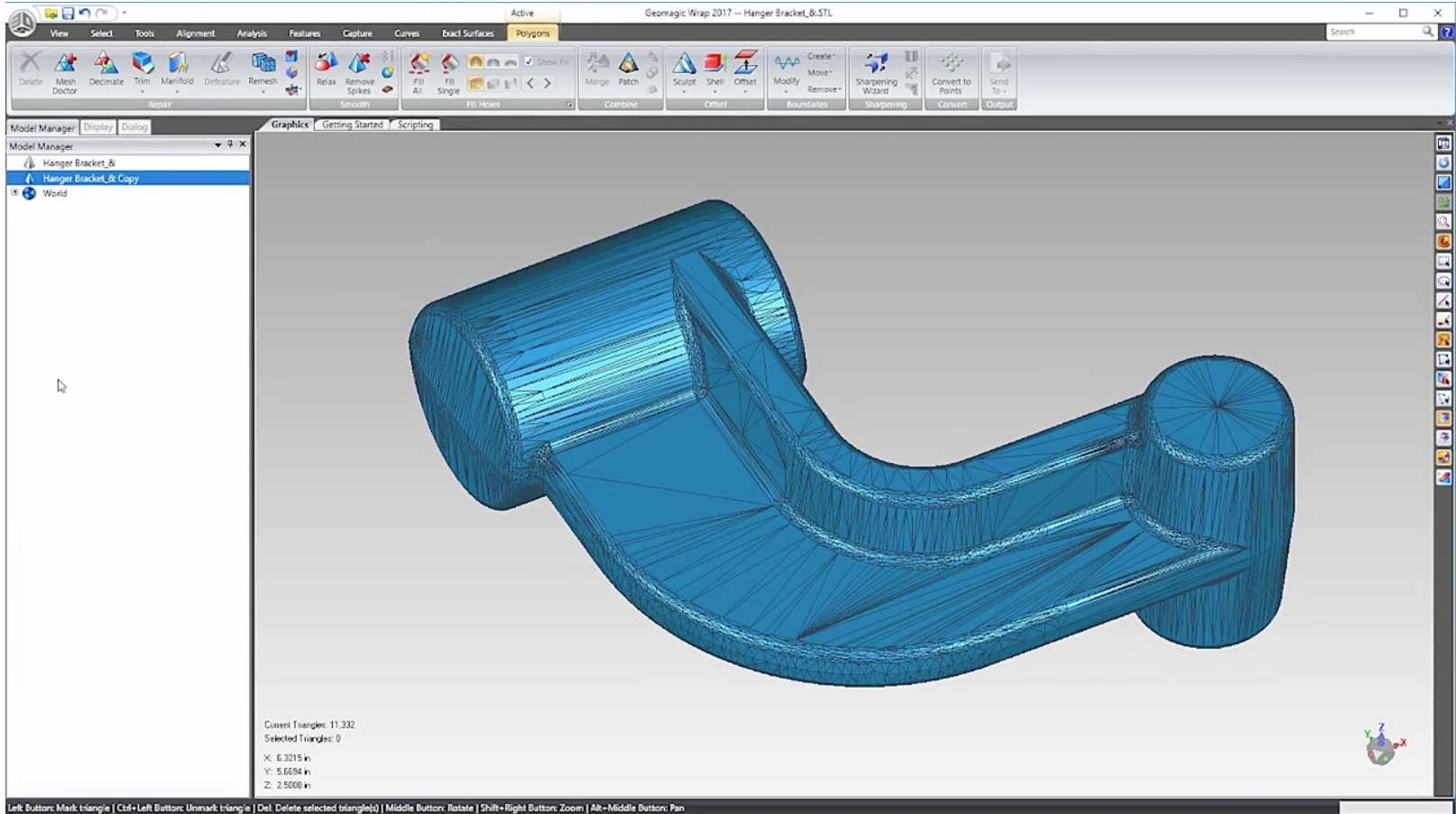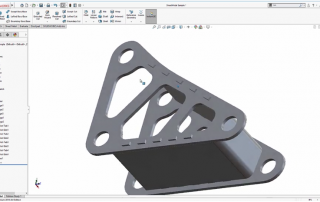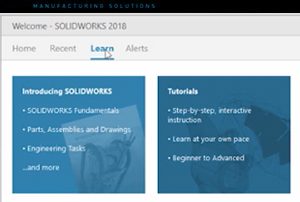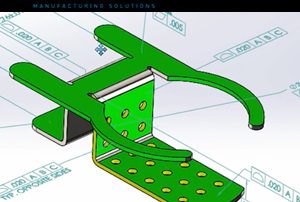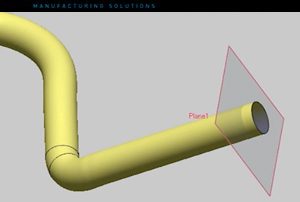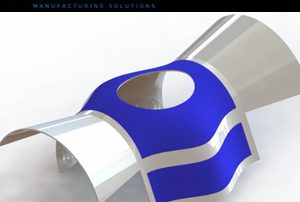SolidWorks 2018 Importing STL Files
Today we are going to give you some tips and tricks using SOLIDWORKS 2018 when importing STL format files. The STL format file, or “Stereolithography” format, was developed by 3D Systems, and has been around since 1987. In these past three decades, it has been widely used in rapid prototyping, as well as in the 3D Printing industry. As for SOLIDWORKS, it has the ability to import STL files. The default import setting is to [...]