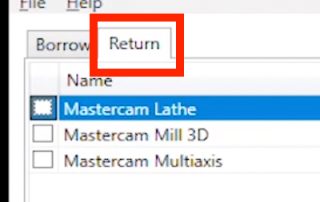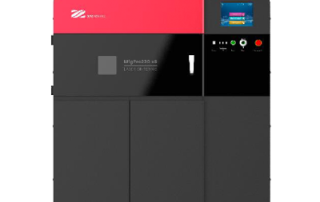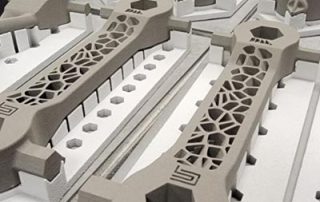Utilizing Construction Features for Theoretical Intersections in Control X
Inspection drawings will often have dimensions created to a theoretical intersection. What this means is that the dimension references one or more points in space that aren’t physically on the model. What do you do in situations like this? Let's explore this in the example below. Using the screenshot below, let's assume that we need to dimension to locations in space where these lines would theoretically intersect if extended. Below you can see the theoretical [...]