This blog post will cover a new feature in Mastercam 2023 Mill Verify that lets you enable collision checking and reporting. In previous versions of Mastercam, the collision checking options were found under the File tab, in the options menu, and proximity alerts were adjustable but always active. Now, a corner tab exposes the options, and proximity alerts can be enabled or disabled.
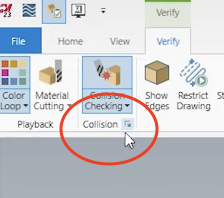
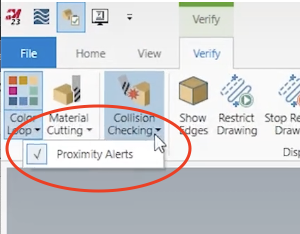
To illustrate this feature, we launched the simulation with a tool selected that is known to be inadequate for these types of machining operations, for instance, the cutting length was too short and the tool’s projection from the holder was insufficient in preventing the holder from striking the material. The previous version of Mastercam’s alerts would begin immediately due to the short cutting length and continue by adding all of the holder strikes. These can be clearly seen on the Reporting tab.
If we repeat the simulation setup in Mastercam 2023 and take a look at the Verify tab we see that the drop-down arrow now exposes an option called Proximity Alerts.
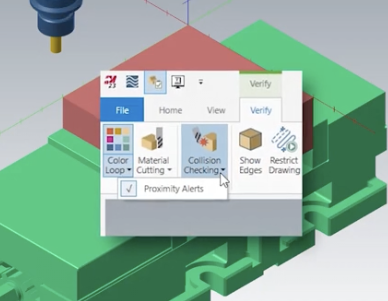
These will alert you when objects are close to collision but are not actually going to come into contact with the material. A separate tolerance value is also employed during the collision checks. If this option is turned off, the simulation will run without any warnings even though we know there is an error in the process. Also, take note of the lower-right corner tab. This is where you can find the options for checking all of the tool component sections.
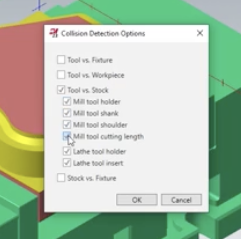
With the tool component sections added and proximity alerts enabled, click directly on the Collision Checking button. It will darken to indicate an active state. All of the visual indicators are now active, and the problems are all clearly indicated and defined on the Reporting tab. They are shown in bright red gouge marks on the stock.
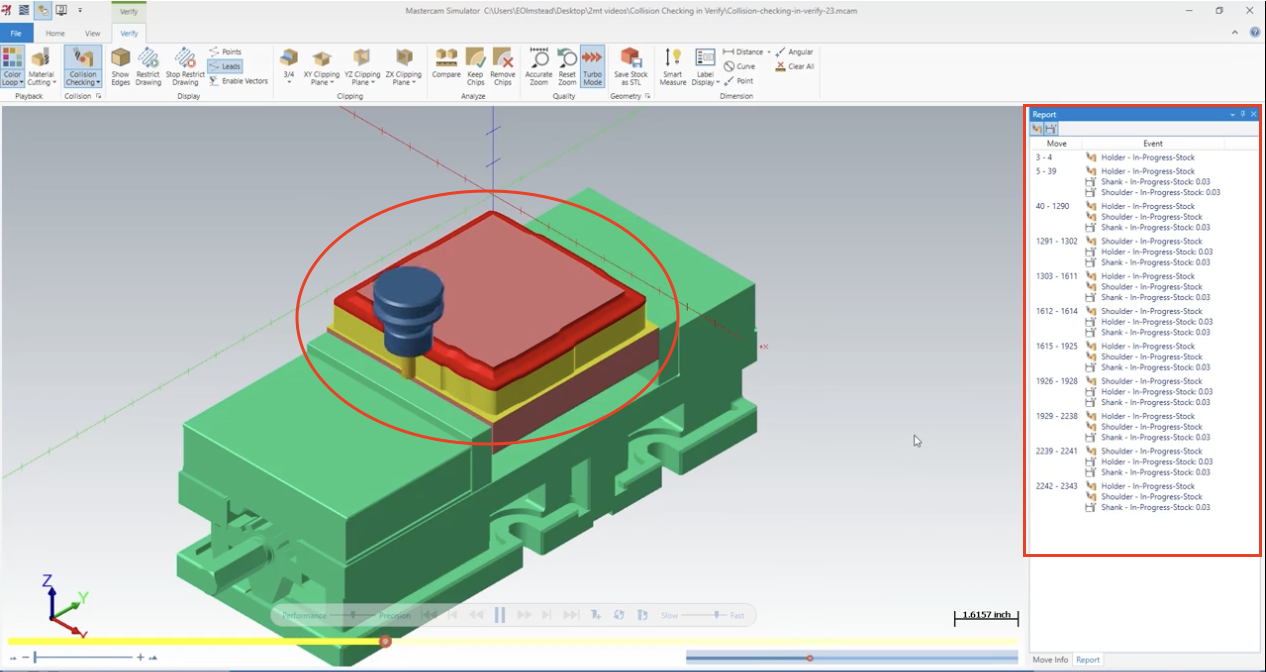
As you can see, you can now make better-informed decisions about tools, holders, and fixturing based on even more detailed data. Please be sure to sign up for our 2 Minute Tuesday video series to receive tips and tricks like this one in video form every week. More info at the button below.







Leave A Comment