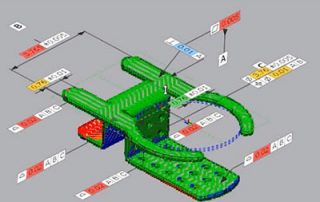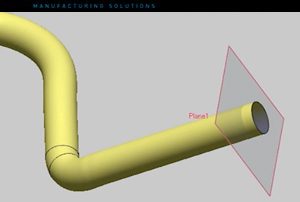Upcoming PMI-Driven Inspection Seminar
Join Cimquest for an in-depth look at PMI-driven inspection using CAD (SOLIDWORKS) and Geomagic Control X. In this workshop, you will see the seamless integration of Product Manufacturing Information from CAD driving a complete part inspection in Control X. By setting up PMI dimensions with tolerances, datums, GD&T, notes, labels, etc. in SOLIDWORKS using ‘Dimension Expert’, the inspection of the part then becomes fully automated. Presentation topics include What is Product Manufacturing Information and why [...]