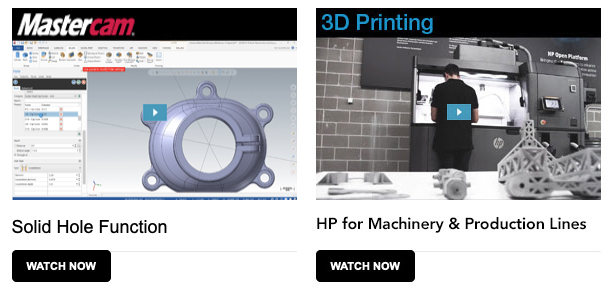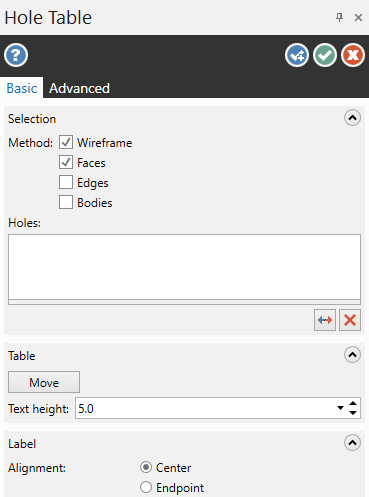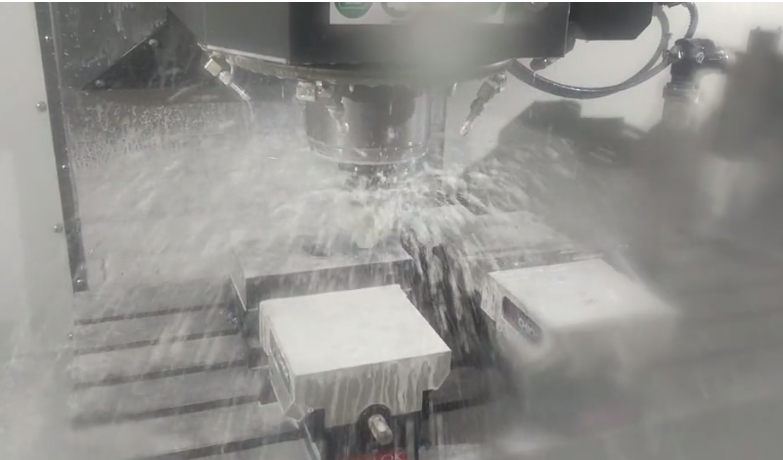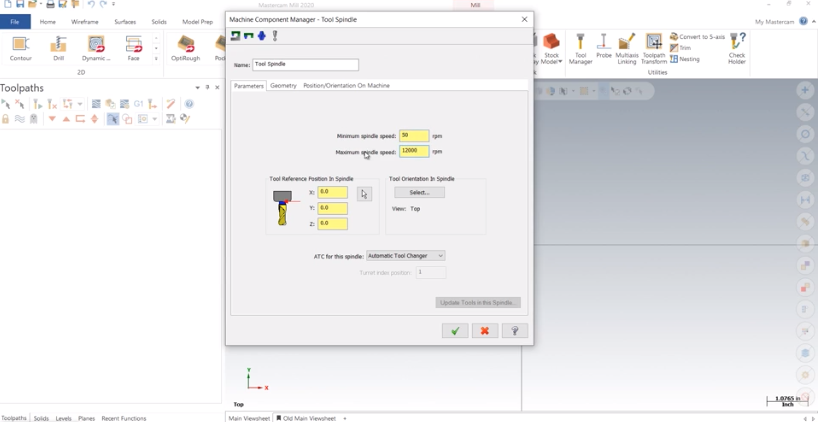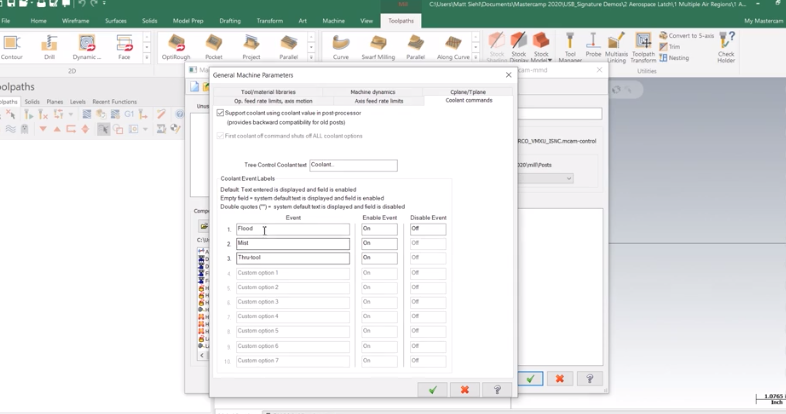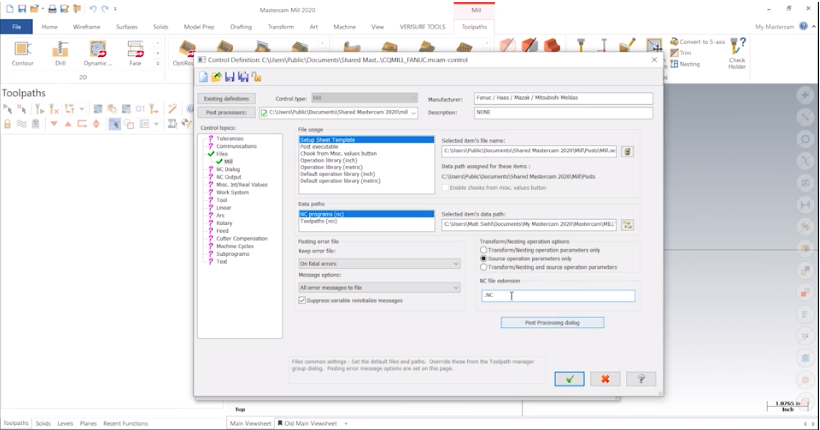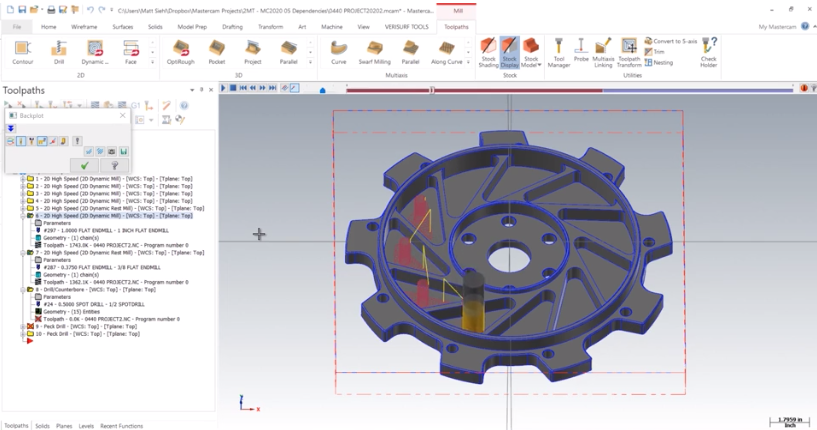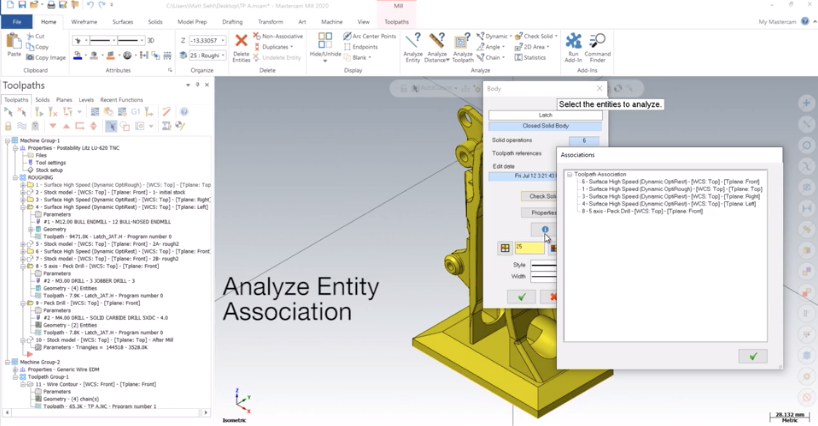Top 2-Minute Tuesdays Videos of 2019
Did you know that we produce and share one video every week as part of our 2-Minute Tuesdays Video Series? This popular video series is now in its eighth season and it focuses on various topics in the manufacturing industry including Mastercam, a variety of 3D Printers, CAD, Reverse Engineering & Inspection solutions, as well as Customer Spotlights, Tips & Tricks, What’s New, and much more. You can sign up to receive these videos in [...]