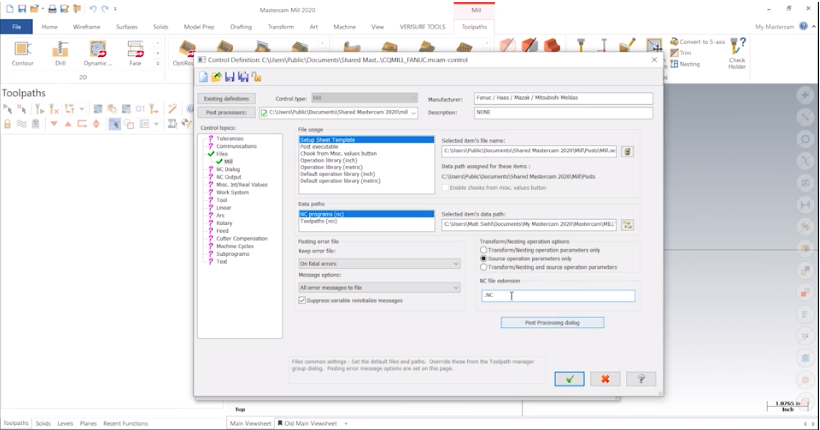
Let’s begin with a machine selected and go into the Machine Definition through the Machine tab.
Next, select the controller icon to enter the machine’s Control Definition.
Inside of the Files section, you can set up the proper NC File Extension that you are outputting when producing your G Code. Not all machines take .NC files. Certain machines need specific file extensions like EIA or MIN.
Next, let’s look at the arc settings.
Underneath the Arc Center Type, you will find the XY, XZ, and YZ planes and the corresponding drop-down which dictates what arc output you get.
If you would like to have R for your arc motion, you will need to set these to Radius in these drop-down menus and if you would like IJK and output you will need to have Delta Start to Center selected.
Lastly, let’s go into the Machine Cycles section and select the Mill Drill Cycles subsection.
In here, you have the option to enable or disable what Mastercam will produce as longhand G-code for your drilling cycles. Turning the checkboxes off will no longer allow for canned cycles of these operation styles. Once you are done with the changes you have made, hit the Save icon at the top of the window to accept your changes.
As you can see, being able to go into the control definition and make changes to how your arcs, drilling cycles, and NC code is outputted is quick and easy. Please be sure to sign up for our 2 Minute Tuesday video series to receive tips and tricks like this one in video form every week. More info at the button below.


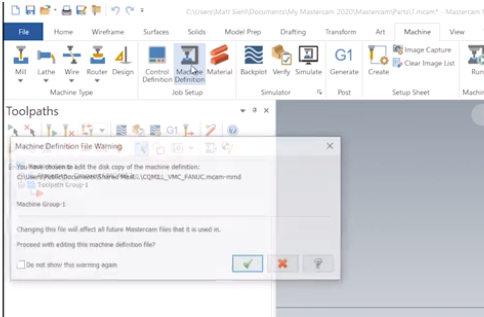
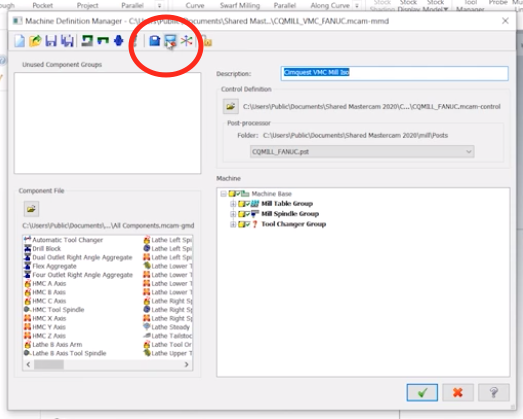
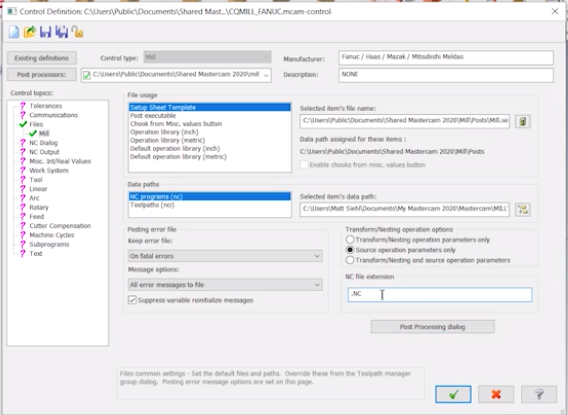
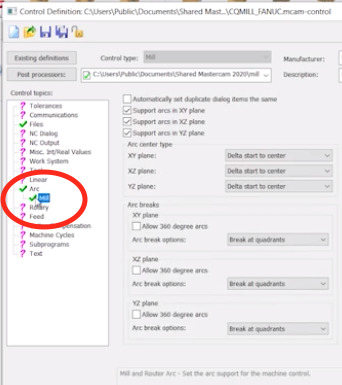
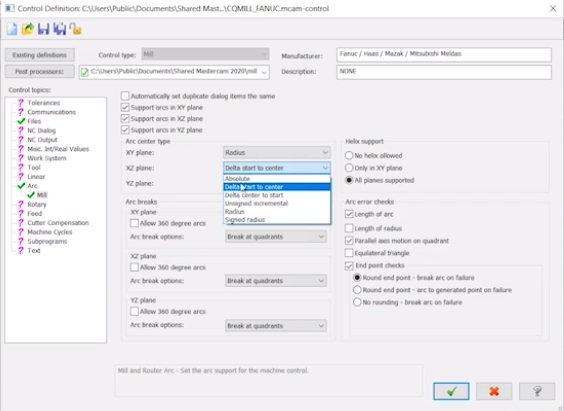
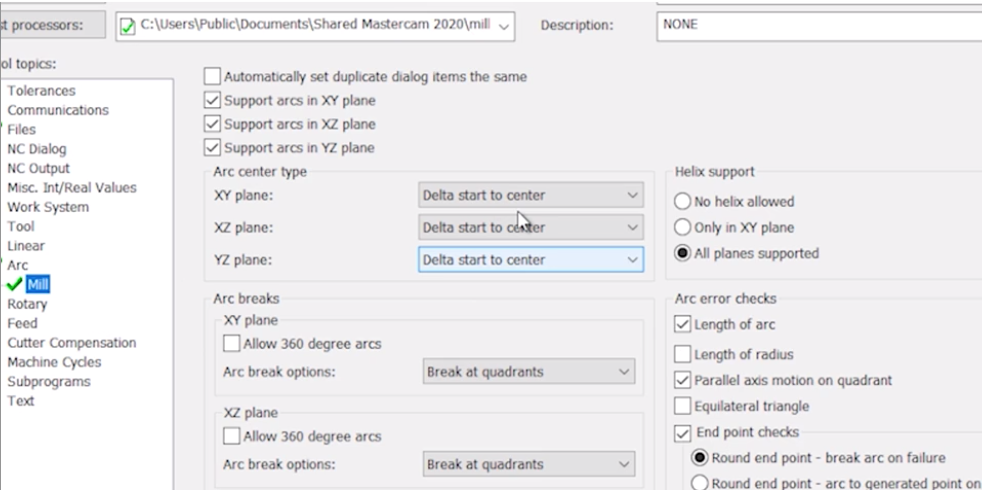
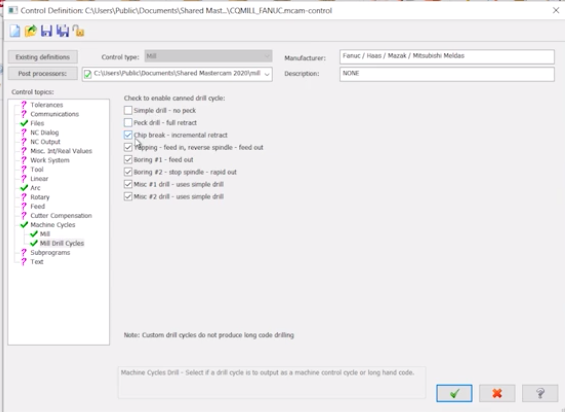
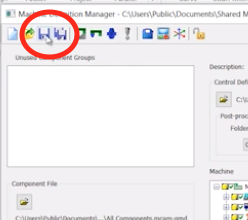


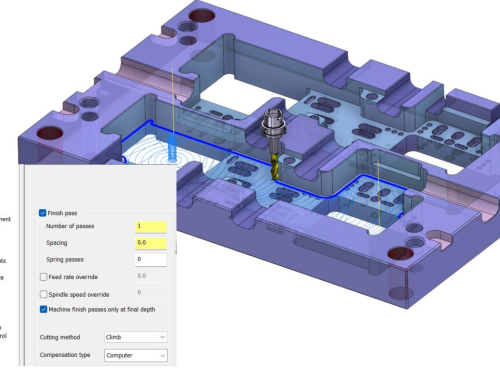
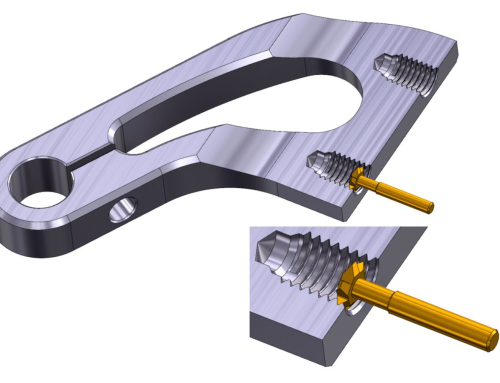
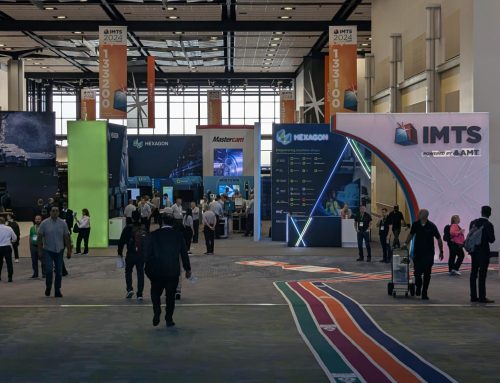
Leave A Comment