Mastercam Tutorials & Training Manuals
When you are looking for a low cost option or a self paced study to learning Mastercam, we have partnered with camInstructor to offer their manuals and guides. They provide great material for beginners and are a good introduction to creating toolpaths in Mastercam.
If you have any questions please email us at training@cimquest-inc.com or call (866)-277-8778 x2
Note:* Shipping and Handling and applicable taxes are in addition to the price below.
WE WILL ONLY SHIP WITHIN THE UNITED STATES OF AMERICA
To order any of these tutorials, please call (866) 277-8778 Extension #2
Mastercam 2024 Training Guides – Solids

ISBN #:978-1-77851-020-5
$70.00
Mastercam 2024 Learning Edition is available for download at MyMastercam.com or create an account and download here: https://signup.mastercam.com/demo-hle
This Mastercam Solids Training Guide includes 8 Lessons which includes:
- Part Drawings.
- Information and Instructions on how to create Solid Models.
- Exercise drawings for each lesson.
The book comes with:
- A username and password to get you access to the content of the books online for 1 year.
- Access to online detailed instructional videos for each lesson in the book.
- Access to download the Mastercam Home Learning Edition Software installation.
Mastercam 2024 Training Guide – Mill 2D
ISBN #:978-1-77851-013-7
$90.00
This 559 page Instructional Training Guide provides all the instructions you need to learn 2D Geometry Creation (CAD) and 2.5D Toolpath Creation (CAM) in Mastercam. It includes:
- 9 lessons on how to use Mastercam to create 2.5D Mechanical CAD drawings and 2.5D Toolpaths for milling parts on a Vertical CNC Milling Machine.
- Lesson on how to use Mastercam’s High Speed and Dynamic Toolpaths.
- Lessons on how to import a Solid Model from SolidWorks, and use Mastercam’s solid chaining features.
- 2 lessons on using WCS (Work Coordinate System)
- 1 lesson on using FBM (Feature Based Machining)
- Tips and Techniques on how to perform common functions in Mastercam.
- 2 Exercise drawings for each lesson plus 3 Advanced Exercises.
- Instructions for generating G-Code for each lesson.
- All lessons are designed so when they are completed the finished part can be machined.
- We are now including our Solids material with the Mill 2D online access.
The book comes with:
- A username and password to get you access to the content of the books online for 1 year.
- Access to online detailed instructional videos for each lesson in the book.
- Access to download the Mastercam Home Learning Edition Software installation.
Mastercam 2024 Training Guide – Mill 3D
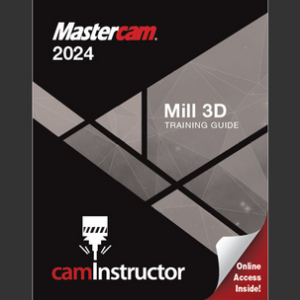
ISBN #:978-1-77851-015-1
$90.00
Mastercam 2024 Learning Edition is available for download at MyMastercam.com or create an account and download here: https://signup.mastercam.com/demo-hle
This Instructional Training Guide provides all the instructions you need to learn 3D Geometry Creation (CAD) and 3D Toolpath Creation (CAM) in Mastercam. It includes:
- 9 lessons on how to use Mastercam to create 3D Surface and Solid models and 3D Toolpaths for milling parts on a Vertical CNC Milling Machine.
- Lessons on importing and toolpathing SolidWorks, Inventor and CREO Solid Models.
- Mastercam Dynamic Toolpaths.
- Surface Toolpath Overview Chapter.
- Tips and Techniques on how to perform common functions in Mastercam.
- 2 Exercise drawings for each lesson.
- Instructions for generating G-Code for each lesson.
- All lessons are designed so when they are completed the finished part can be machined.
The book comes with:
- A username and password to get you access to the content of the books online for 1 year.
- Access to online detailed instructional videos for each lesson in the book.
- Access to download the Mastercam Home Learning Edition Software installation.
Mastercam 2024 – Mill 2D & 3D Training Guide Combo

ISBN #:978-1-77851-021-2
$110.00
This Instructional Training Guide* provides all the instructions you need to learn 2D and 3D Geometry Creation (CAD) and 2D and 3D Toolpath Creation (CAM) in Mastercam. It includes:
*This combo comes 3-hole punched with covers suitable for putting in your own binder. NOTE: Binder not included
- 9 Lessons from the Mill 2D Training Guide on how to use Mastercam to create 2D Geometry, 2D Milling Toolpaths and how to use the Work Co-ordinate System.
- How to use Mastercams High Speed Toolpaths.
- How to import a Solid Model from SolidWorks and use Mastercam’s solid chaining features.
- 9 Lessons on how to use Mastercam to create 3D Surface Models, Solid Models and 3D Surface Machining Toolpaths.
- 34 Exercise Drawings and 3 Advanced Exercise Drawings.
The book comes with:
- A username and password to get you access to the content of the books online for 1 year.
- Access to online detailed instructional videos for each lesson in the book.
- Access to download the Mastercam Home Learning Edition Software installation.
*This combo comes 3-hole punched with covers suitable for putting in your own binder. NOTE: Binder not included
Mastercam 2024 -Lathe with C&Y Training Guide
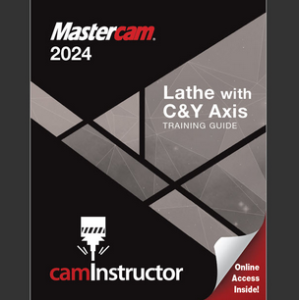
ISBN #:978-1-77851-015-1
$90.00
This Instructional Training Guide provides all the instructions you need to learn Geometry Creation (CAD) and Toolpath Creation (CAM) for programming a CNC Lathe in Mastercam.
It includes:
- 6 lessons on how to use Mastercam to create Mechanical CAD drawings and Toolpaths for turning parts on a CNC Lathe.
- 2 lessons on how to use Mastercam to create C-Axis toolpaths.
- 1 lesson on how to create a Solid Model and Creo and use Mastercam’s solid chaining features.
- Exercise drawings for each lesson.
- Instructions for generating G-Code for each lesson.
- Video Instructions showing how to complete each lesson from start to finish.
The book comes with:
- A username and password to get you access to the content of the books online for 1 year.
- Access to online detailed instructional videos for each lesson in the book.
- Access to download the Mastercam Home Learning Edition Software installation.
Mastercam 2024 – Wire Training Guide
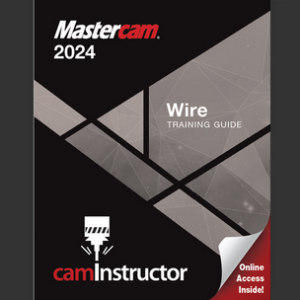
ISBN #:978-1-988766-92-8
$65.00
This Instructional Training Guide provides all the instructions you need to learn Geometry Creation (CAD) and Toolpath Creation (CAM) for programming a CNC Wire EDM in Mastercam. It includes:
- 7 lessons on how to use Mastercam to create 2D Geometry and 2D Wire Toolpaths including 4th Axis Toolpath Instruction.
- 5 Exercise Drawings.
The book comes with:
- A username and password to get you access to the content of the books online for 1 year.
- Access to online detailed instructional videos for each lesson in the book.
- Access to download the Mastercam Home Learning Edition Software installation.
Mastercam 2023 – 4 Axis Training Guide
ISBN #:978-1-77851-016-8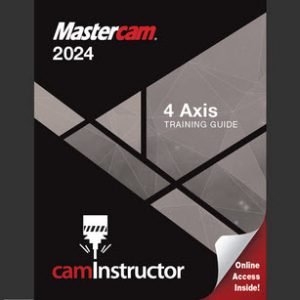
$75.00
This Instructional Training Guide provides all the instructions you need to learn how to program a 4 Axis CNC Machine using Mastercam. It includes:
- Video instructions describing the different types of Multi-Axis CNC Milling Machines.
- 5 lessons on how to use Mastercam to program 4 Axis CNC Milling Machines using a variety of Multi-Axis Toolpaths.
- Instructions showing how to create NC code for popular 4 Axis Haas machines.
- Exercises for each lesson.
The book comes with:
- A username and password to get you access to the content of the books online for 1 year.
- Access to online detailed instructional videos for each lesson in the book.
- Access to download the Mastercam Home Learning Edition Software installation.
Mastercam 2023 – 5 Axis Training Guide
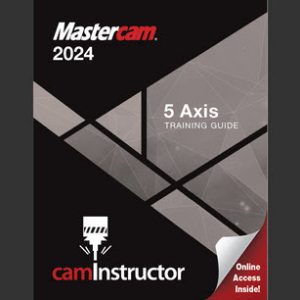
ISBN #:978-1-77851-017-5
$75.00
This Instructional Training Guide provides all the instructions you need to learn how to program a 5 Axis CNC Machine using Mastercam. It includes:
- Video instructions describing the different types of Multi-Axis CNC Milling Machines.
- 9 lessons on how to use Mastercam to program 5 axis CNC Milling Machines using a variety of Multi-Axis Toolpaths.
- Instructions showing how to create NC code for popular 5 axis Haas machines.
- Exercises for each lesson.
The book comes with:
- A username and password to get you access to the content of the books online for 1 year.
- Access to online detailed instructional videos for each lesson in the book.
- Access to download the Mastercam Home Learning Edition Software installation.
CNC Programming Workbook for Lathe
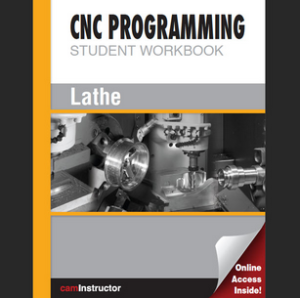
Number of Lessons: 8
ISBN #:978-1-897466-83-4
$35.00
This book is an excellent workbook for students learning Computer Numerical Control Programming. Includes 8 Video Lessons covering all the basics, including:
- Absolute and Incremental Programming
- Linear Interpolation
- Drilling
- Turning – Canned Cycles
- Circular Interpolation
- Tool Nose Compensation
- Grooving/Parting Off
Special Features include:
- Free copy of G-Code Simulation Software
- Over 70 pages
- 18 Exercises
- Space so students can make notes and complete their exercises all in one handy booklet
- Instructional Videos that teach the basics of CNC Programming
CNC Programming Workbook for Milling
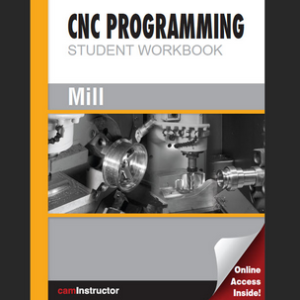
Number of Lessons: 10
ISBN #:978-1-897466-84-1
$35.00
This book is an excellent workbook for students learning Computer Numerical Control Programming.
Includes 10 Video Lessons covering all the basics, including:
- Absolute and Incremental Programming
- Linear Interpolation
- Drilling with Canned Cycles
- Circular Interpolation
- Cutter Compensation
This Workbook includes:
- Free copy of G-Code Simulation Software
- Over 100 pages
- 14 Exercises and 5 Advanced Exercises
- More comprehensive instructions
- Space so students can make notes and complete their exercises all in one handy booklet
- Over 50 Instructional Videos that teach the basics of CNC Programming
Setup & Operate Haas CNC: 3 Axis Mill
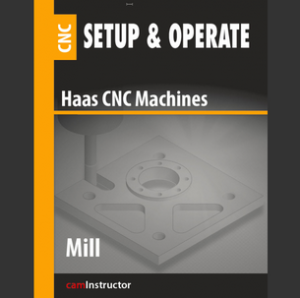
ISBN #:978-1-927359-96-9
$75.00
Setup & Operate Haas CNC Machines is a NEW product that will help your students learn how to Setup and Operate Haas 3 Axis Mill CNC Machines.
You will learn how to set work tool offsets, verify the program in the Haas Controller and run the program.
What’s Included:
- Printed Step by Step Lessons for each Machine
- Instructional Videos for each Lesson
- Stock Drawings
- “Hands On” projects that include;
- Part Drawings
- Setup Sheets
- Proven Programs
Setup & Operate Haas CNC: Lathe
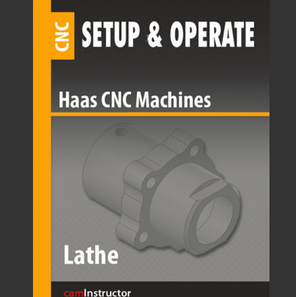
ISBN #:978-1-927359-97-6
$75.00
Setup & Operate Haas CNC Machines is a NEW product that will help your students learn how to Setup and Operate Haas Lathe CNC Machines.
You will learn how to set work tool offsets, verify the program in the Haas Controller and run the program.
What’s Included:
- Printed Step by Step Lessons for each Machine
- Instructional Videos for each Lesson
- Stock Drawings
- “Hands On” projects that include;
- Part Drawings
- Setup Sheets
- Proven Programs
Setup & Operate Haas CNC: 4 & 5 Axis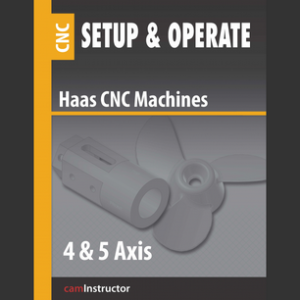
ISBN #:978-1-927359-70-9
$75.00
Setup & Operate Haas CNC Machines is a NEW product that will help your students learn how to Setup and Operate Haas 4&5 Axis CNC Machines.
You will learn how to set work tool offsets, verify the program in the Haas Controller and run the program.
What’s Included:
- Printed Step by Step Lessons for each Machine
- Instructional Videos for each Lesson
- Stock Drawings
- “Hands On” projects that include;
- Part Drawings
- Setup Sheets
- Proven Programs


