The Free Control X Viewer sets new standards for inspection report review. While Control X has always been able to produce complete inspection reports in various static formats, the Control X 2020 Viewer goes beyond a static review of inspection criteria. When the Viewer opens an inspection, each of the Model Manager inspection objects is populated by the author of the inspection program, yet no menus are available for you to add new or remove any of the inspection objects. Only the 3D Compare objects (3D Color Maps) are editable, enabling you to change nominal and critical tolerances, as well as any of the other menu settings.
Below is a sample color map.
For the 3D Compare tool, when you click on the 3D Compare node in the Model Manager, the menu opens, allowing you to make modifications to that portion of the inspection.
In the example below, the specific tolerance was modified from +/-.003” to +/-.001” and you can see that much more of the model now falls outside of the new nominal specifications.
While the Viewer doesn’t allow you to create new inspection criteria or edit most of the inspection node items, the ability to view any of the values in the existing report is quick and easy, without having to own a Control X license. Notice in the images below that the complete icon menu system is gone.



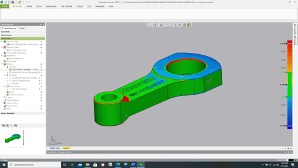
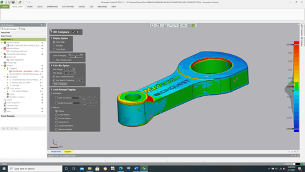
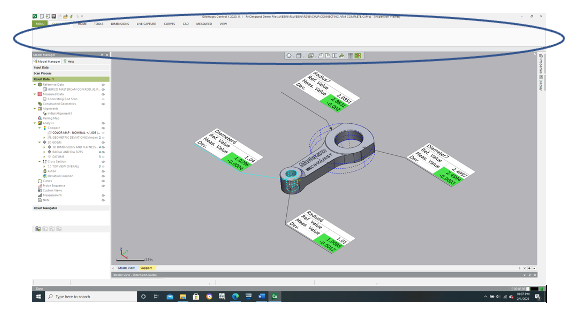

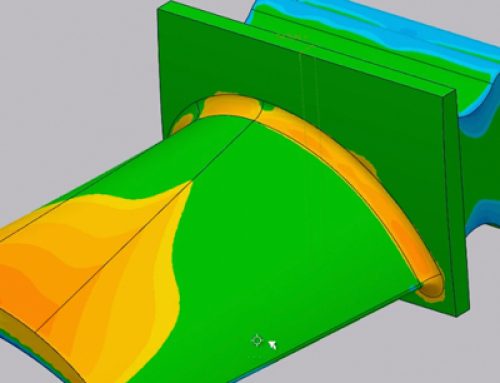

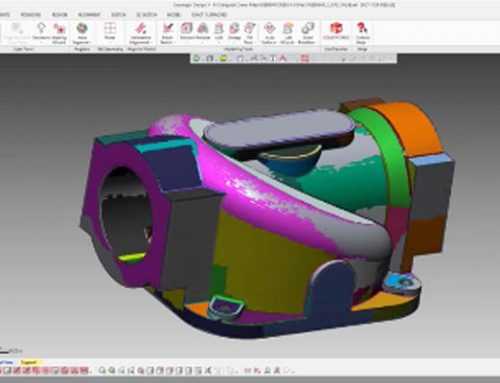
Leave A Comment