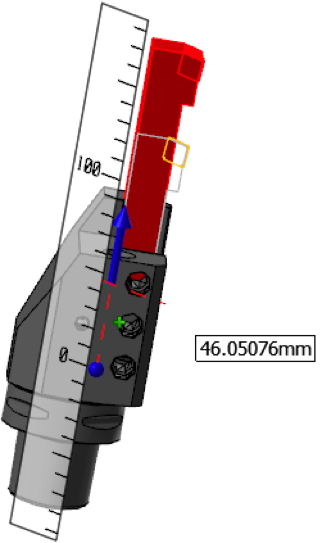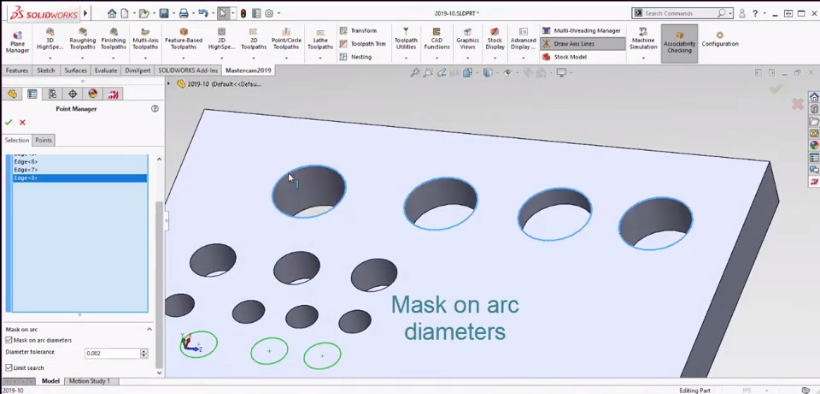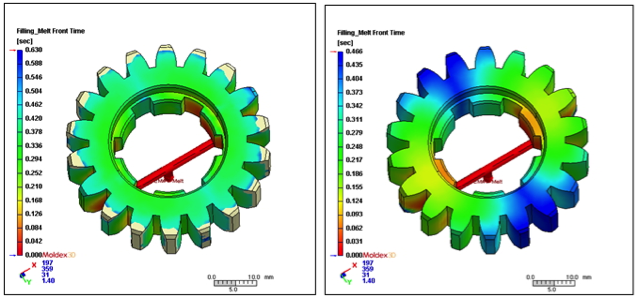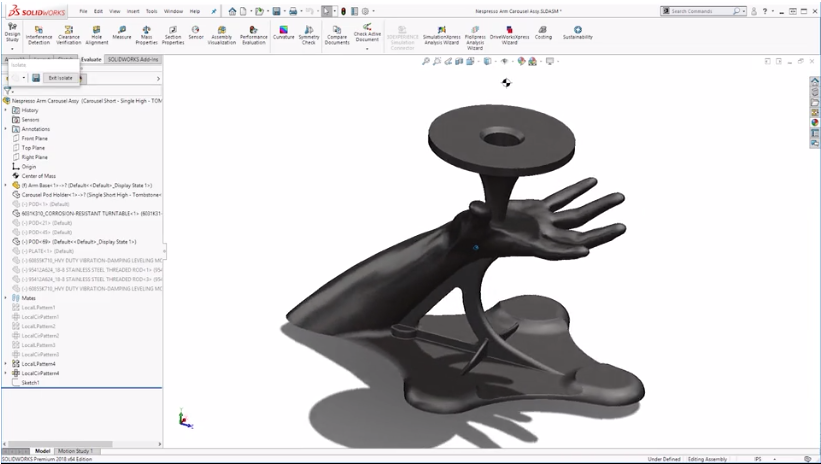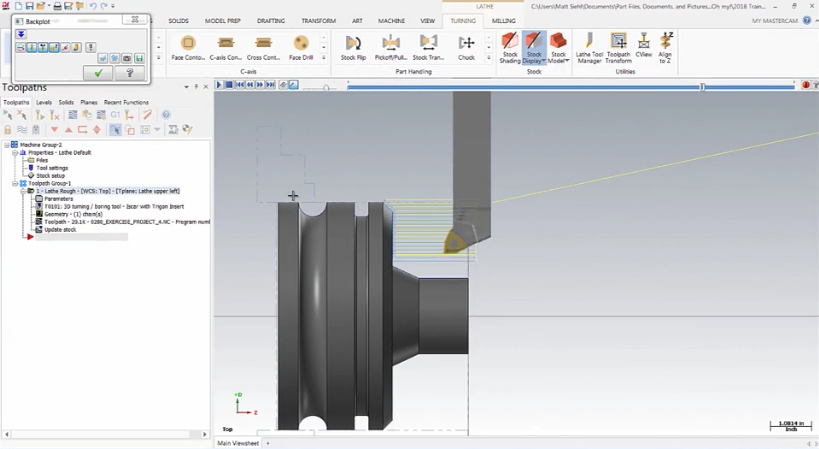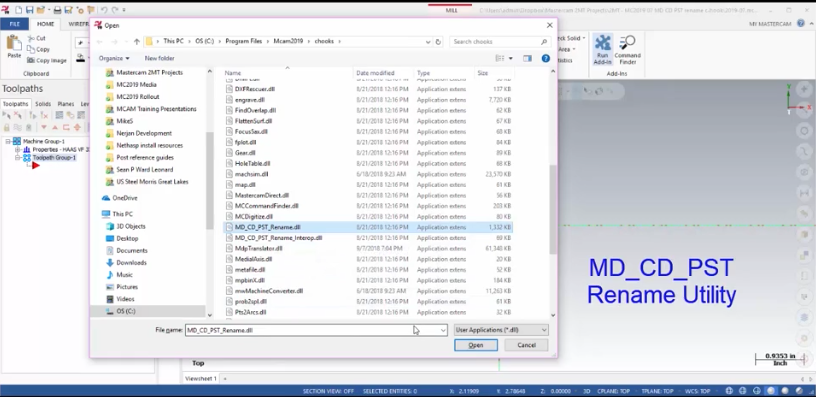Mastercam 2019 Mill-Turn Improvements
Mastercam 2019 Mill-Turn makes machining on today’s high-powered turning centers and full-function machining centers simpler and easier than ever before. Machines that eliminate multiple setups, manual part handling, redundant fixturing, and reduce idle time can boost production and maximize profitability. Adjust Tool Projection After loading tools, you now have the ability to adjust the tool’s projection length by dragging the tool in the graphics window. Mastercam will display the tool and its locator component in the graphics [...]