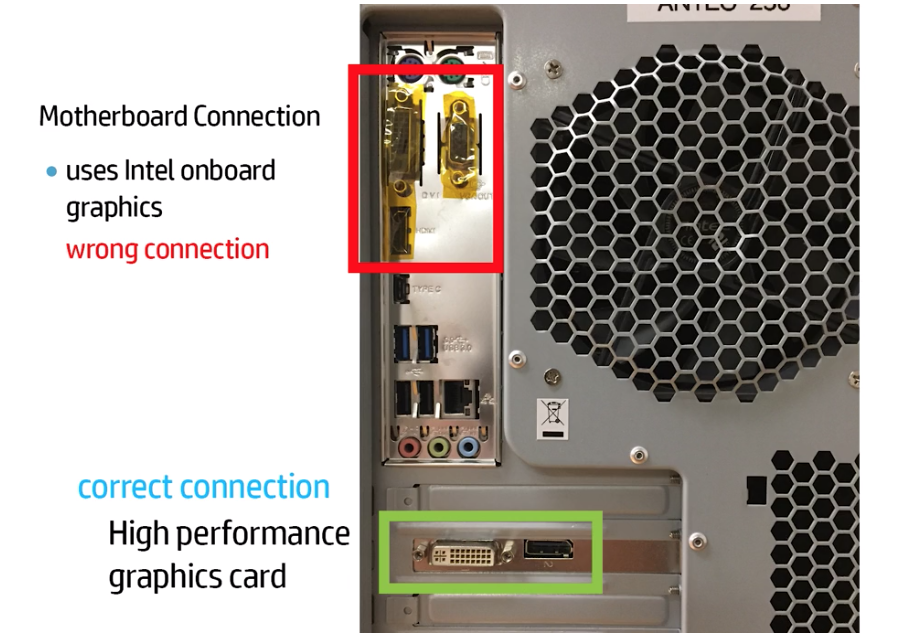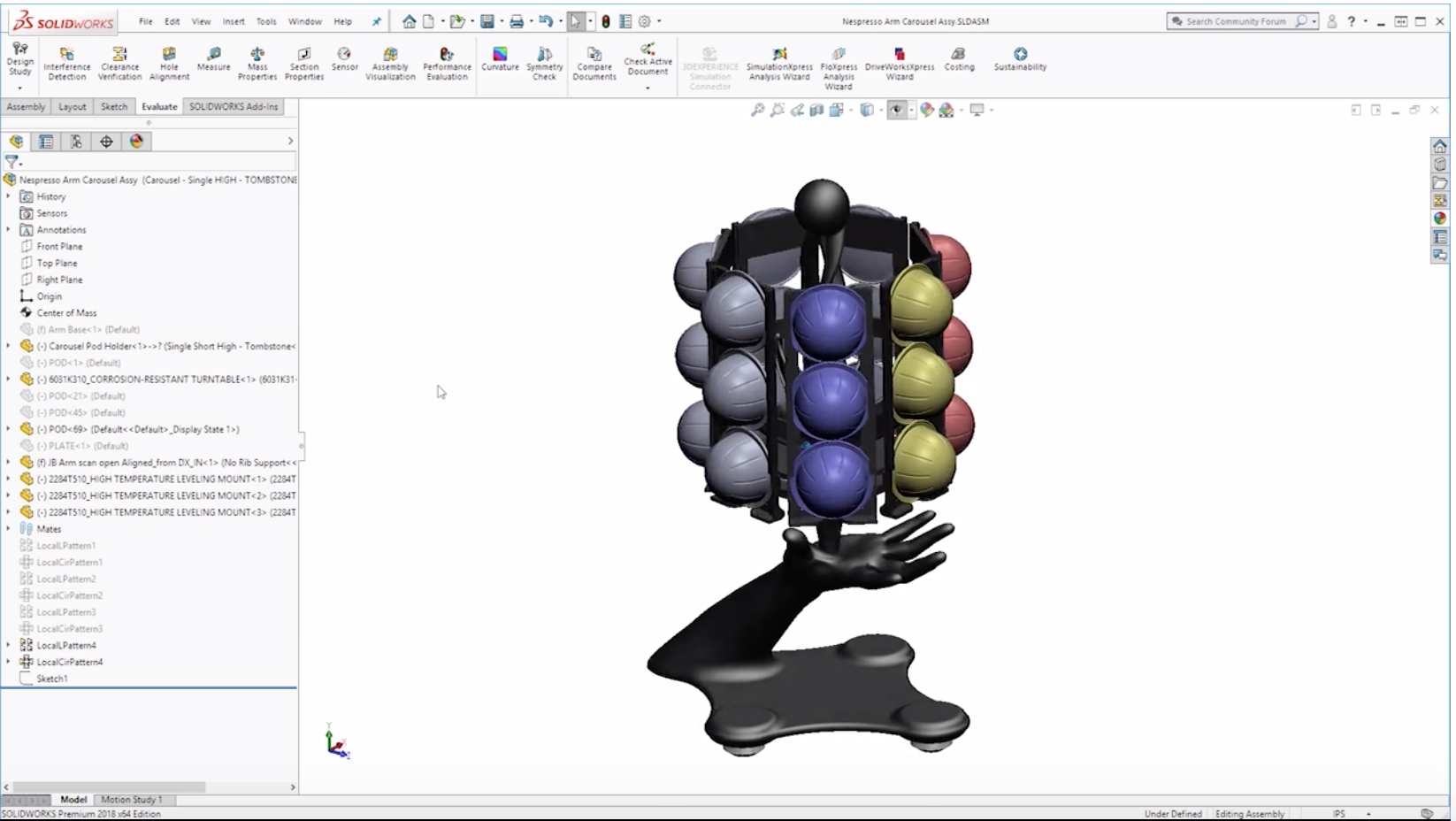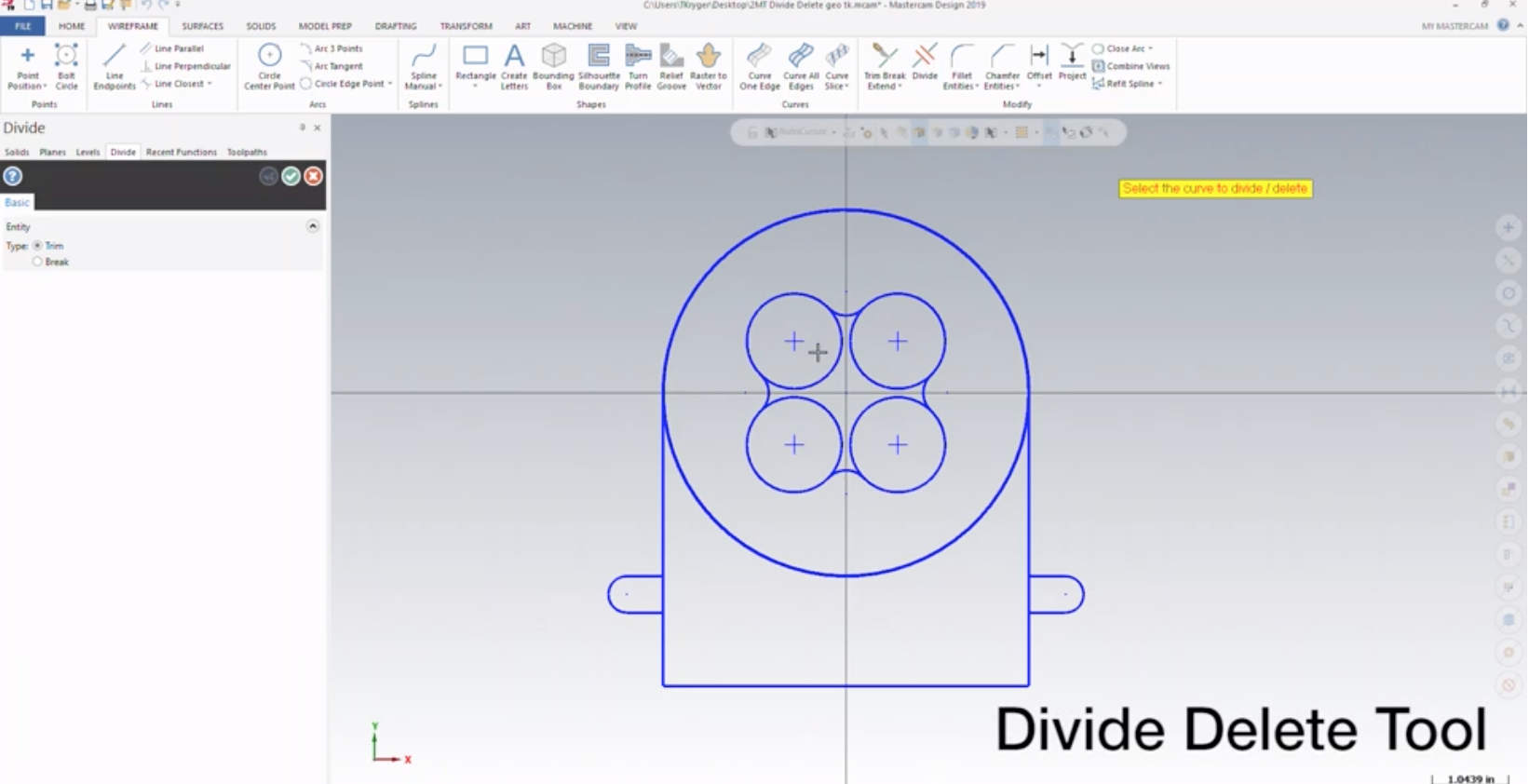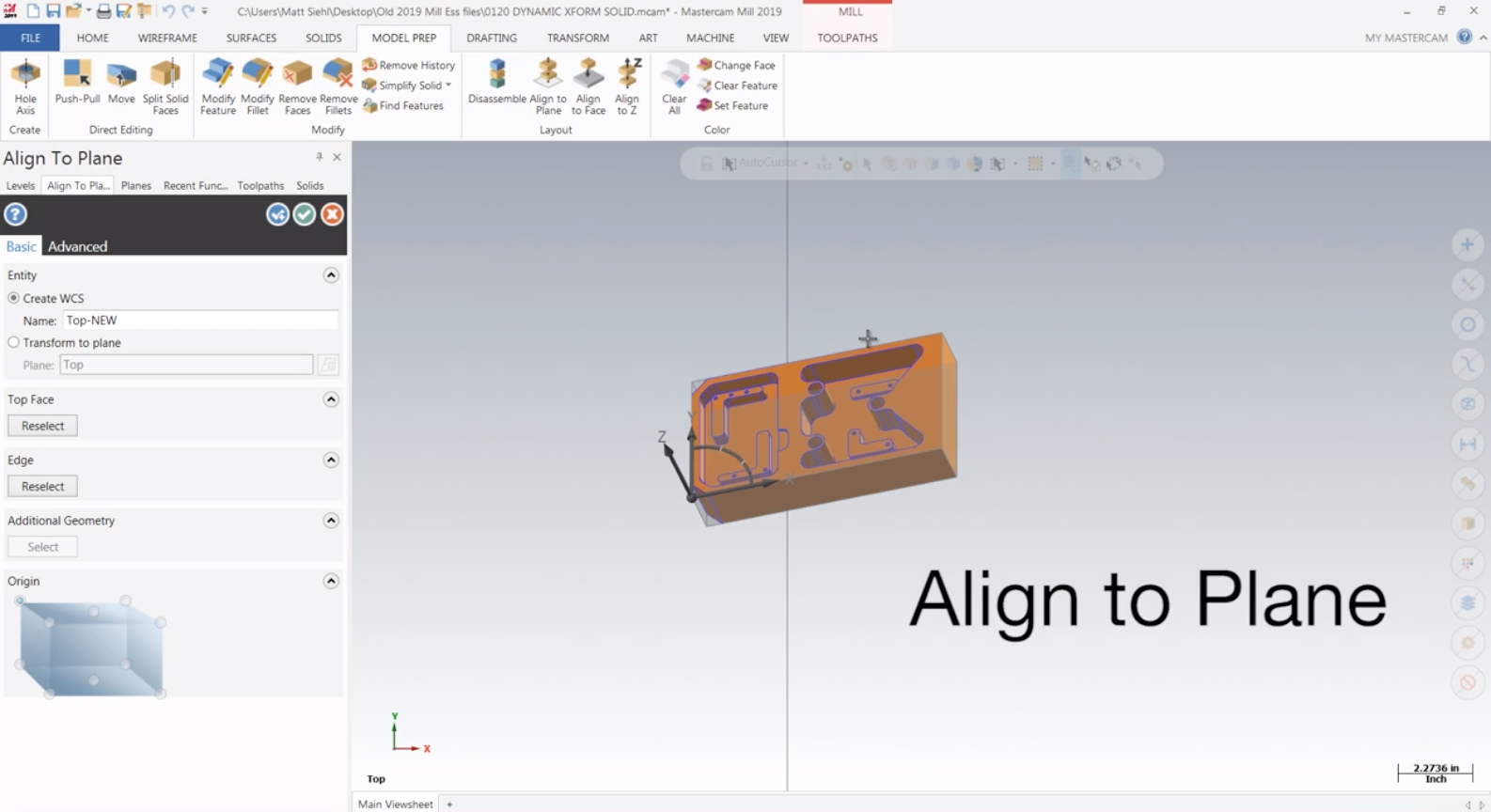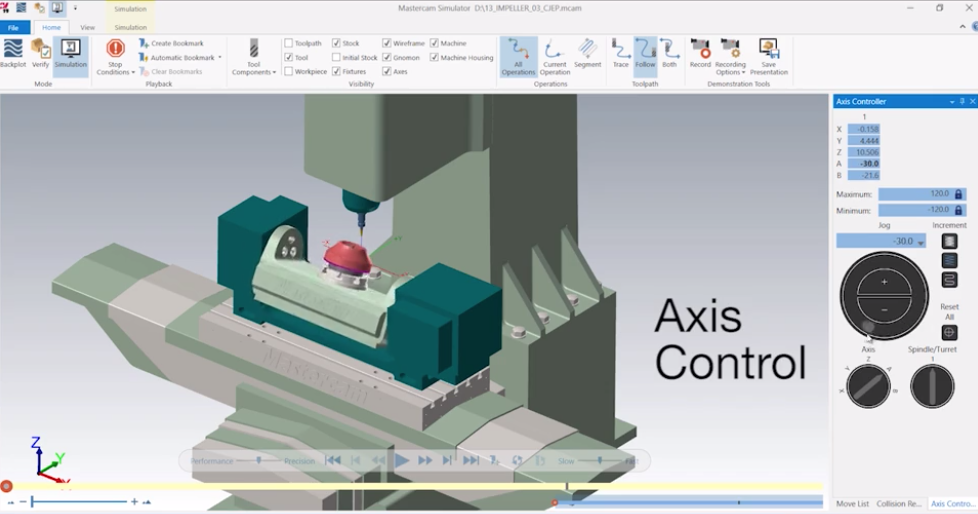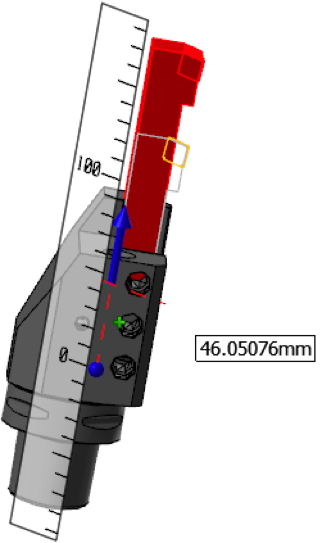Edit on the Fly with Mastercam Model Prep
We have come a long way since writing G-code manually, shaving hours off of programming and machine time. But, every now and then, even a solid model can take valuable time to modify, especially if the solid was imported from a CAD system that is not directly compatible with the CAM software. The clock ticks loudly when you need to create a whole new wireframe or solid to perform a minor tweak that should take [...]