This article will explain how to rename your linked machine files in Mastercam 2019. The MD_CD_PST_Rename C-Hook will automatically make backups of your original files and update the links between the new files that it creates. Here’s how it works . . .
In this example, we have a set of machine files loaded in Mastercam. Imagine that your shop has three similar machines with slightly differing attributes.
You can use the renaming utility to make three copies, then edit each one to have the unique properties that you want. First, go to Home/Add-ins/Run Add-in.
A file open dialog opens pointing to C:\Program Files\Mcam2019\Chooks folder. Scroll down and select the MD_CD_PST_Rename.dll and click OK.
Next, a caution panel pops up to assist with backup files.
Since you already loaded a machine in the Mastercam file, that machine and its component files are shown in the source panel on the left. But, you could easily browse to any other machine, or machine type that you might want.
The right panel has three boxes you can click in to set the names for the new copies.
Note that you can click the configuration button at the upper right to set the data paths and preserve the original files.
After setting the names, click Apply to accept the changes. You will see the new files being created in the target folders – Machine definition, Control Definition, Post processor and Binned post are created and linked automatically. It’s that easy. Just remember, this utility will initialize the main Mastercam window so any geometry or toolpath in the current file will be lost if not saved prior to running the utility.
Lastly, you can use the Machine Definition Manager to make the unique changes to each machine and add them to the selection drop-down list.
As you can see, The MD_CD_PST_Rename C-Hook utility makes it simple for you to make multiple copies and preserve valuable links between the new files. Please be sure to sign up for our 2 Minute Tuesday video series to receive tips and tricks like this one in video form every week. More info at the button below.


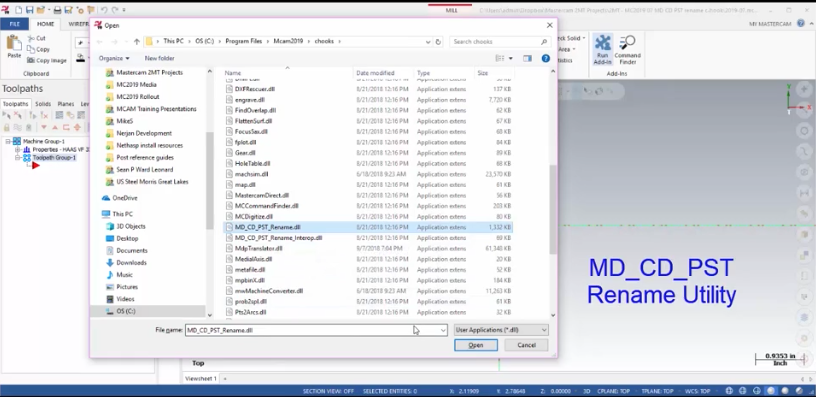
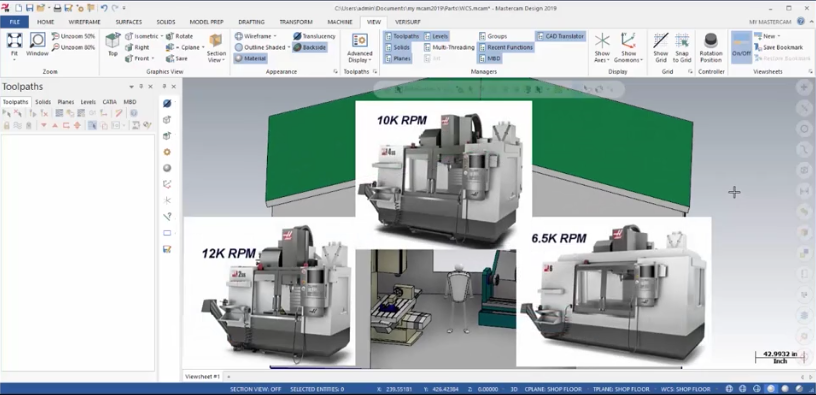
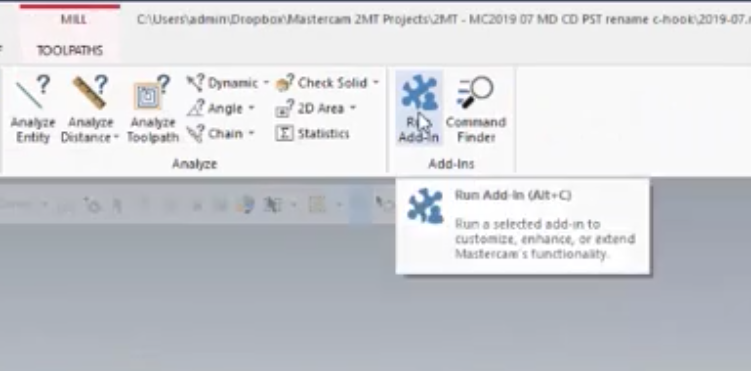
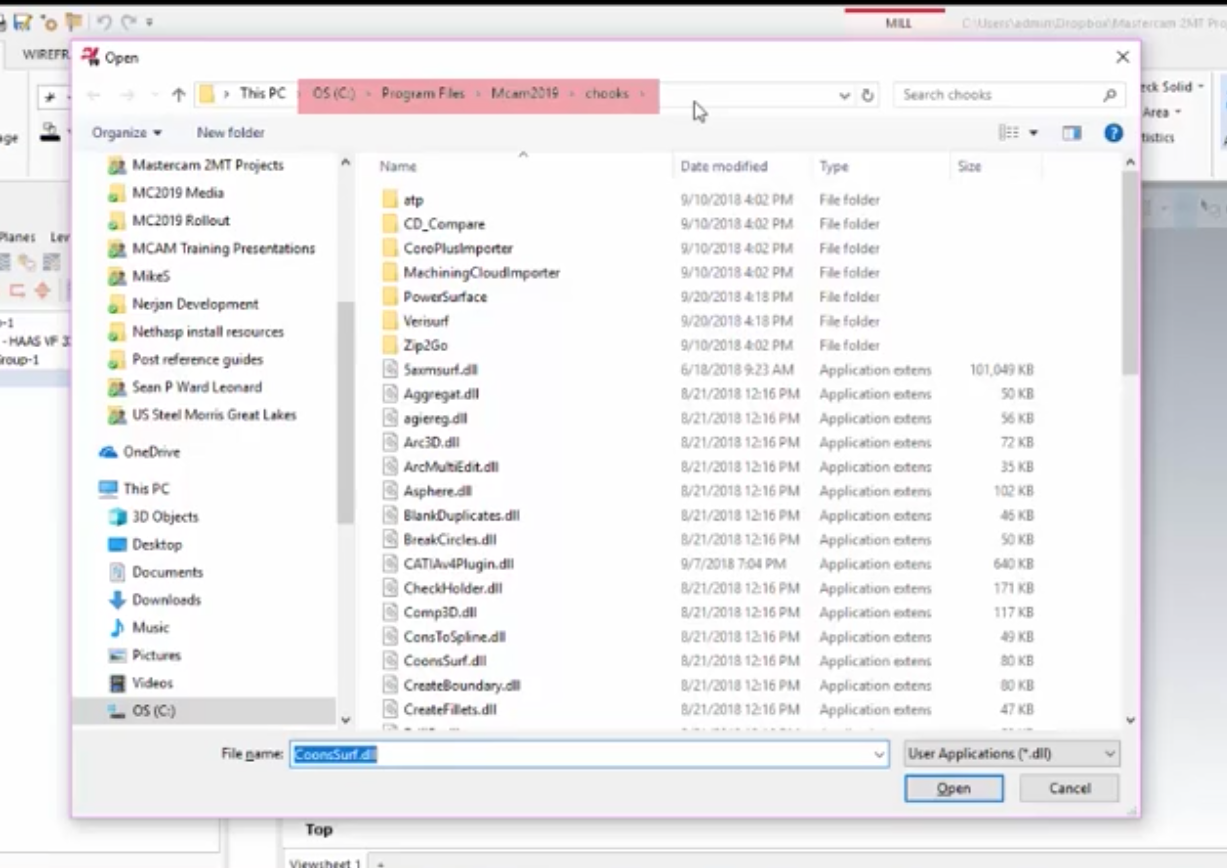
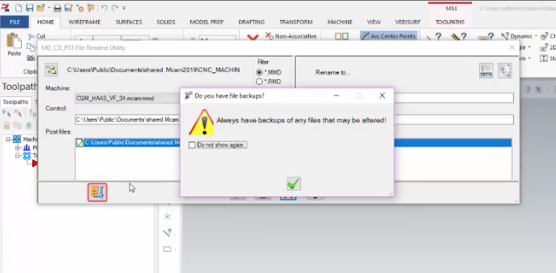
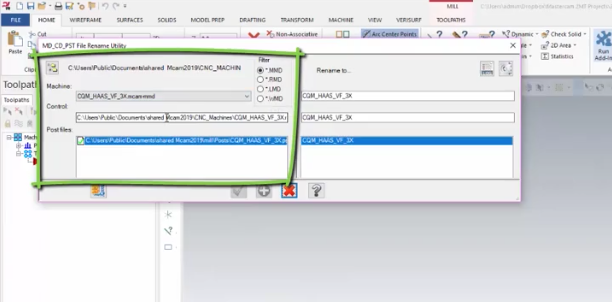
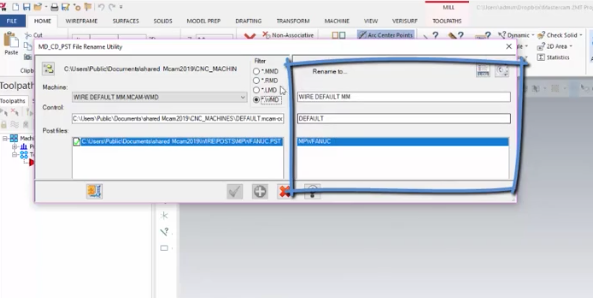
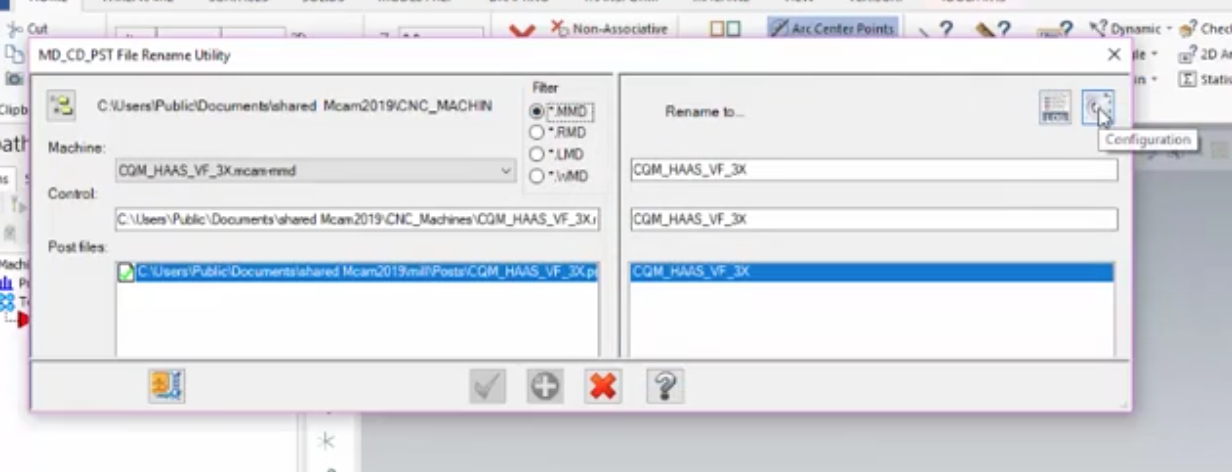

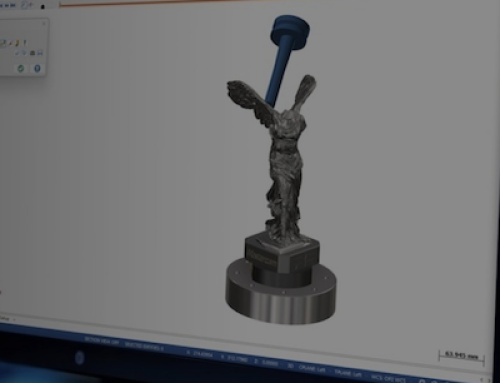
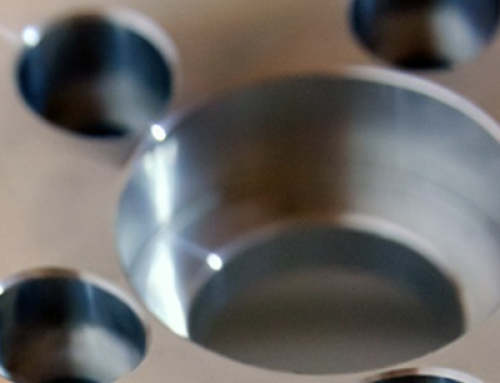
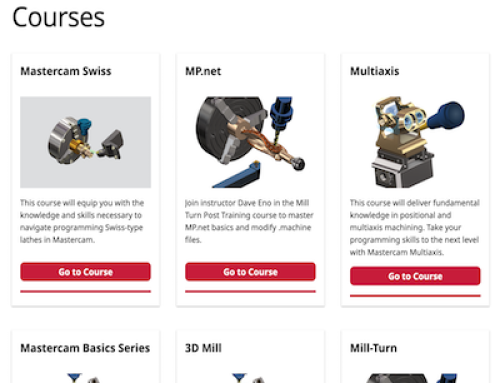
Leave A Comment