The feature called Mask on Arc in Mastercam for Solidworks is a familiar option in the standalone version of Mastercam. It provides a quick selection process for hole making toolpaths to help accelerate programming. It can quickly differentiate between similar sizes and select multiple locations.
In this example, we have a combination of sketched and fully defined features visible in the part file. Let’s first use the circles drawn in these sketches. If you call a hole making function, such as drill, you will see the checkbox on the point manager to activate the masking.
Once you check the box, you can simply pick one entity and all others of a matching size are selected instantly.
This function also fully recognizes solid features so if you pick a circular edge, the masking will work the same – even if the modeled feature consists of more than one size hole.
You can even manipulate the tolerance value (shown below) to recognize multiple features that may only differ slightly in size.
This makes it very easy to spot and pilot drill before moving on to final finish tools.
As you can see, Mastercam gives you the flexibility to process your machining jobs effectively and efficiently while maintaining control of the entire process. Please be sure to sign up for our 2 Minute Tuesday video series to receive tips and tricks like this one in video form every week. More info at the button below.


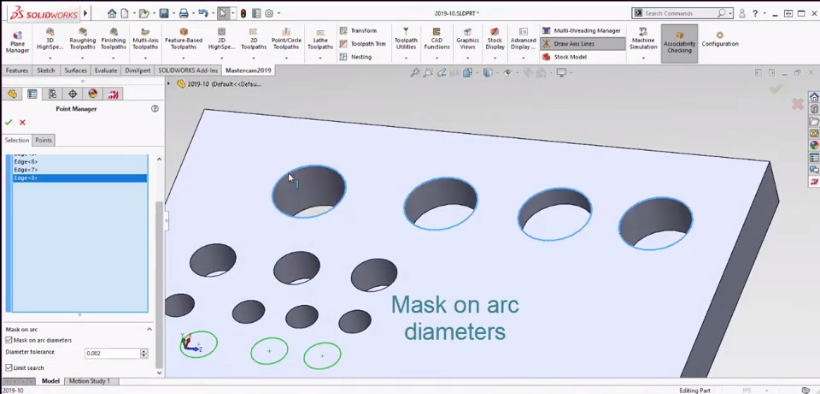
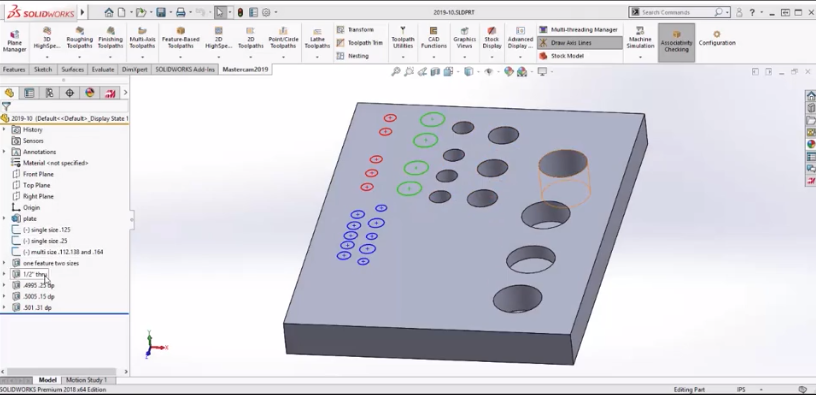
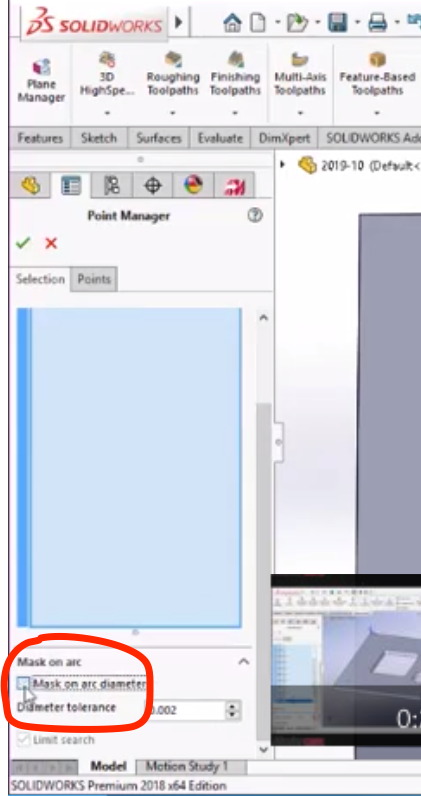
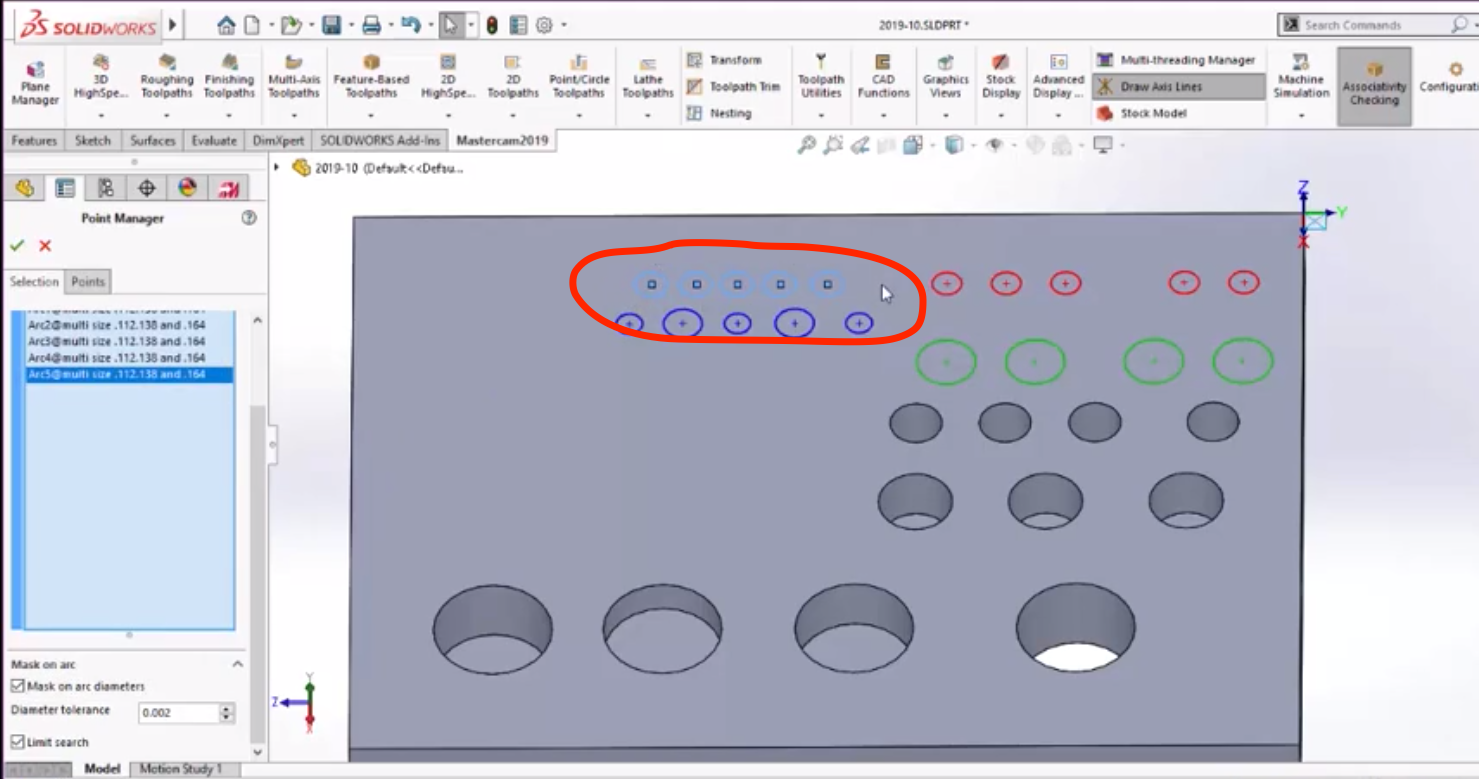
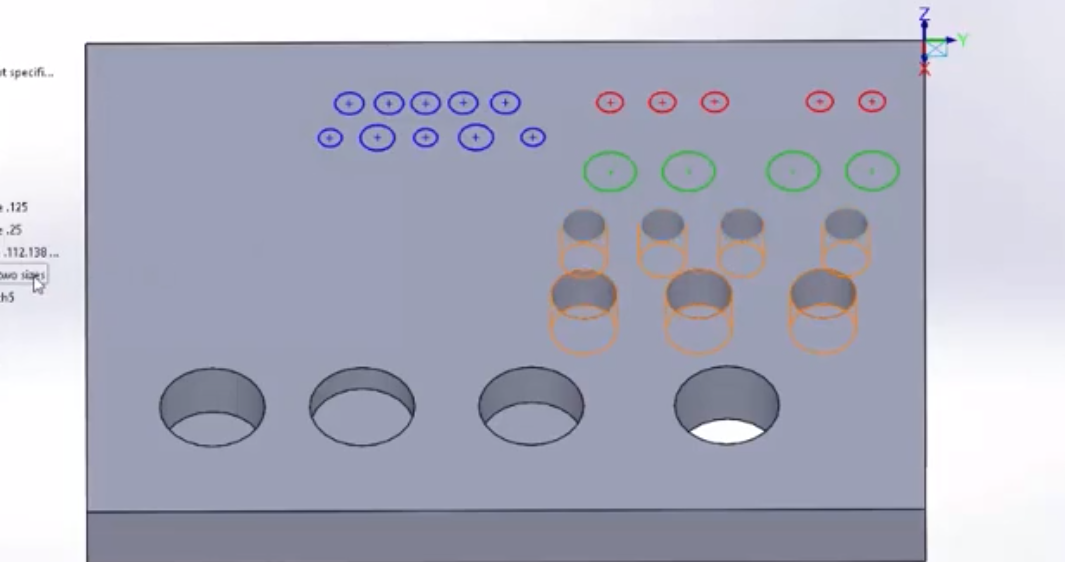
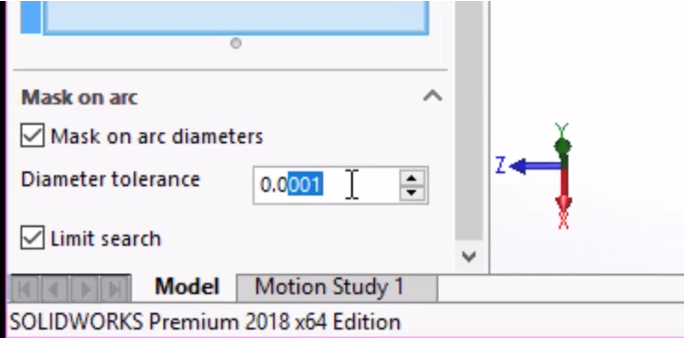
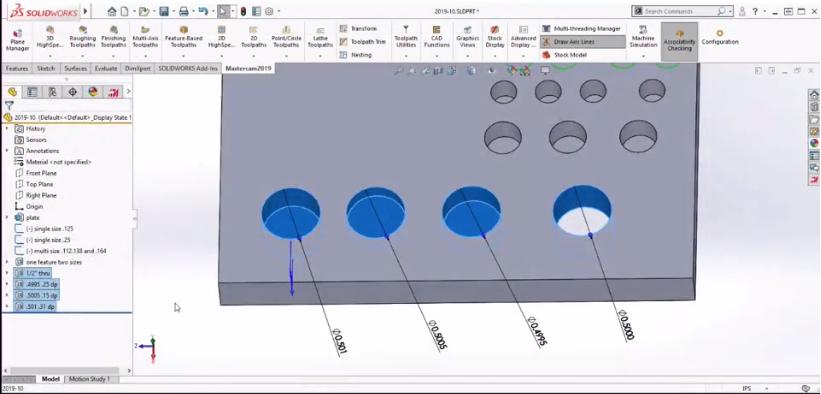
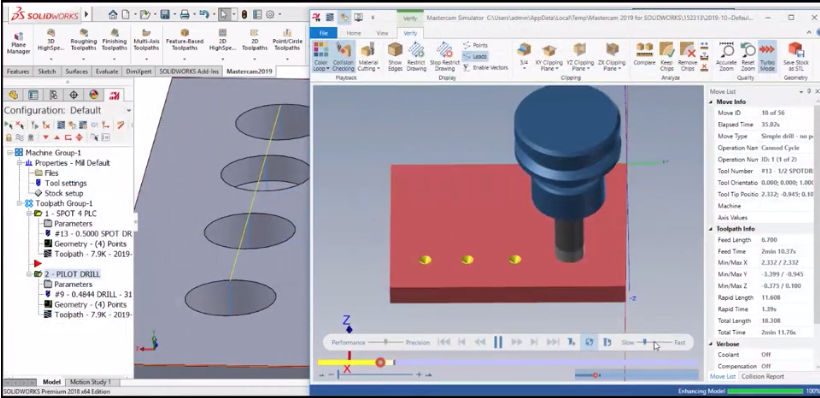

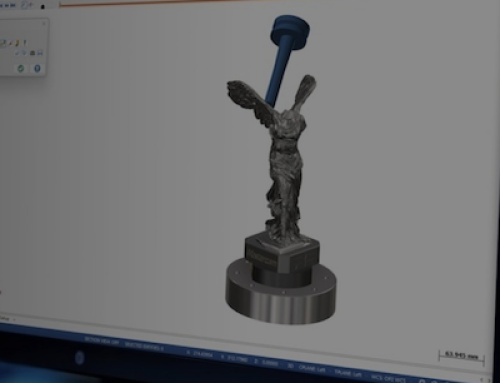
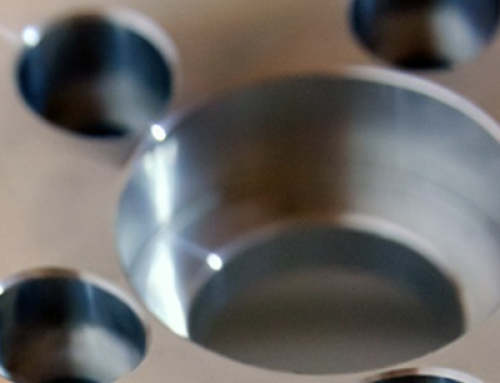
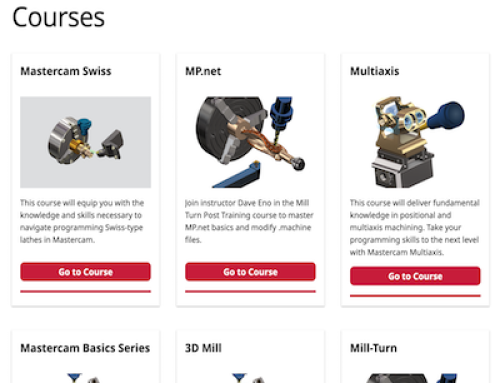
Leave A Comment