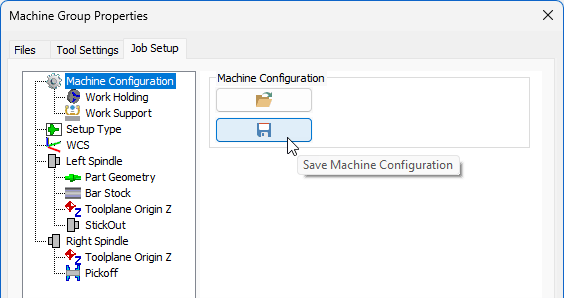What’s New in Mastercam 2025
Deburr 3-Axis
The Deburr 3-Axis Add-On toolpath simplifies the deburring process through automatic edge detection and intuitive controls.
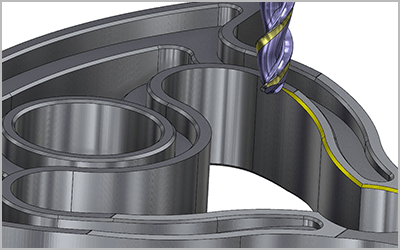
Y/A Axis Turning in Mill-Turn
Y/A-Axis Turning in Mill-Turn: Mill-Turn support for Y-axis turning is being introduced. All turning toolpaths except custom thread and B-axis contour turning support Y-axis functionality. The new A-axis contour turning toolpath complements the B-axis contour toolpath introduced in Mastercam 2023 and extends Mastercam’s support for rotary contour turning.
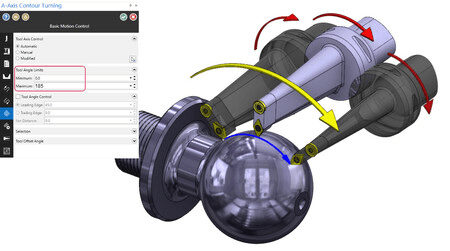
Thread Mill Enhancements
Various Thread Mill Enhancements have been added in Mastercam 2025. A few of the top highlights include Speed/Feed Override for Lead In/Out, new gradual lead in/out strategy, and Tool edge feed rate.
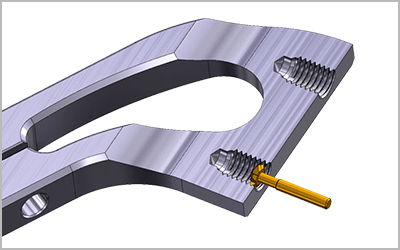
Finishing Passes
Mastercam 2025 introduces the ability to add Finish Passes to 2D Dynamic Mill and Area Mill toolpaths. Use the new Finish Passes page to add high speed finishing passes along the selected boundaries of the toolpath. Other parameters on the page allow you to further define the finish pass, such as feed rate and spindle speed overrides.
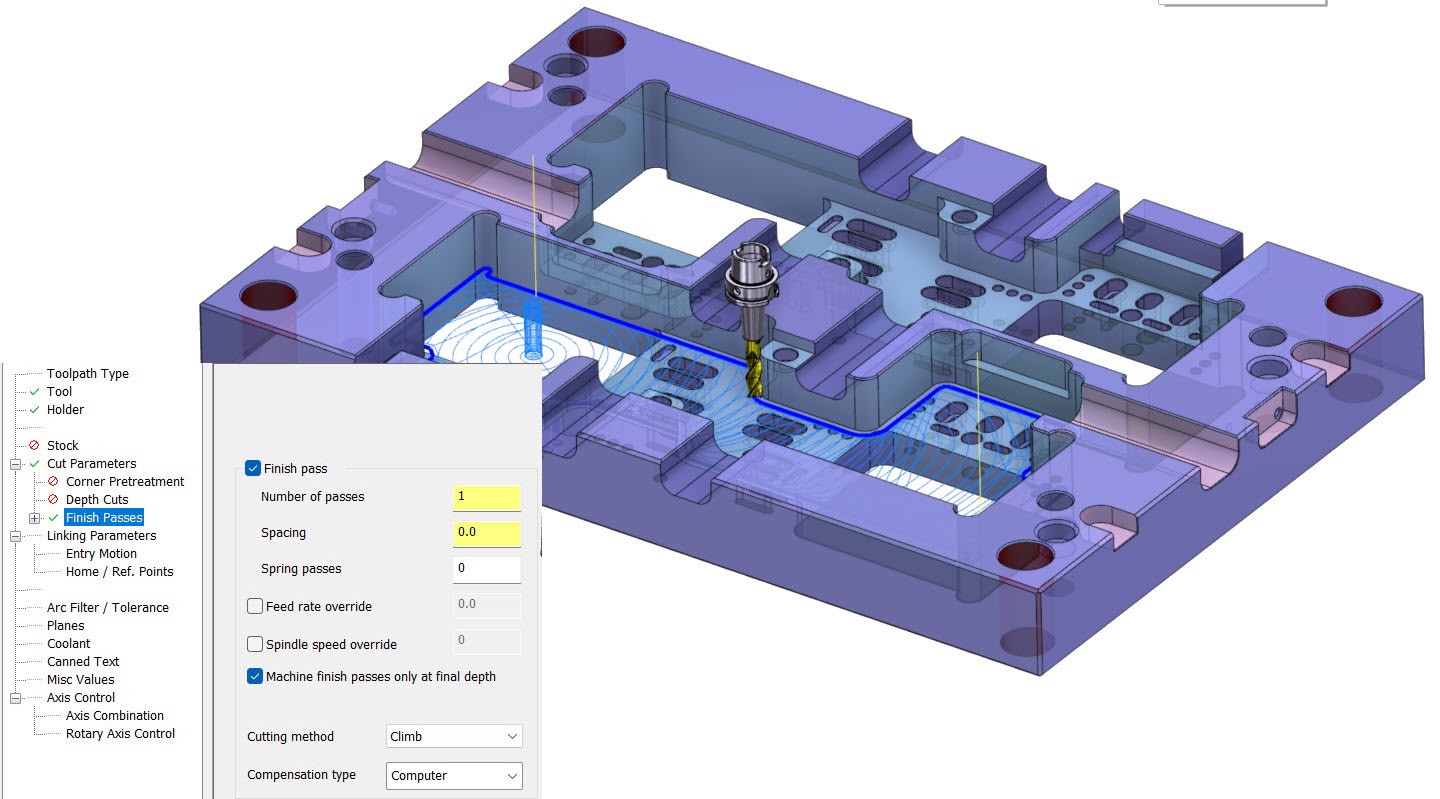
Solid Hole Selection
For those customers who use Hole Making and Process Hole toolpaths, Mastercam 2025 includes changes to the default selection behavior of the Solid Hole Selection and is therefore not optional. Create a more efficient, precise, and controllable hole selection.
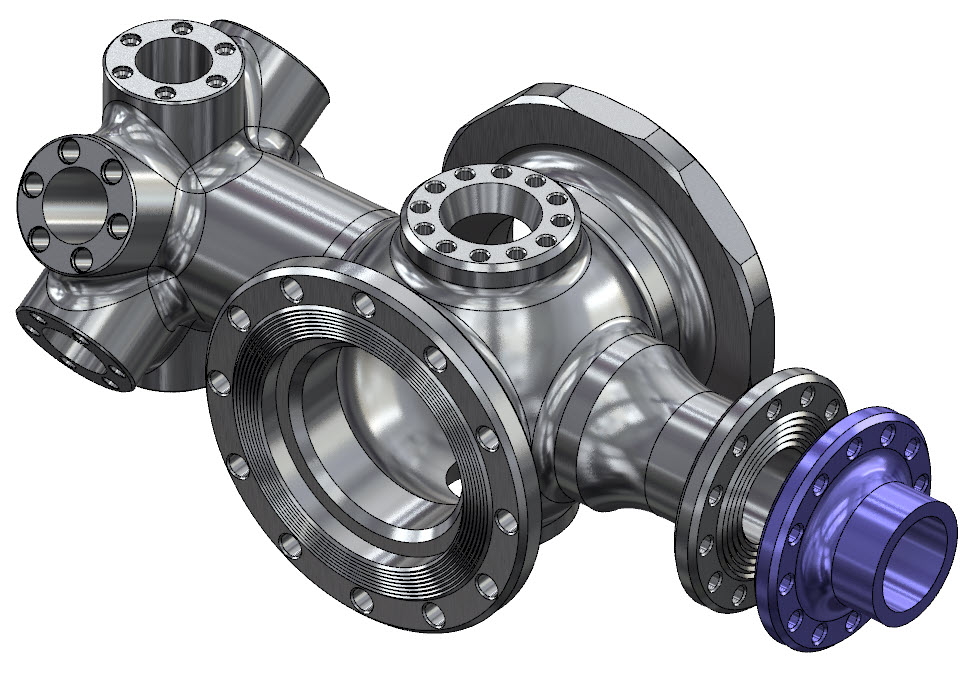
Safety Zone Improvements for Hole Making
The new Safety Zone now uses meshes for parametric shapes. Along with an updated algorithm which results in the Safety Zone now being a post toolpath calculation, new parameters are now available including Linear Tolerance, Blending Distance, and Smoothing Distance.
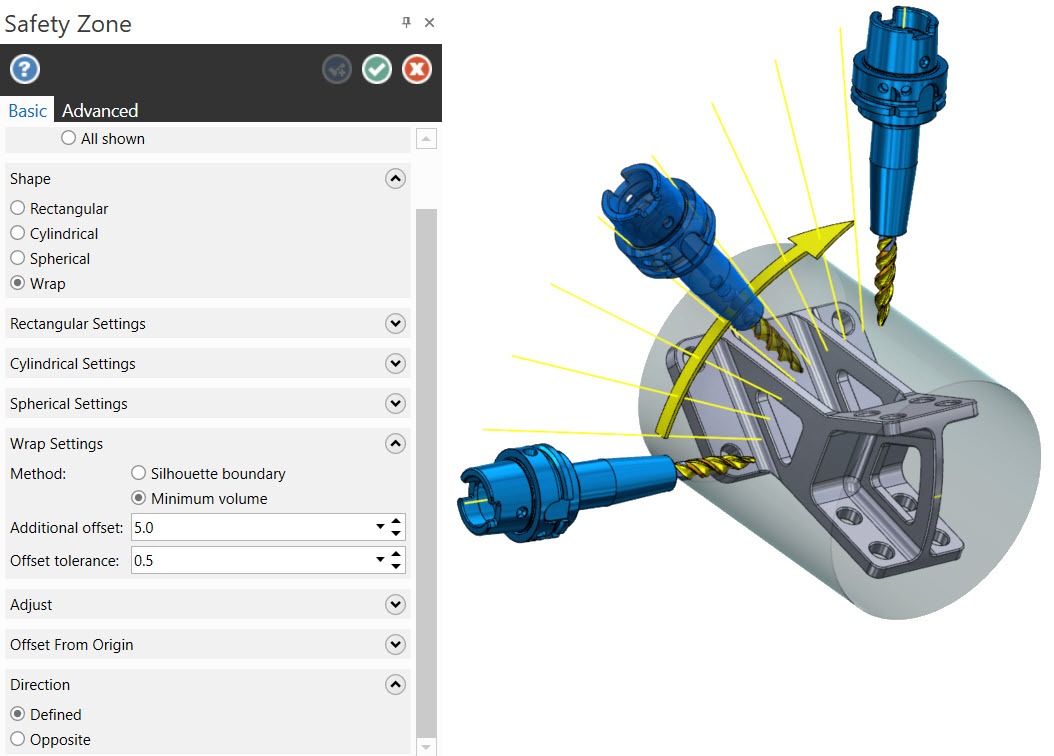
Y-Axis Turning Support in Mill-Turn
Mastercam 2025 introduces Mill-Turn support for Y-axis Turning. All turning toolpaths except Custom Thread and B-axis Contour Turning support Y-axis functionality. Automatically create a set of planes that you can use to create your toolpath with the proper tool orientation and spindle origin. Approach and retract strategies have been enhanced to include Y-first strategies, along with the ability to designate tool assemblies as Y-axis compatible in the holder component page.
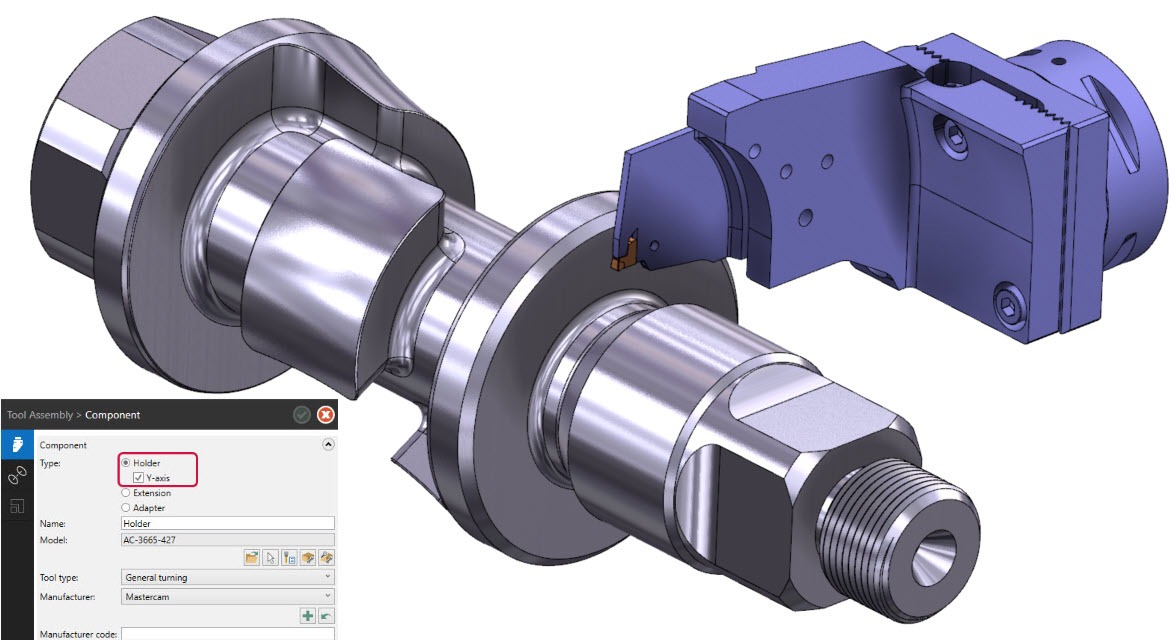
A-Axis Contour Turning in Mill-Turn
The new A-axis Contour Turning toolpath complements the B-axis Contour toolpath introduced in Mastercam 2023 and extends support for rotary contour turning. The new toolpath is very similar to the B-axis Contour toolpath except that it uses Y-axis tools. The ability to rotate the tool while in the cut lets users reach difficult-to-machine areas while taking advantage of the latest advances in Y-axis tool technology.
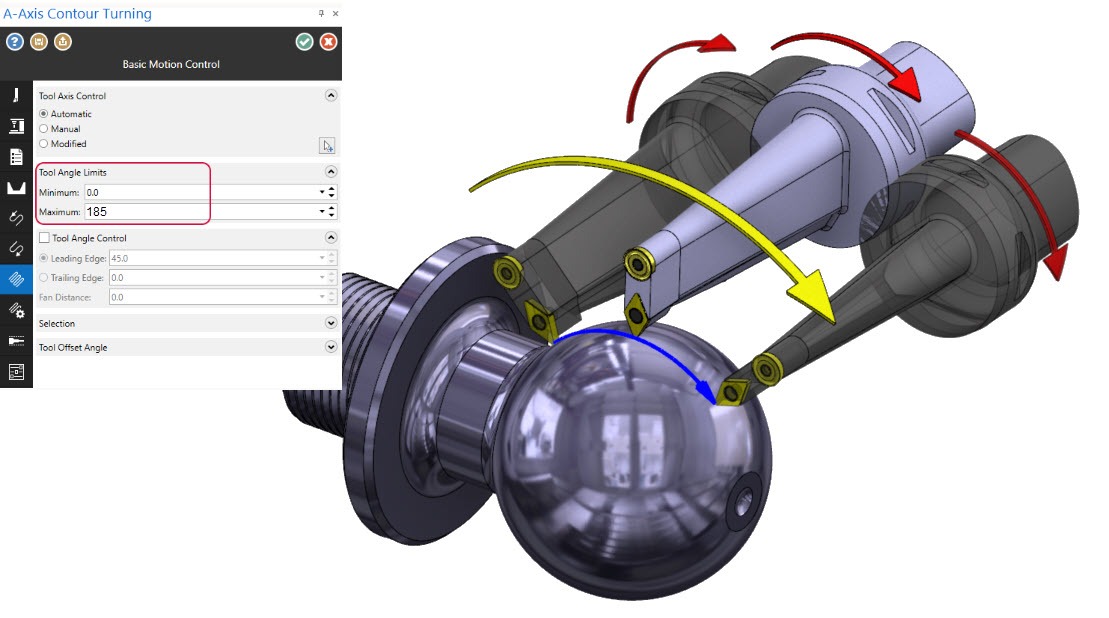
B-Axis Contour Turning Enhancements
Two new features have been added to the B-axis Rotary Contour toolpath in Mill-Turn. You can now include splines in your chained geometry which will simplify and speed up the toolpath generation process. In addition, new tool angle controls let you specify either a leading or trailing angle for the insert, which enhances the toolpath creation process and greatly improves the resulting machined finishes.
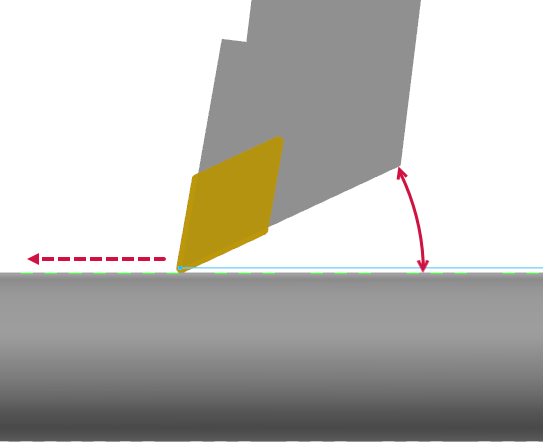
Analyze Deviation Function
Analyze Deviation analyzes the differences between entities and applies a color-coded “heat map” to the geometry, which displays deviations within the graphics window. Analyze Deviation allows you to compare any combination of points, curves, surfaces, bodies, or faces.
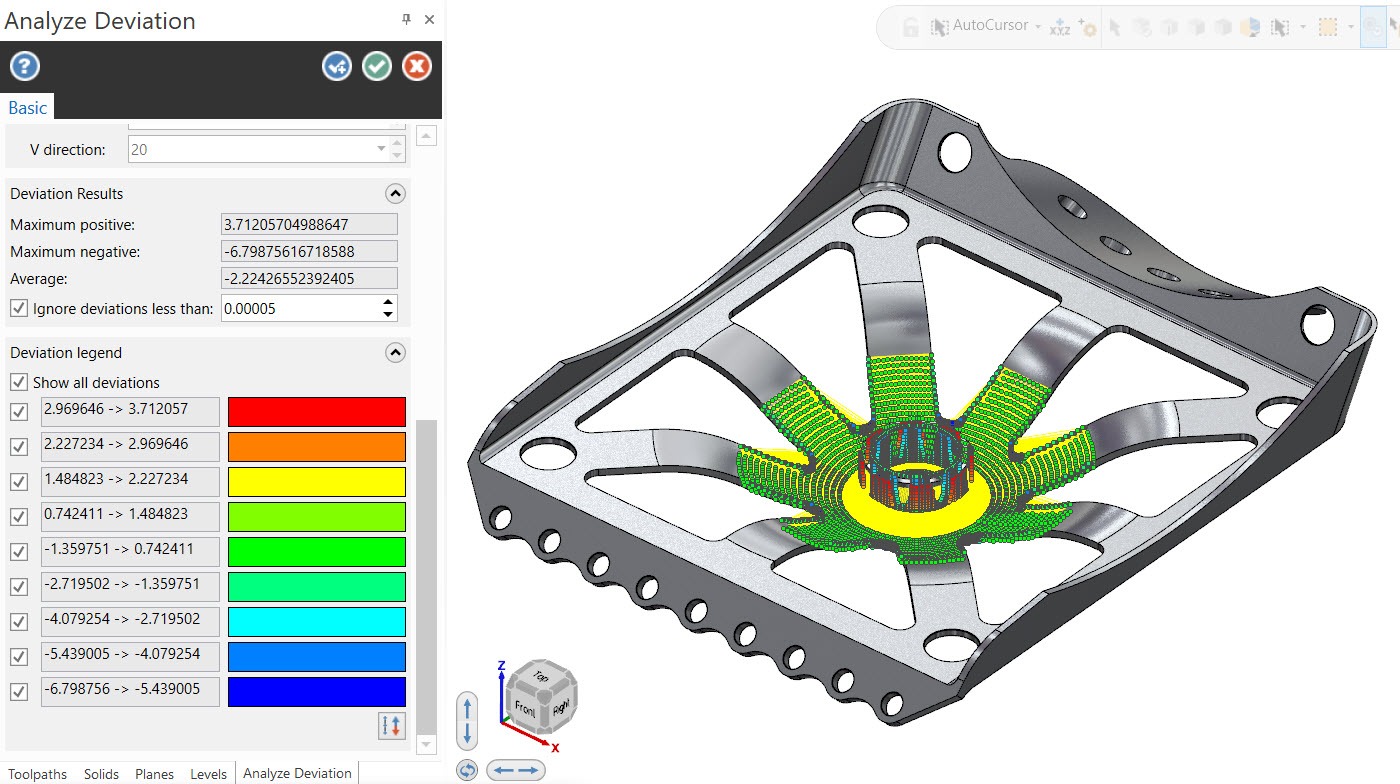
Machine Configuration Save/Load in Mill-Turn
Mill-Turn platform users can now store and reuse common machine setups, including work holding, tool holding, and tooling components. Save specific machine configurations to individual configuration files, then load them again to quickly use the same setup on additional parts.