Mastercam X8 Update 4 has just released. This release requires maintenance of 8/31/14 (same as X8 Release) or newer to run. The Mastercam.exe version number is 17.0.19735.0.
This update must be installed directly on top of any previous X8 release (Mastercam X8 release, X8 Hotifx 1, X8 Update 2 or X8 Update 3). The X8 Update 4 patch is available through the Auto Update System or on the downloads page at: http://www.mastercam.com/en-us/Support/Downloads/Mastercam This is a Mastercam only update.
Issues Addressed by Mastercam X8 Update 4
The following areas have been updated (please review the attached ReadMe.pdf for more details):
- Random Crashing caused by classic backplot.
- Corrupted mill defaults files when saving defaults.
- Work Offset issues
- File open issues.
- Lathe ops being marked dirty
- Import operations
- Planes.
- Printing.
Use one of the 3 methods listed below to perform an update.
o Start Mastercam X8 and a Mastercam update bubble will show in the lower right of your screen in the system tray area. Click on this to activate the Update Manager.
o Manually check for updates from the Windows Start menu – Start > Mastercam X8 > Check for Updates and then follow the instructions.
o Start Mastercam and select Update Mastercam from the Help menu.
- Mastercam must be shut down for the update to install so you may need to manually close Mastercam before proceeding.
Note: Localized versions of Mastercam will not be able to use the AUS and will need to manually download the patch from the web. The download will be available soon.




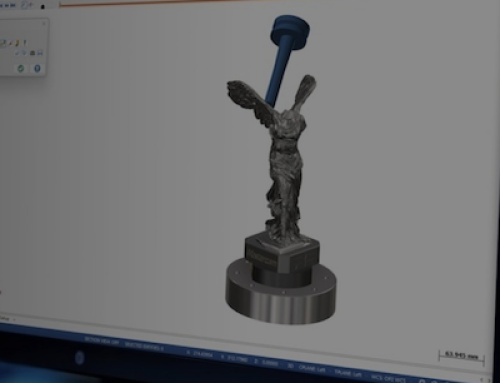
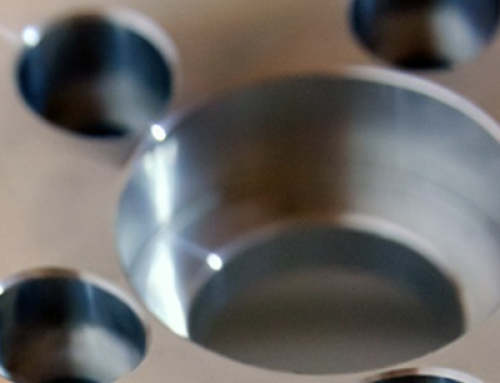
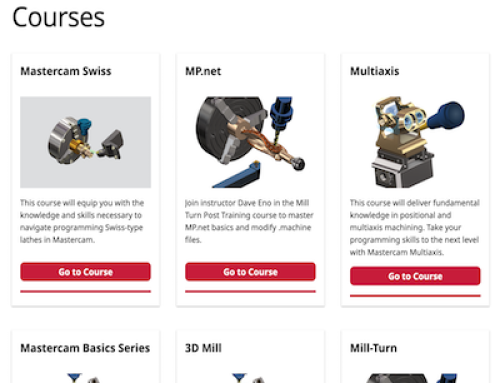
Leave A Comment