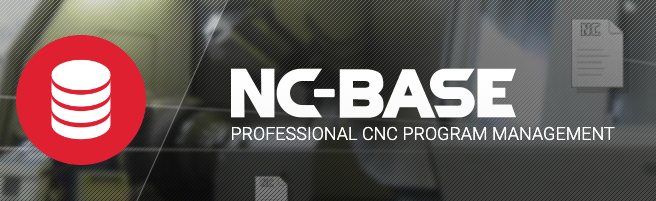Cimco
Cimco Edit is the most popular CNC program Editor. Having over100,000 licenses distributed worldwide, Cimco is the Editor-of-choice for CNC programmers who demand a fully-featured and reliable, cost effective professional editing and communication’s tool. Cimco Edit provides a comprehensive suite of G-Code Editing tools and commands to meet the demands of today’s CNC programmer.
Some of the many functions include; line numbering and renumbering, character handling and XYZ range finders. It also features basic math functions for basic math, rotate, mirror, tool compensation and additional translation functions. Drag-and-drop text editing is also part of our powerful editing tool.
Cimco Edit is also completely configurable and able to be adapted to a specific programmer’s style and preferences. The User Interface utilizes a modern, set of display tools such as a multi-pane, tabbed layout to its dynamic toolbars and menus. A new and improved GUI for file Compare is also included in our powerful Editor, graphical backplotter, NC Assistant and much more.
Mazatrol support is also available from the Cimco Editor for the viewing of Mazatrol files. The file Compare utility works for Mazatrol protocol files as well. And, the Cimco Editor may be used as stand-alone, may float on a network and may be used either on its own or in conjunction with Cimco’s powerful DNC solution.
Ask a Cimquest professional how you can learn more about Cimco’s powerful Editing capabilities.
Cimco’s NC Base is used for the management of part programs and associated production documents. This powerful Cimco software module allows for the connection of part programs with such documents as setup sheets, tool lists, videos, PDF’s, JPEG”s and more. This allows Cimco users to achieve product and quality goals by connecting, through a MYSQL database, all of the necessary documentation for a specific revision/version of a G-Code program.
NC Base is ‘production centric’, designed to be used by people in the programming department andon the shop floor. The tool allows for CNC programmers and other manufacturing professionals to assemble virtual folders containing all of the necessary data used by machinists, programmers, operation’s staff and others who are responsible for finished parts. So why just send programs automatically to the shop floor when you can alsso send setup sheets, tool lists, pictures, videos and other vital information, required for the successful manufacture of a part?
The NC Base Client is the module that allows this information to be either viewed on the shop floor or printed and distributed. CNC programmers can even access and update CNC program information directly from their CNC control or any PC available on the shop floor. NC Base ensures the correct part version with its associated documentation is available at all times through the powerful Cimco Editor.
Version Control is a key component to NC Base. It enables a user to create and store multiple versions of a program and its associated documentation, thereby ensuring the correct G-Code file and docs are available to the shop personnel running the programs.
Ask a Cimquest professional how you can learn more about Cimco’s powerful NC Base module.
Cimco’s DNC Max is the most trusted DNC communications software on the market today and provides end-to-end functionality designed to make every aspect of DNC communications extremely reliable and efficient. From its highly configurable Remote Request and Auto-Receive capabilities to its advanced Client-Server architecture, DNC Max continues to lead the industry in DNC communications.
In addition to handling DNC functions for the more traditional HAAS and Fanuc-style controls, DNC Max also includes the most comprehensive support for Heidenhain, Mazak, Fagor and other different protocols. DNC Max works with off-the-shelf industry standard RS-232 serial communication hardware including Ethernet and wireless serial device servers, traditional card based hardware and legacy hardware. Whether you are setting up your first DNC system or replacing a legacy system, you will want the new DNC solution to work seamlessly with your existing G-Code file and structure. DNC-Max enables that capability without the need to reconfigure all of your part programs.
File transfers, port monitoring and system administration are performed in a clean client/server interface. This is part of the DNC-Max’s intelligent, solution-driven design. The DNC-Max Client is the application ued for local or remote file transferring as well as port management. The DNC-Max Client can ace one or more servers across a LAN, WAN or even the Internet.
Cimco’s MDC Max is a real-time, machine tool data collection system that provides instant reports and charts regarding your shop floor productivity. MDC make decision-making easy as they will now be based on actual data, collected from your machine tools. In today’s global marketplace, it is more important than ever to Maximize effective use of manufacturing equipment. MDC Max provide powerful machine data collection and analysis capabilities to make this taks easier and offers real-time reporting, including OEE data.
MDC max may be implemented without the need of placing a PC next to every machine tool. All data may be collected by cable, wirelely or via Ethernet, to be stored and utilized centrally. Most importantly, Cimco’s MDC-Max is fully integrated with the most powerful DNC communication’s tool on the market today!
Built-in Reports and Graphs
With the built-in reporting functions, you can easily display your data to enable you to explore down to the appropriate level to see exactly what is happening with your production schedules. Monitor/report on items such as:
- Cycle Time Per Part
- Number of parts per shift/operator
- Number of scrapped parts
- Machine downtime
- Scheduled/Unscheduled maintenance
- Setup time per part
- Operator effectiveness
- Overall Equipment Effectiveness (OEE)
- Real-time machine display
Ask Cimquest what MDC can accomplish for your company!