by Doug Boccia, Mastercam Account Executive at Cimquest

We know how important it is for you to have software that can save you time and get you going onto the next program more quickly. Mastercam X9 includes many features that can do just that, plus some brand new features not previously included that can open up doors to new opportunities. Today we will look at some of the time-saving benefits. Stay tuned for tomorrow’s post when we will cover even more ways that Mastercam X9 can help your business.
Time Savings Features
- Planes Manager Is Now Modeless – This means that you can leave the Plane Manager on the screen as you work in Mastercam’s main window. Leaving this manager open at all times allows you to switch between the planes and views on your part. This comes in very handy and saves a lot of time while designing.
- Chaining Linked Edges on Solids – Previous to X9 you had to create “edge curves” on your models in order to chain them, but now you can speed things up. Simply select 2D or 3D edges to quickly create toolpaths.
- Slot/Join Option – This new feature can save you time drawing slots, allowing you to use either a single line or spline to create your slots.
- Temp Auto Cursor Positions – You no longer have to construct center points, midpoints, end points, etc when designing or Xforming geometry. Now you can work right off existing geometry and use the Auto Cursor positions that automatically snap to these points. This saves a lot of time during the design stage.
- Live Entity Attributes – This new feature lets you see your entities in real time while editing. This can be especially helpful when trying out different colors while programming.
- WCS Support in Lathe – Now it’s much faster and easier to get from part to program using the WCS. Just select from the planes manager rather than Xforming the part around between views.
- Surface Speed & FPT – New dialogs have been added to the Mill toolpath parameters making it possible to simply input tool rep cutting parameters.
- 2D HST Associativity – This new smart associativity means that when a feature gets changed the only toolpaths that will be affected are the ones directly associated to that feature. This saves time eliminating the need to regenerate.
- New Containment for Tool Tip or Contact Point – When working with 3D parts you no longer have to create boundaries with your tool tip or contact point in mind. Now you can just create the boundary and select which to apply.
- 3D High Speed Toolpaths – 3D high speed toolpaths can now all use Containment. Just create a containment for these toolpaths without having to go through and offset surfaces or construct additional surfaced to contain a tool.
- Multi Thread Support in Advanced 5-Axis – Save time with this new feature that calculates the toolpaths while you continue to work on your part. No more sitting around waiting for your computer to process. You can both work at the same time!
Time Savings Estimate
Let’s say these new time saving features save you just 12 minutes a day. That equals one hour per week x $25/hour x 50 weeks = $1,250 per year! Given all the new time-savings features, this estimate is very conservative. You will very likely be able to save much more.
For more information on our Mastercam line of products, please click the button below.
Doug has over 23 years of Manufacturing and CAD-CAM Software experience. He has worked as a CNC programmer and Machinist and specialized in Mold Core and Cavity work. Doug is currently a Cimquest Mastercam Account Executive focusing on the New England territory.



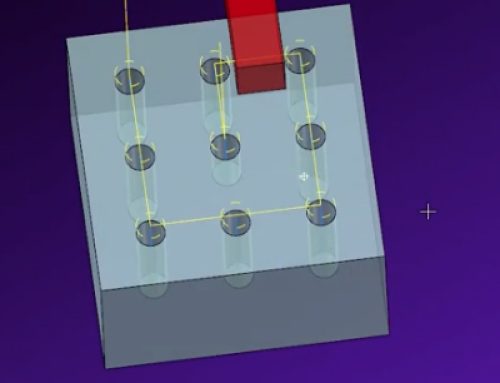
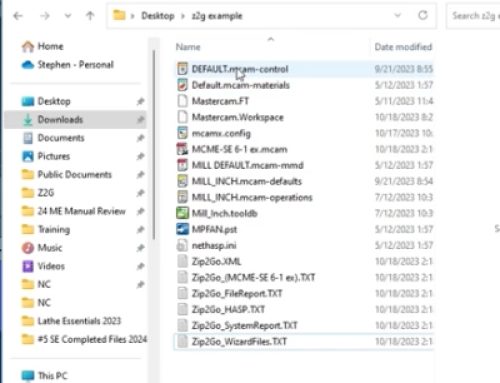

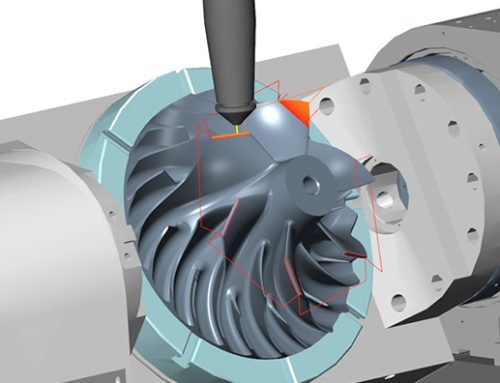
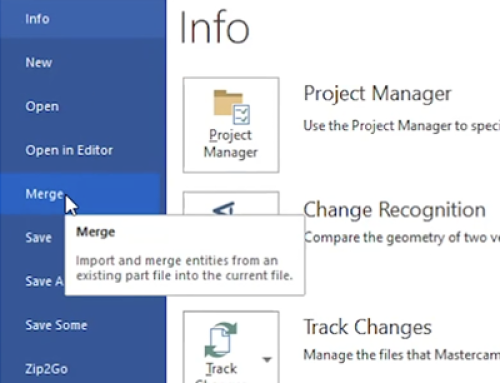
Leave A Comment