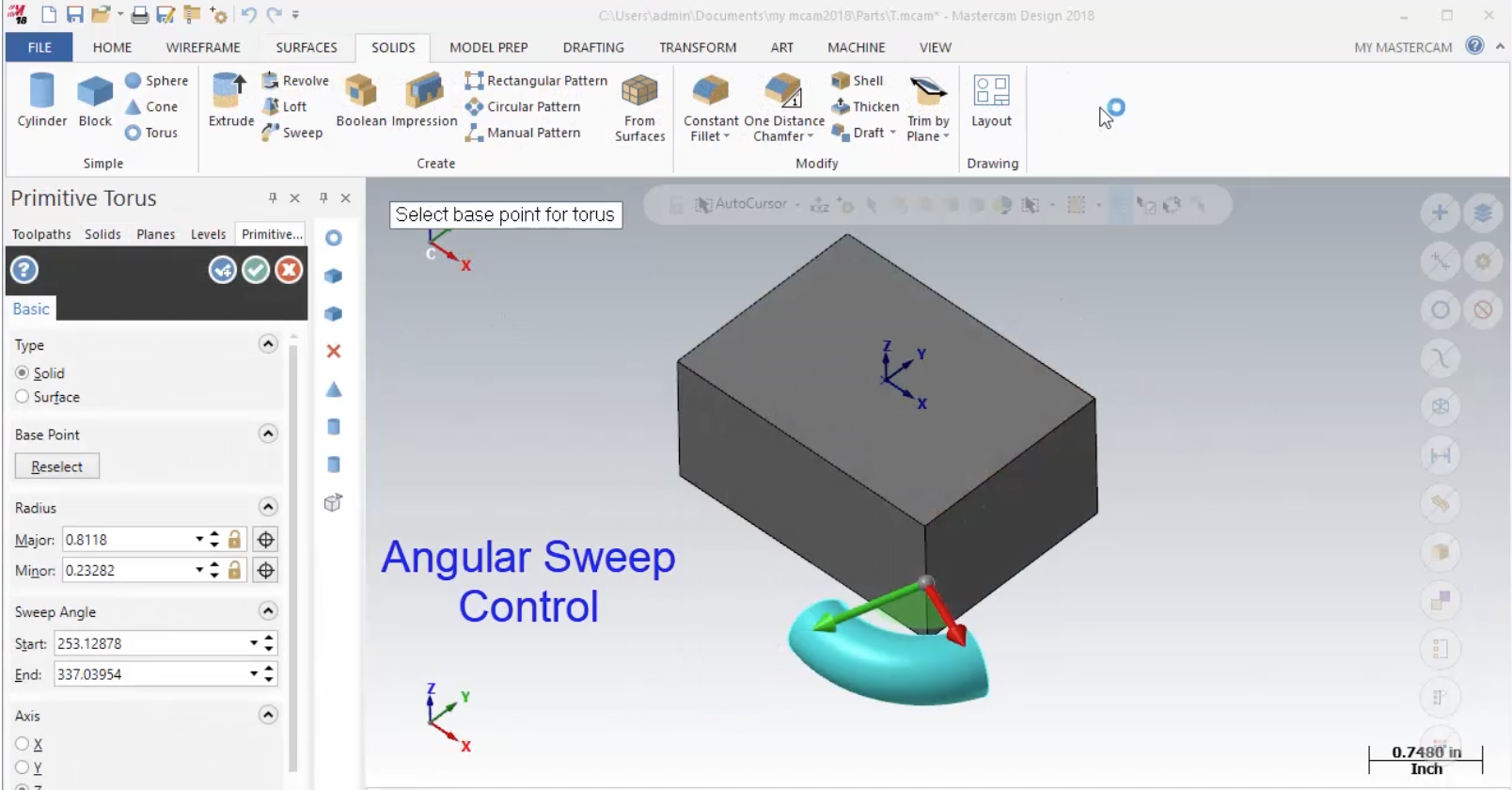Mastercam 2019 Public Beta
Would you like to help shape the next generation of Mastercam? The Public Beta for the upcoming Mastercam 2019 release is now open to all currently maintained Mastercam customers. You can download it by clicking the button at the bottom of this article. Please note that Cimquest does not provide technical support for the Beta version, but you can send your feedback directly to CNC Software (the makers of Mastercam) to let them know what [...]