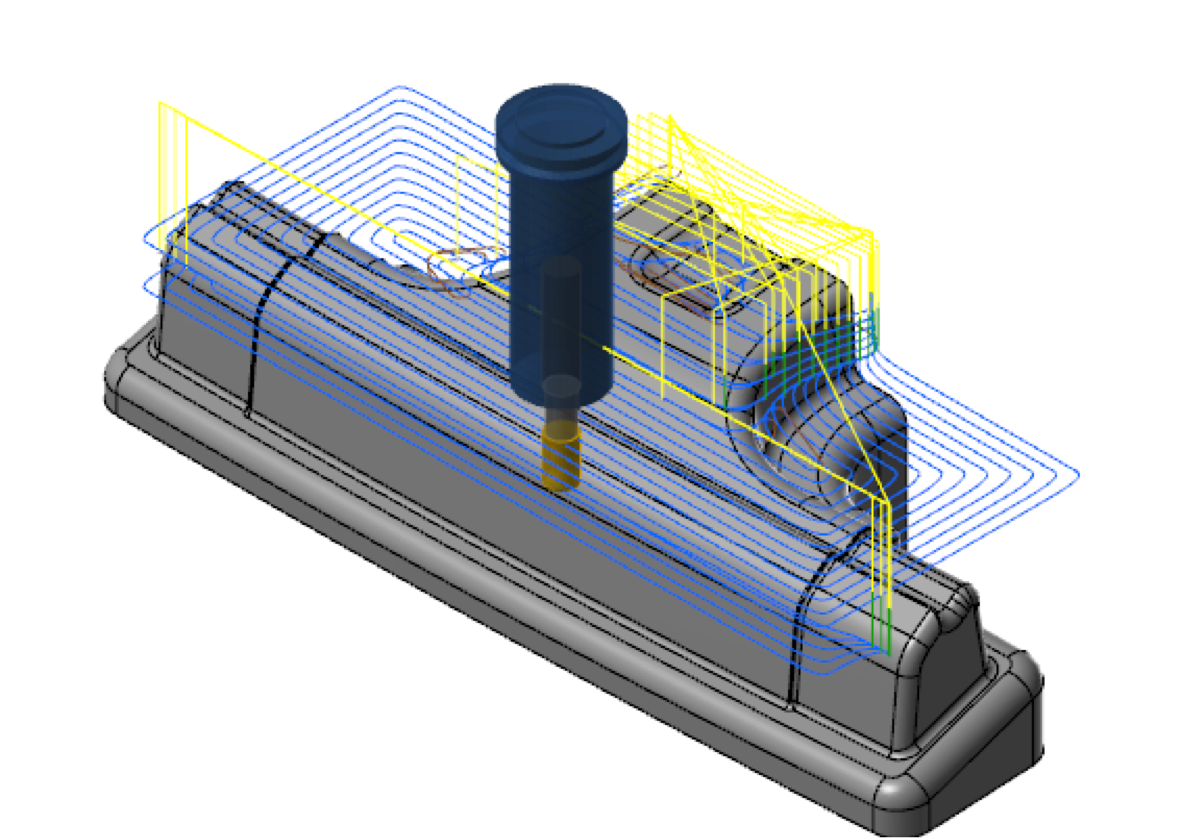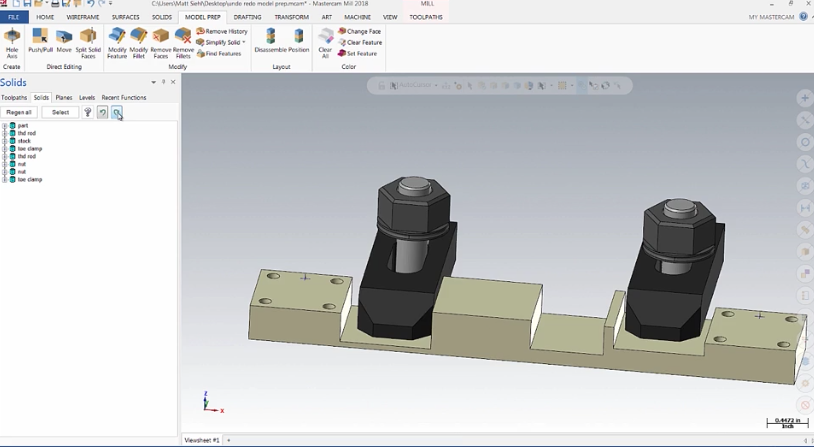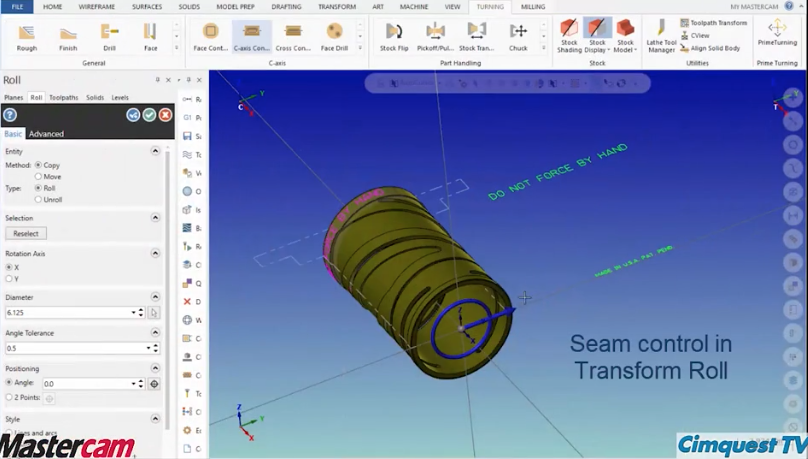Mastercam 2019 Install
https://cimquesttv.wistia.com/medias/vt3wtluv5o?embedType=iframe&videoFoam=true&videoWidth=640 The new release of Mastercam is here and today we walk you through the simple installation process, step by step. You can download Mastercam 2019 at the support page here: https://www.mastercam.com/en-us/Support/Downloads