Today, we are going to cover some of the Add-In functions supplied with Mastercam 2109. In previous versions of Mastercam, these were referred to as C-hooks, or Net hooks. These Add-Ins can be used to customize, enhance, or extend Mastercam’s basic functionality. In many cases, popular functions have become integrated directly into the main program.
The Help file provides extensive information about Add-Ins and a complete list with descriptions of the more than forty Add-in functions included at install. This article will take a brief look at three of them; Points to Arcs, Drill Point, and Sort Circles.
In this example, we have an imported dxf sketch that has a hole table and color-coded point geometry meant to show hole sizes and locations.
Our goal here is to have circle geometry available to drive toolpaths, like thread mill and circle mill. To start, we can go to Home/Add-Ins/Run Add-In . . .
and then select the points to arcs dll file.
Mastercam prompts us to select points, and we can use the color mask to select the first group.
Next, input the arc radius to the dialog box and click OK. It’s that easy.
You can even recall the commands quickly using the Recent Functions recall.
Next, we will apply the Drill Point Add-In in the reverse situation. This Add-In will create a point at the center of every full circle it finds in the current drawing color for wireframe.
Those points can be shifted down in Z to use in a spot drilling or edge break cycle.
By doing this, you can set depth in the toolpath to 0 incremental and select all the points, thereby getting a single canned cycle in your program with variable depths.
Finally, the Sort Circles Add-In will take all the circle geometry in this version of the file and organize it – changing colors and levels by circle size. It will even name the levels to correspond with the hole sizes.
As you can see, even simple functions like these can help organize and accelerate our workflow. Please be sure to sign up for our 2 Minute Tuesday video series to receive tips and tricks like this one in video form every week. More info at the button below.


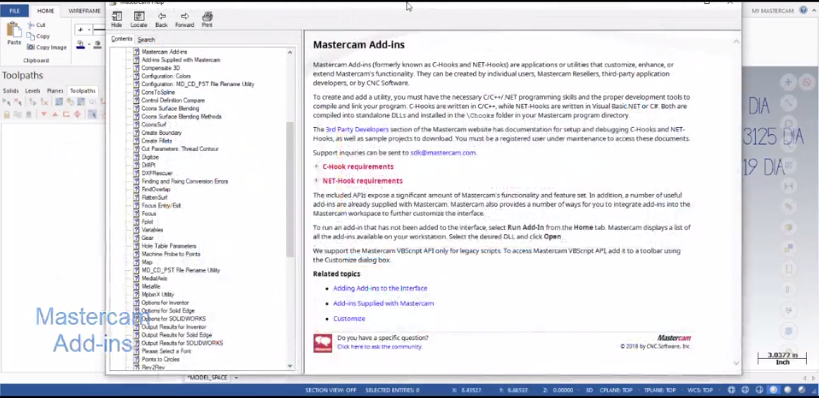
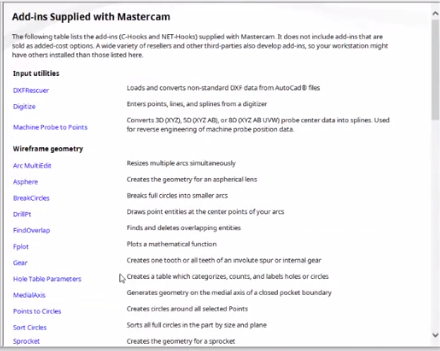
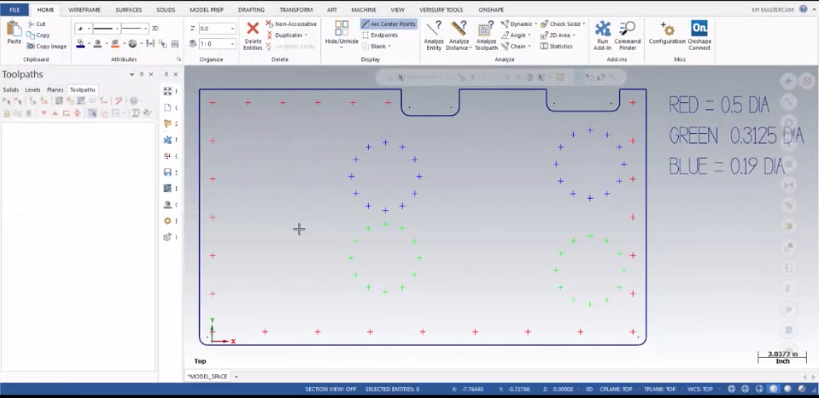
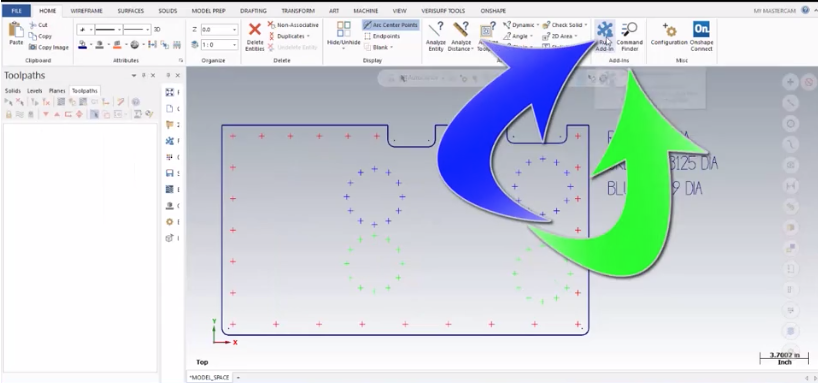
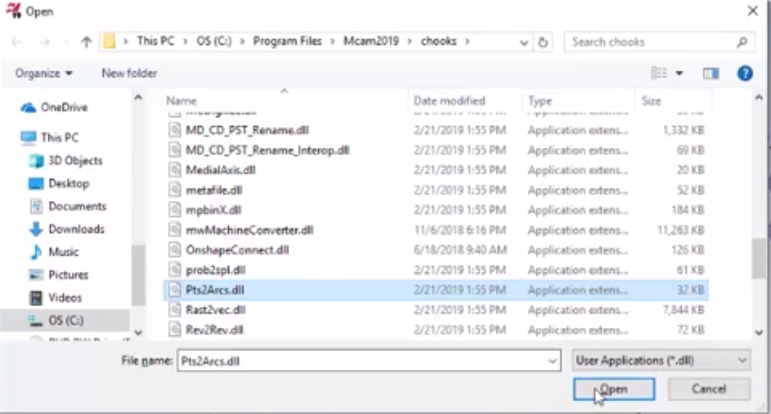
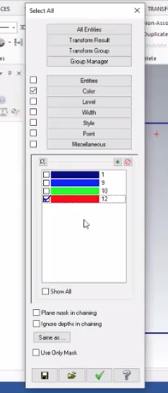
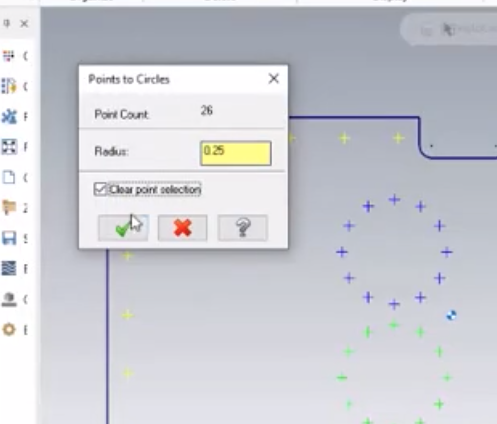
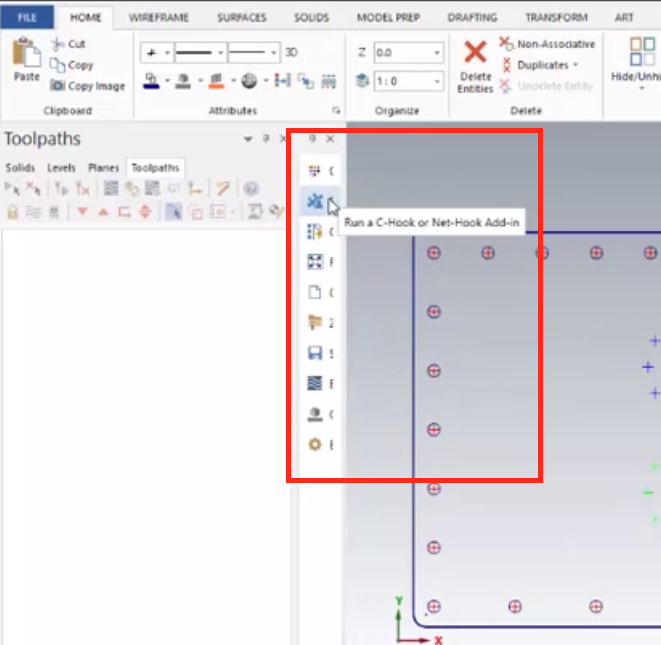
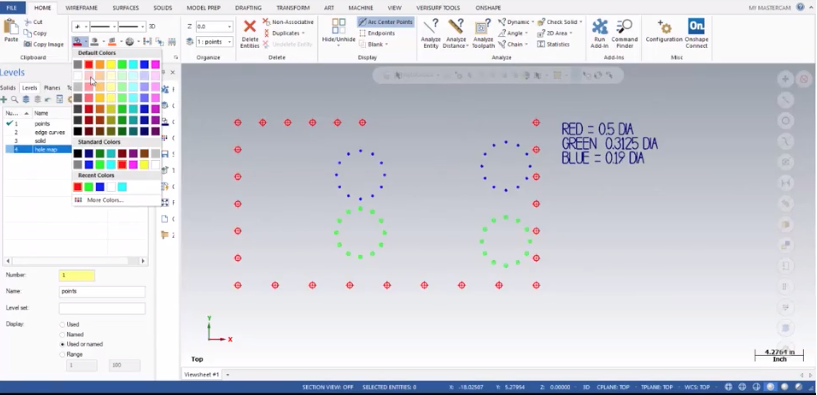
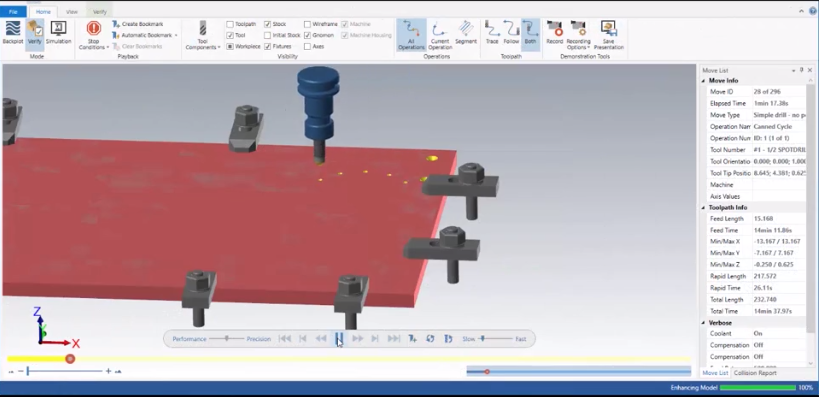
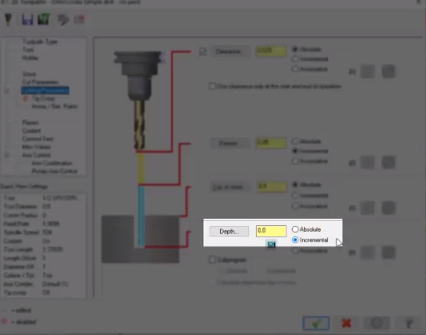
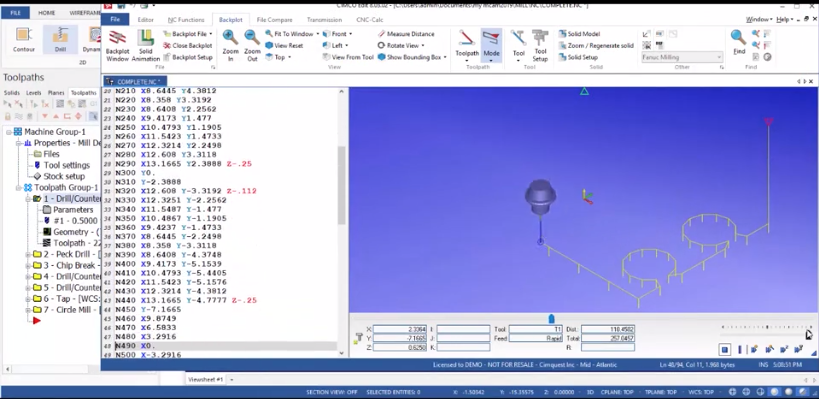
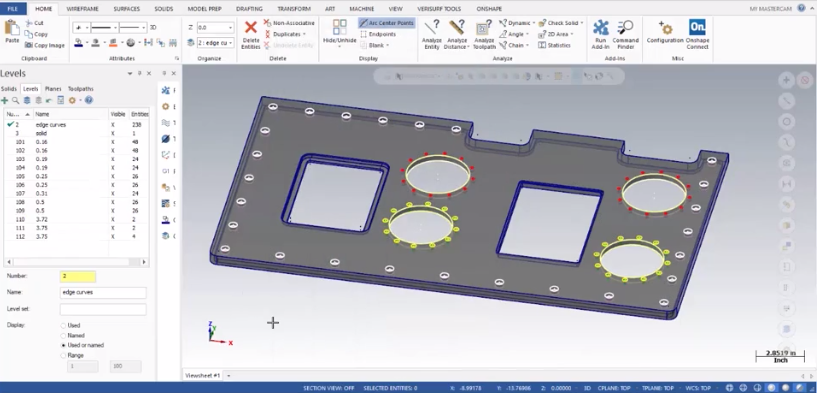


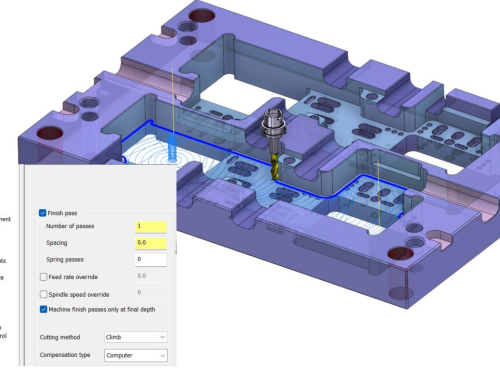
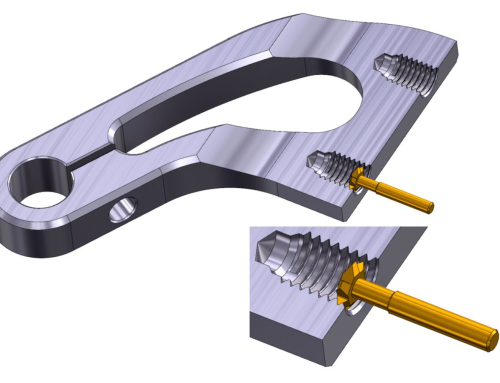
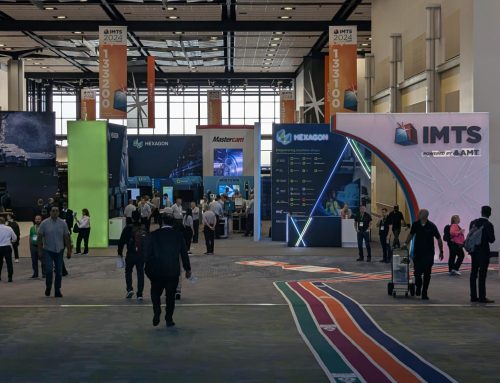
Leave A Comment