Today we are going to explore one of the newest features in Mastercam 2019 called Axis Control. This new feature can be found inside of the Machine Simulation options and is a great tool to ensure all of the axis, X,Y, and Z along with A,B, and C all fall within the limits of your machine.
Let’s begin with a part file that includes proper stock setup and some toolpaths on it to simulate. Go into the Backplot and Simulator options in the Toolpaths Manager and then into the Simulation tab in the top right corner.
From here, make sure you have the correct machine that you want to simulate with and double check to make sure that your stock is going to be sitting properly within the XYZ coordinates using the Position tab.
If you do not have your vice or fixture loaded into Mastercam you can use these settings to make sure the part is sitting in the correct orientation.
The next step is to launch Verify. Once Verify is open, under the Home tab, select the Simulation option.
Once your machine is loaded in the graphics screen you will be able to go into the View tab to select Axis Control.
This will now show the typical controller that all CNC machines have on their screen. With this controller, you can select which axis you want to move, whether you are moving in a small, medium, or large increment, and you can also set a specific stop value for your axis movement limits.
Finally, once you are able to verify your machine travel limits and check against any possible collisions you are ready to confidently run this part on the machine.
As you can see, using the new axis control features inside of Verify is a quick and easy way to make sure there aren’t any collisions and make sure you don’t have any over travel alarms when machining.
Please be sure to sign up for our 2 Minute Tuesday video series to receive tips and tricks like this one in video form every week. More info at the button below.


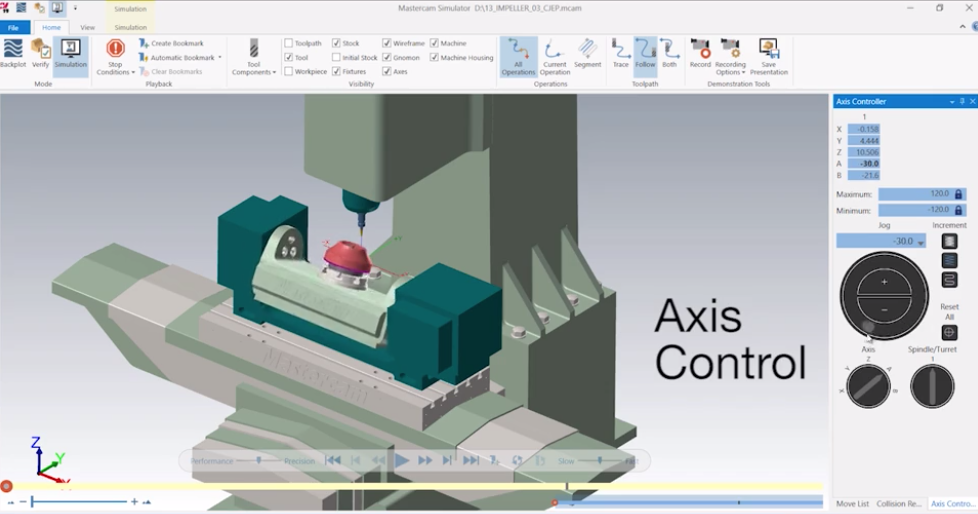
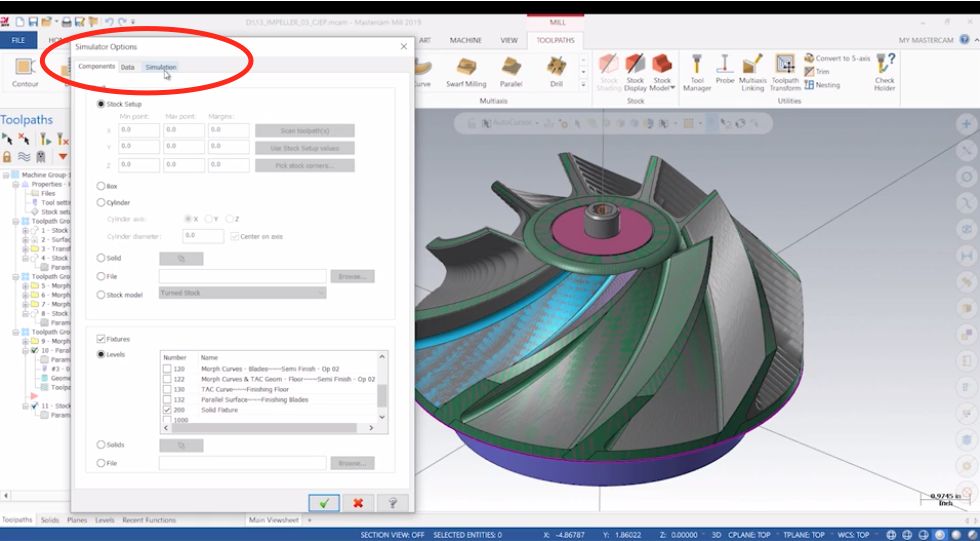
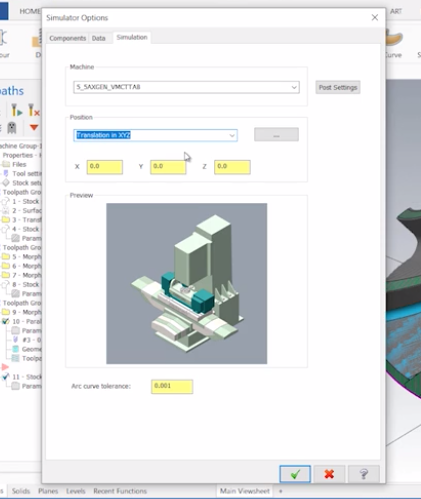
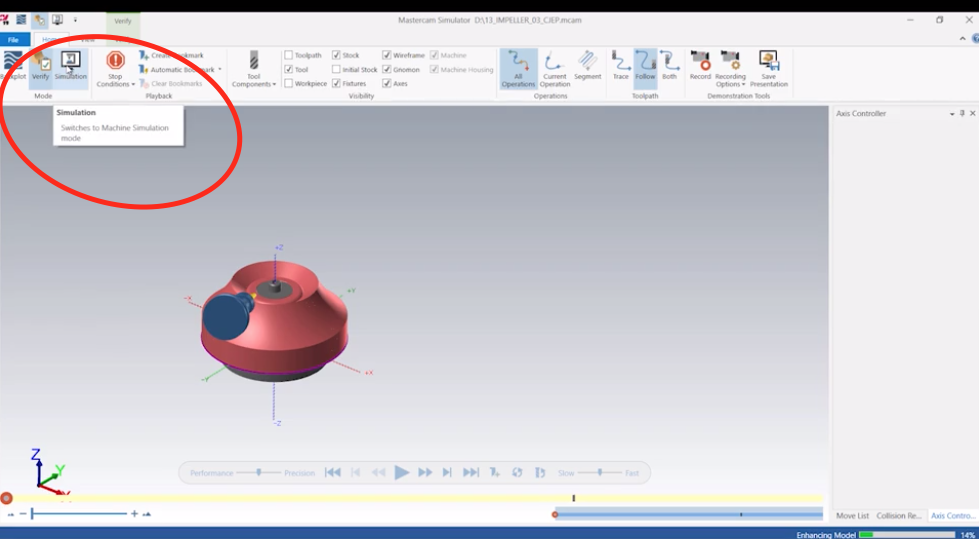
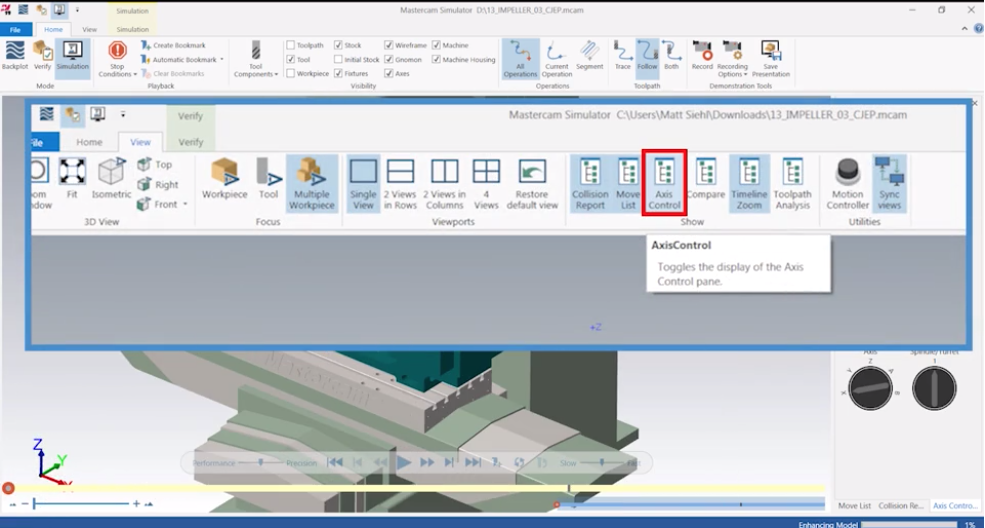
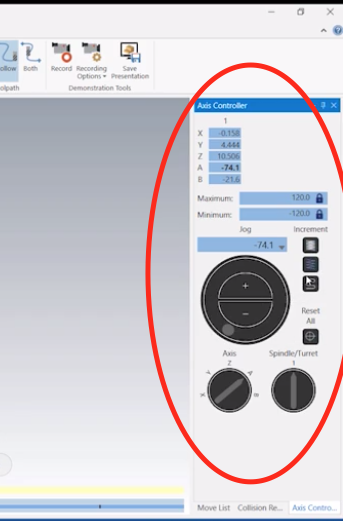


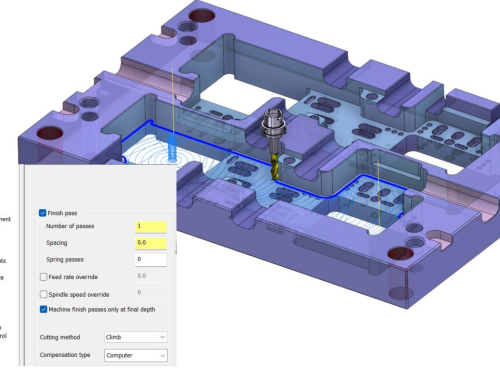
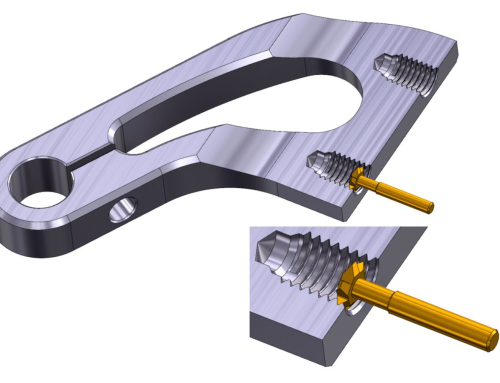
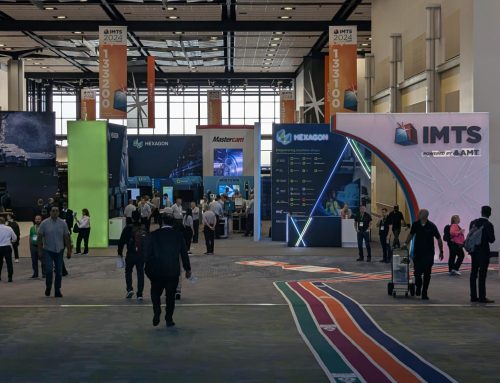
Leave A Comment