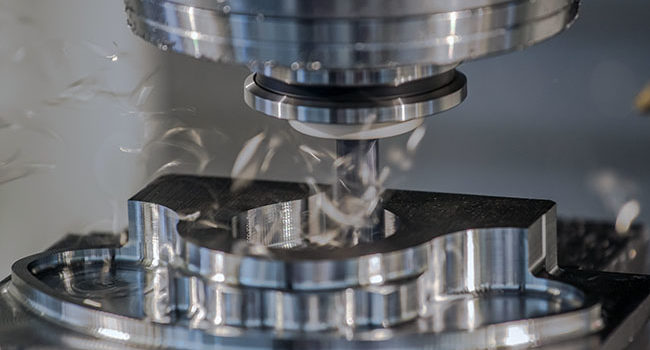
CAM for milling is one of the most commonly used techniques in the manufacturing world for producing parts to extremely precise shapes and sizes because it combines two powerful tools: milling and CAM software. Milling is a type of subtractive machining process, meaning that it removes material from a workpiece. It does this by using a spinning tool like an endmill to cut the stock material. Computer-aided manufacturing (CAM) refers to using specialized software to automate manufacturing on compatible machinery. CAM software takes part files created in a computer-aided design (CAD) software and creates the code to control CNC machines to cut the part. Mastercam, for example, is a CAM software with built-in CAD, but you can also import CAD files from virtually any CAD software to prepare for machining on a CNC mill. CAM for milling is the use of CAM software to automate CNC milling machines for efficient manufacturing.
What are the advantages of CAM for milling?

The alternative to using CAM software to automate the milling process on a CNC machine is using a manual milling machine or creating the CNC machine’s G-code by hand. Both options are time-consuming and leave opportunities for human error. It is almost always better to leave this process up to sophisticated software that is designed to find the most efficient machining process possible. With this option, shops can also save files in case they manufacture the same parts again in the future. Not only can shops achieve exacting standards, but the automation also results in drastically increased production speed and efficiency over an alternative milling process.
What is the difference between 2D and 3D milling?
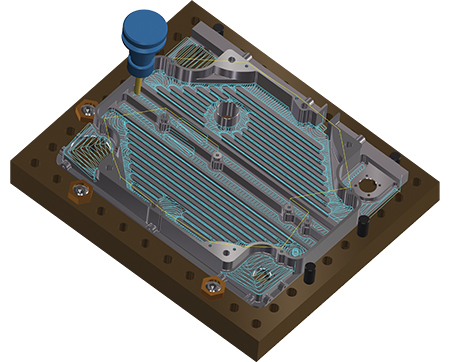
The difference between 2D milling and 3D milling lies largely in the number of machine axes that can be commanded on each line of NC code. Typically, with 2D milling, only the X- and Y- axes will be used on any given movement at the machine. In contrast, a simultaneous X-, Y- and Z-axis movement can be used when 3D milling. For example, while milling in 2D, one might only move side-to-side and towards and away from the window. In 3D milling, one could move side-to-side, towards-and-away, and up-and-down at once. In complex surface machining, like one would find in mold and die components, Mastercam Mill 3D could be used to program any free-flowing complex surface or set of surfaces.
Mastercam Mill Solutions
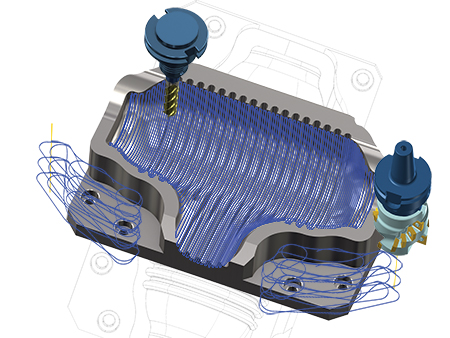
From general-purpose methods such as optimized pocketing to highly specialized toolpaths like 5-axis turbine cutting, with Mastercam Mill, parts are produced faster, with greater accuracy, quality, and repeatability.
Many of the products we use every day are made with the help of Mastercam Mill. This CAM software delivers a full array of machining strategies more. Mastercam milling solutions can be customized to what your shop needs today and easily scaled to meet your future manufacturing needs:
- Comprehensive design package with wireframe, surfaces, and solids design, with full 3D CAD modeling.
- A wide range of toolpath modules, from industry-leading 2D/3D Dynamic milling strategies to multiaxis.
- Specialized options like Port Expert and Blade Expert.
- Context-sensitive help available from dialog boxes.
- Intelligent, stock-aware toolpaths.
- Complete tool library and custom tool support.
- Advanced machining simulation.
For more information on Mastercam Mill, please click the button below.


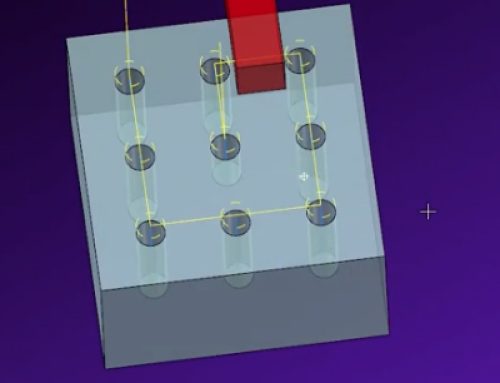
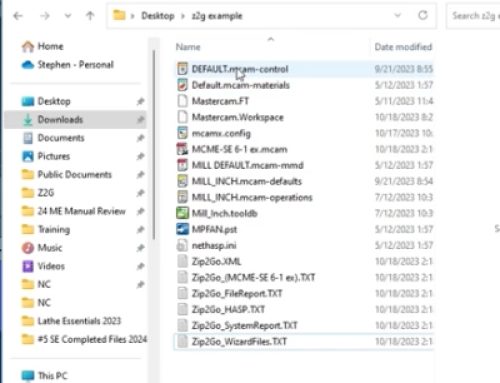

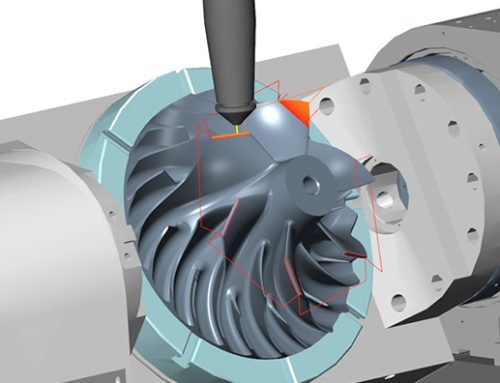
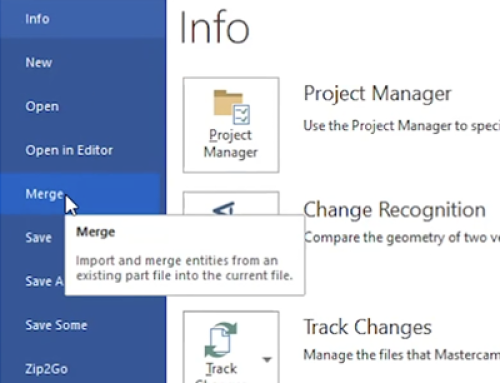
Leave A Comment