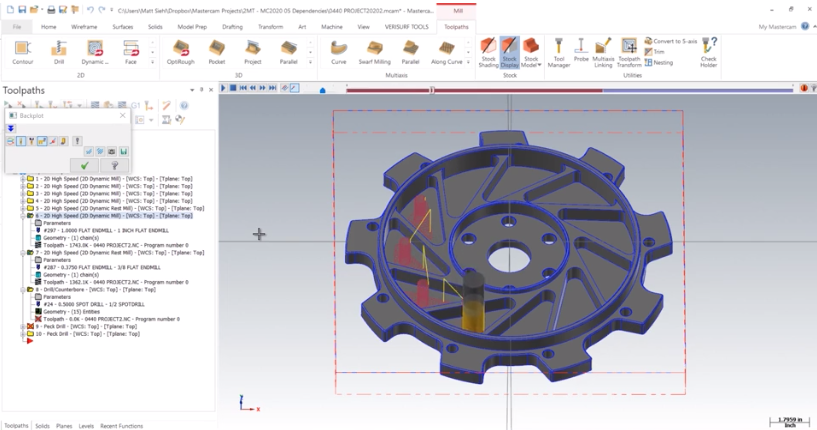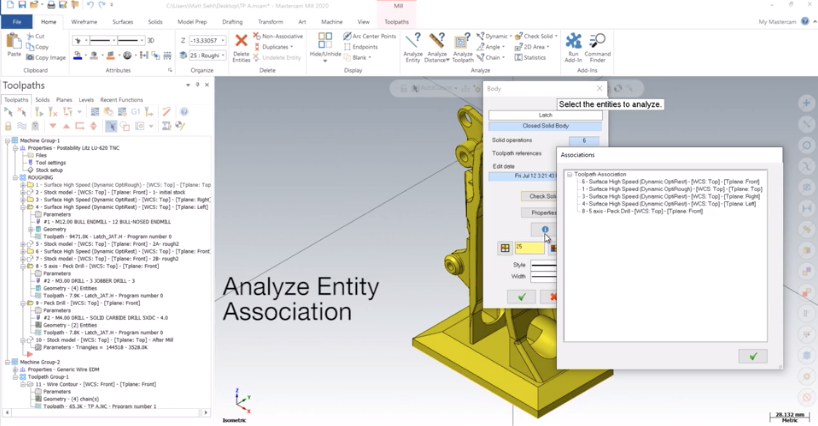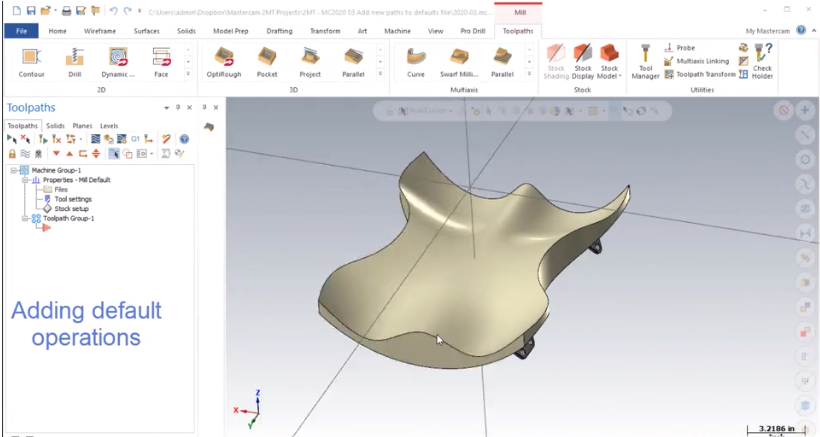Control Definition Changes
https://cimquesttv.wistia.com/medias/7dxrxkcsgc?embedType=async&videoFoam=true&videoWidth=640 Control Definition Changes Being able to go into the control definition and make changes to how our arcs, drilling cycles, and NC code is outputted is quick and easy.