The Mastercam 2017 Lathe plans integration seamlessly integrates the management of axis combinations, origins, and coordinate sets. In previous versions you would have to manage settings in two different areas of a toolpath operation.

Now, Mastercam 2017 and Mastercam for Solidworks 2017 both employ the same straightforward and easy to use interface.

In the example file below which was programmed in an earlier version, the machine file has twin spindles and dual turrets. There are tools and operations working in both spindles from both turrets.

Opening an operation reveals two buttons on the first tab labeled Axis Combos and Coordinates.


If you click on the Axis Combo button the popup box shows which spindle and turret are being used, but does not show the plane, zero position or work offset assignments. Clicking OK and going to the Coordinates button only shows the origin but not what plane is being used. This is much easier in Mastercam 2017. Opening the same file and looking at the same operation you will notice that the coordinates button has been removed and the Axis Combos button has been relabeled Axis combination/Spindle Origin.

Clicking this button brings up a window and reveals how the new layout groups the Axis Combinations, Plane Assignments, Origins, and Work Offset Parameters all together and within easy reach.

Having all these tools together in one clearly laid out window makes the process much easier to understand and manage.
Please be sure to sign up for our 2 Minute Tuesday video series to receive tips and tricks like this one in video form every week. More info at the button below.


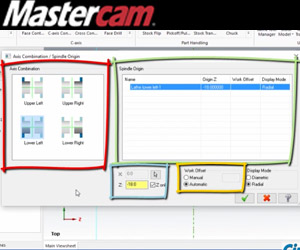

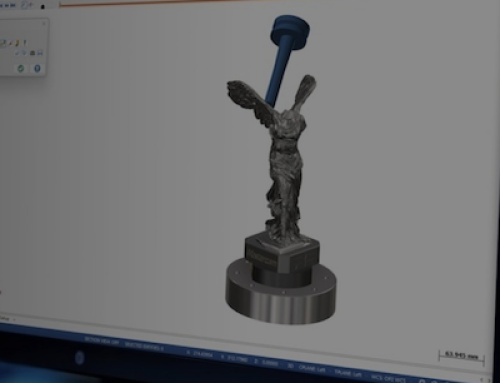
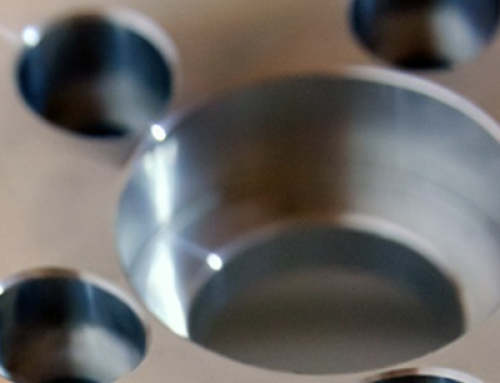
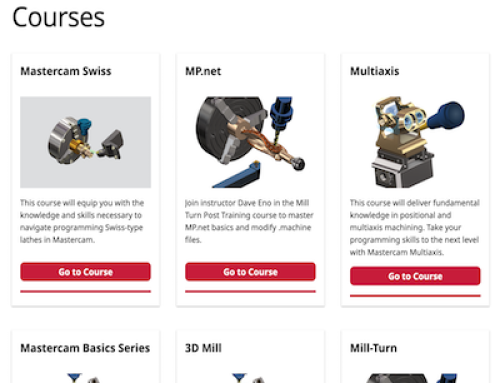
Leave A Comment