There have been some enhancements to the tools that make use of the dynamic gnomon in Mastercam 2019. In previous versions, some visual attributes could be altered, but the display would not preview your changes. Now in 2019, all changes preview instantly and a new plane grid viewing option has been added.
After you launch the Dynamic Planes tool, left-click once to set the tool down in space. Right-click on a segment of the gnomon and the Gnomon Settings dialog box opens. Dragging on the Gnomon size slider will instantly show a preview in the graphics window.
If you activate the new Show Plane option and toggle its secondary option to Show Grid you will see how these functions also offer a real-time preview on changes.
Since these are global settings they can be adjusted anytime in any tool that uses the dynamic gnomon, like Dynamic Planes, Dynamic Transform, and Edit Plane from the Planes tab.
These new features make an already powerful tool even more user-friendly and adaptable. Please be sure to sign up for our 2 Minute Tuesday video series to receive tips and tricks like this one in video form every week. More info at the button below.


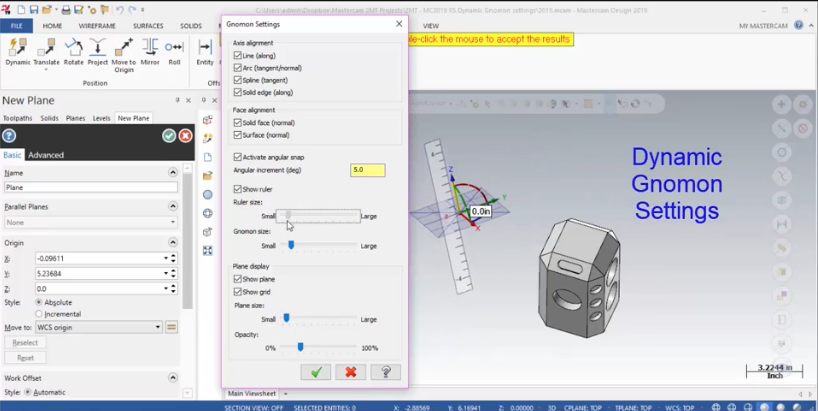

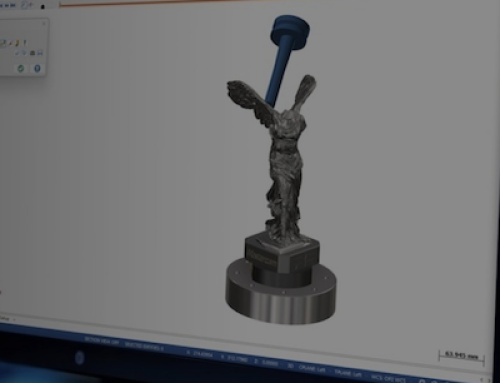
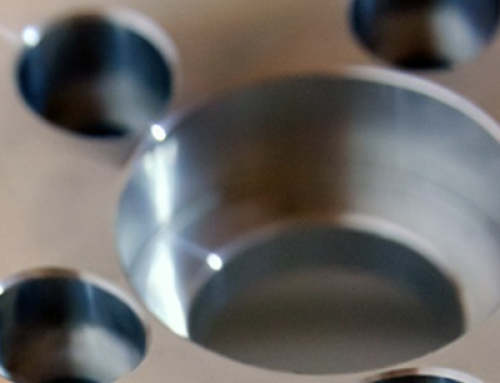
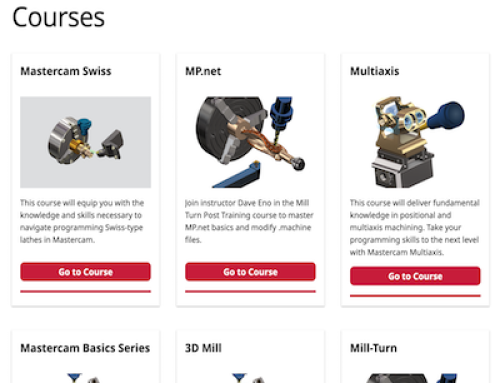
Leave A Comment