If you haven’t already noticed, Mastercam’s already powerful Milling capabilities got another upgrade with recent releases. “The first thing you’ll notice when you open Mastercam 2020 is that we’ve given the chaining dialogues a bit of a facelift. We also changed some of the behaviors so that they work more efficiently,” said Rich Greenhoe, Product Owner at Mastercam.
Chaining interfaces are freshened up. Displays are more organized, buttons are updated, and selected chains are easier to see. Greenhoe explained, “We’ve changed how the chains are colored so that users to see what they’re doing and adjust how they see their chains.” The solid chaining and wireframe chaining displays have been reformatted so that they are consistent with each other, but the upgrades within Solids and Wireframe are unique.
The updated Solids interface has two new selection options: Bosses, which selects only bosses on the selected face, and Cavities, which selects only cavities on the selected face. Users can also take advantage of the new Convert to edges and Convert to loops chaining functions. Many will be pleased to find that creating partial loops across multiple solid bodies in succession is possible as well. “We’ve also taken what was the Edges mode and Linked Edges mode, and combined them into one Edges mode now,” said Greenhoe.
The developers also added in more tangent propagation support for Solid Edges. Next Branch prediction prioritizes tangency, if applicable, and then tool plane when calculating the next steps in design. “We got to a point where we asked ourselves, ‘Why can’t the software guess what we need to do next?’” said Greenhoe, “So we made it possible.”
Within Wireframe Chaining, users can now change the start point for open chains. “We knew this was something that users were needing and expecting,” said Greenhoe. Starting a new guided wireframe chain without ending the previous loop is now possible, too.
David Conigliaro, Product Manager at Mastercam, continued by explaining Mill’s enhancements with hole making, “The hole-making improvements that come with Mastercam are something we’re very excited about.” Multiaxis Drill and Circle Mill toolpaths are gone, replaced by unified hole-making options. The Tool Axis Control page allows users access to Helix Bore, Thread Mill, 2D Drill, and 2D Circle Mill toolpaths, all with Multiaxis capability.
The Toolpath Hole Definition function panel offers an enriched display in the Features list; each feature is listed along with a description of the type of selection the user has chosen and the diameter of the selected point. The panel now supports the selection of solid features, lines, arcs, points, and AutoCursor positions. Users can also match solid features to planes, vectors, and diameters.
Improvements like these are part of an ongoing development cycle to make sure Mastercam users have access to the best CAD/CAM technology available. For more information on Mastercam products, please click the button below.


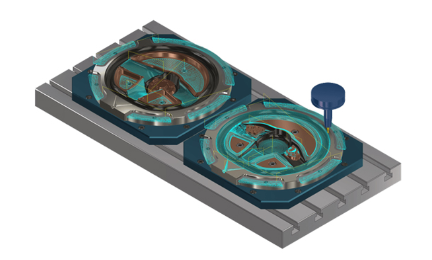

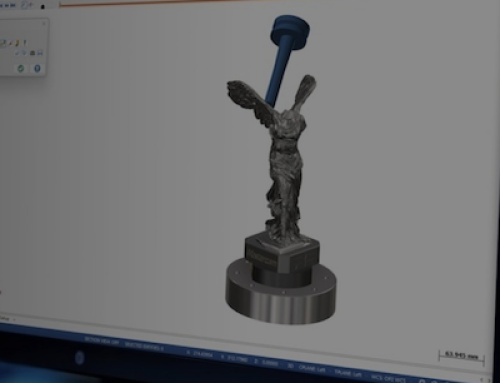
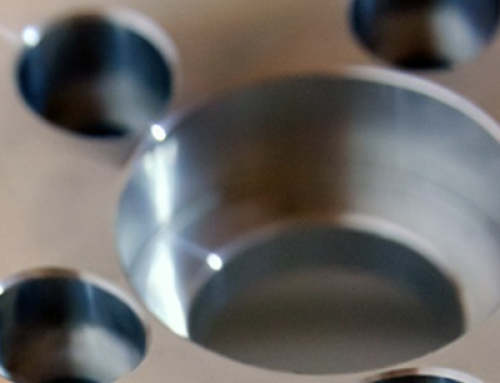
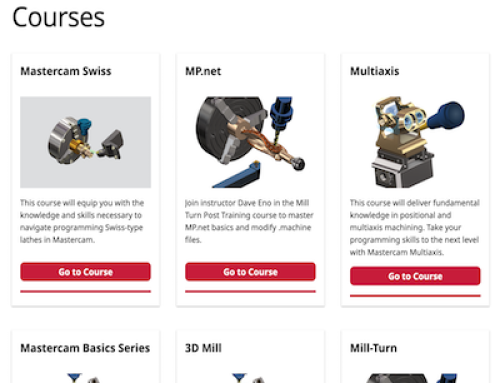
Leave A Comment