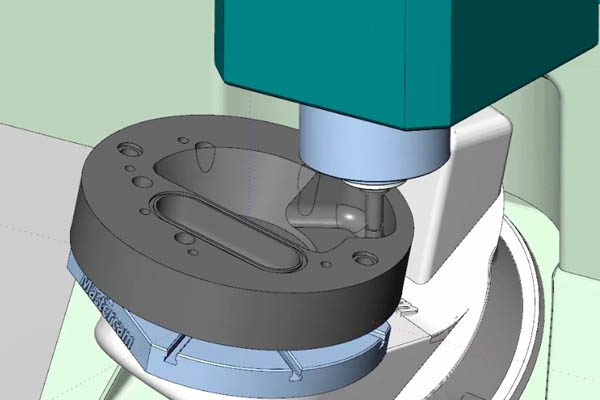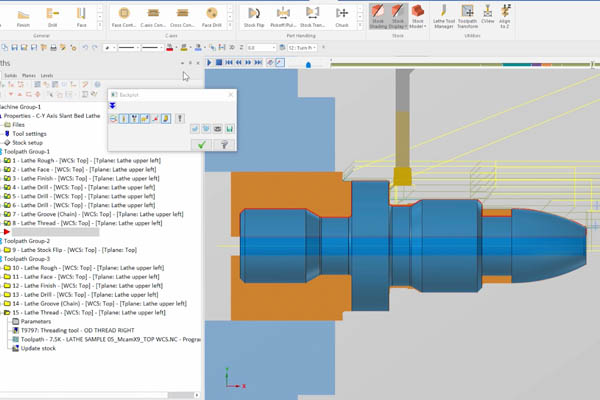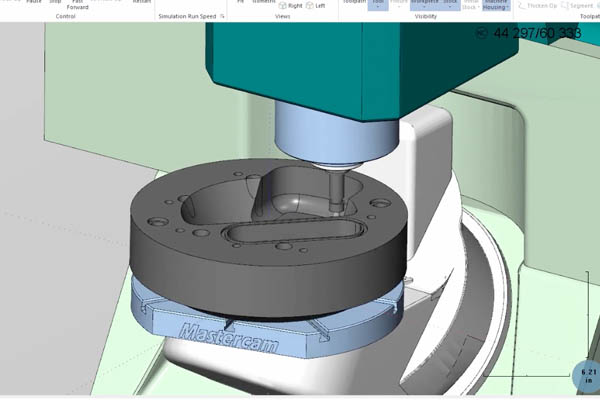Using a Slot Mill to Program Undercuts
https://cimquesttv.wistia.com/medias/yooglg19id?embedType=async&videoFoam=true&videoWidth=640 Mastercam 2020 - Using a Slot Mill to Program Undercuts Using a Slot Mill to Program Undercuts utilizing settings in the depth cuts utility make it easy to program undercuts.