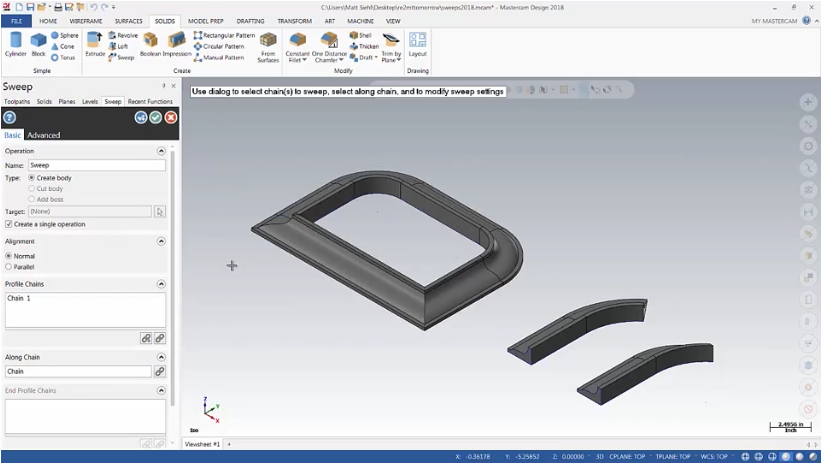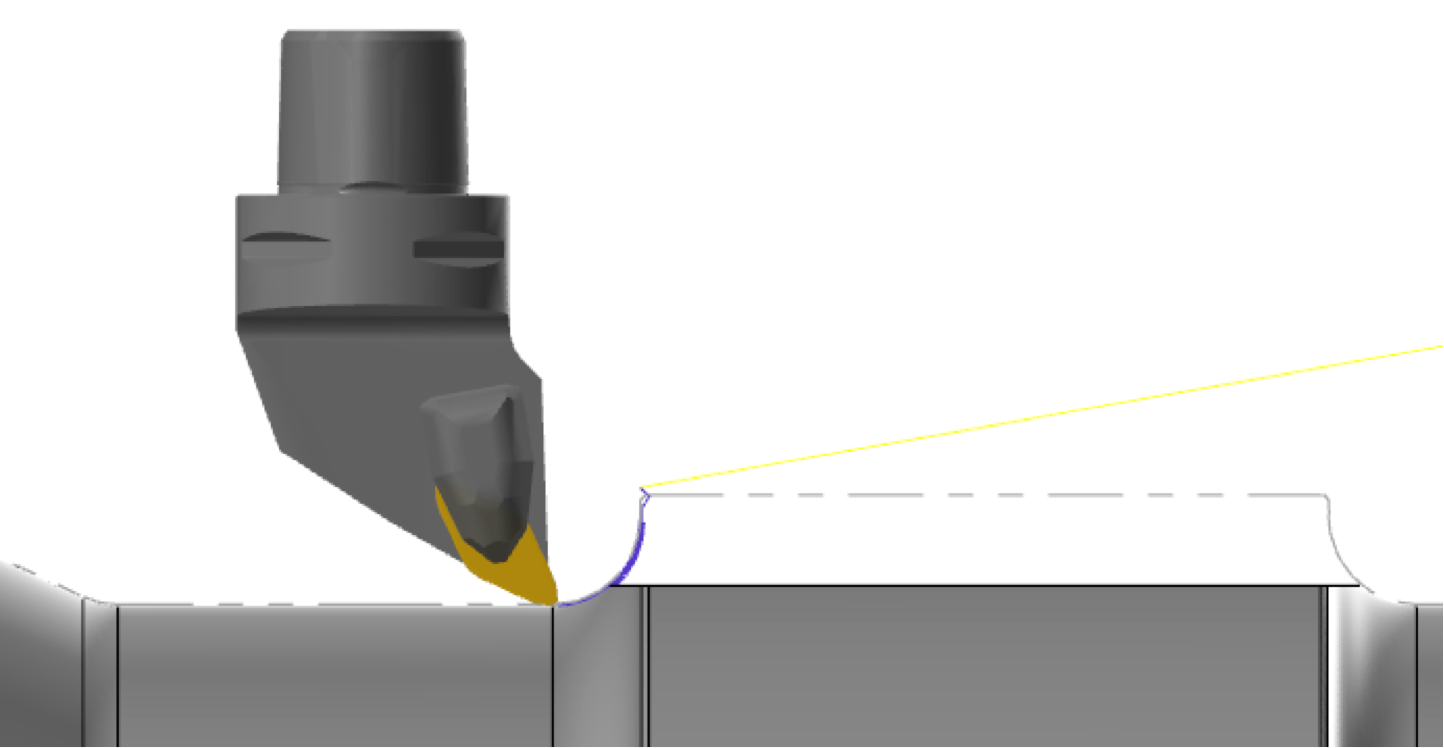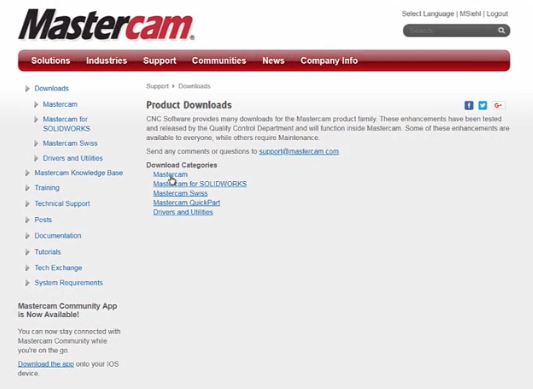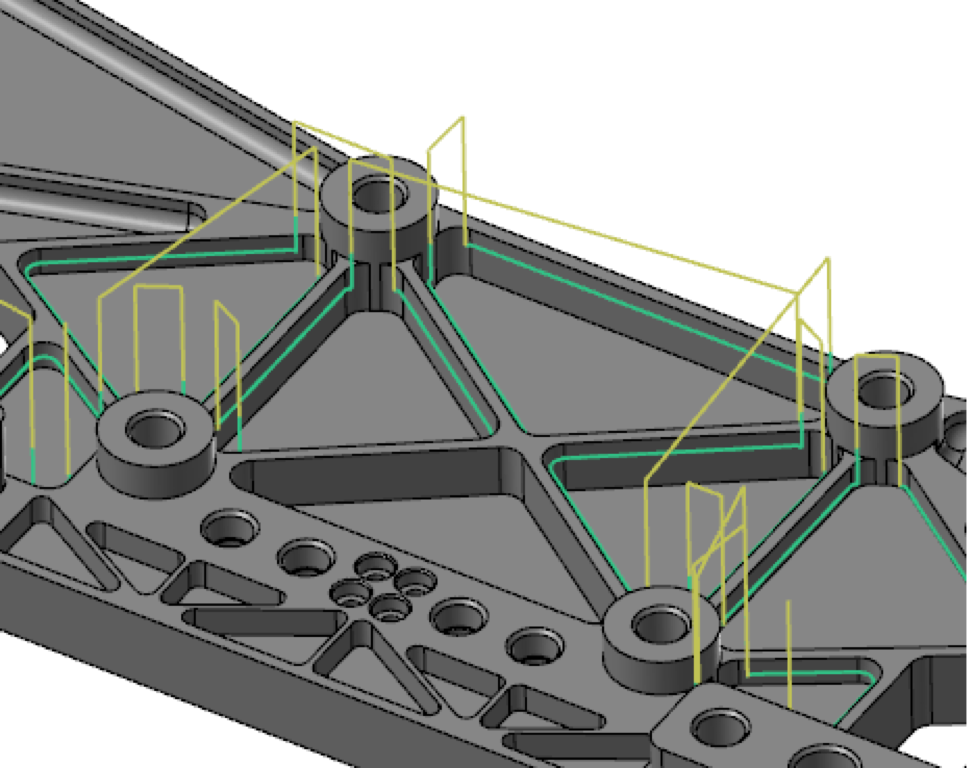Section Views in Mastercam 2019
https://cimquesttv.wistia.com/medias/sqz5g7jtm9?embedType=iframe&videoFoam=true&videoWidth=640 This new Section views in Mastercam 2019 function helps you visualize part features with more clarity. Section View can be activated relative to any saved planes and you can choose multiple styles of display. Learn more about Mastercam here: https://cimquest-inc.com/subtractive-manufacturing-products/