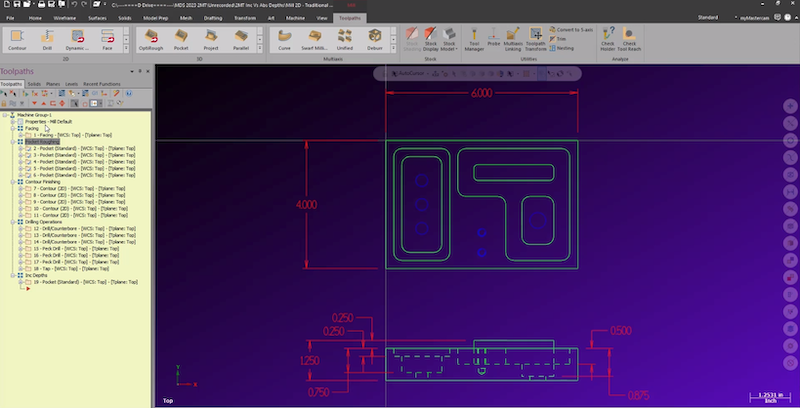
Today we will explore the differences between Incremental and Absolute Depths in Mastercam’s Linking Parameters. There are 3 options available to define the depth of different features in the Linking Parameters page in a pocket toolpath. They are Absolute, Incremental, and Associative. In this post, we will only focus on Absolute and Incremental.
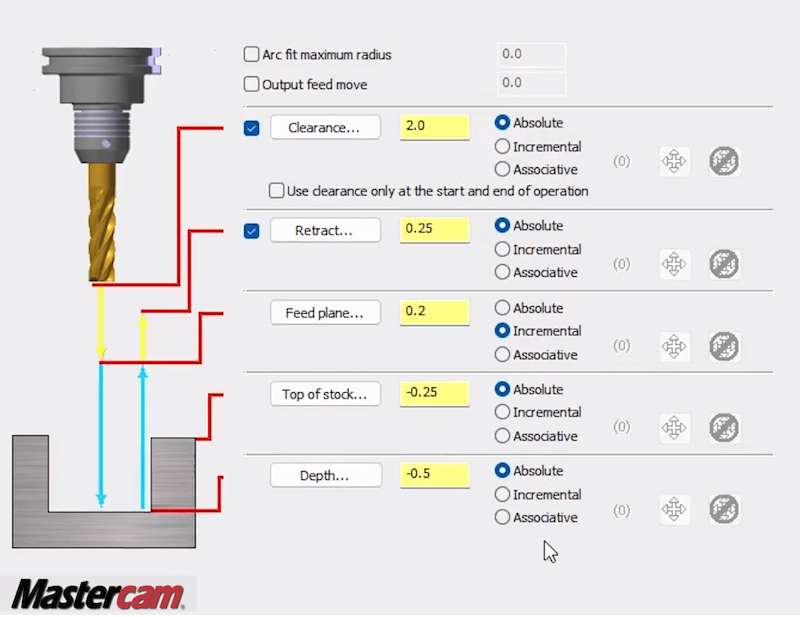
Using the Absolute Depth settings allows you to define all depths referenced on the Linking Parameters page from the Z Zero of the planes you have active. This ties all the defined depths to a single point, providing what is possibly the easiest way to set depths for new users.
Incremental Depth is where things may become a little confusing. Let’s assume you have a simple wireframe geometry at the Z Zero position. In this case, things are similar to Absolute. The top of the stock and depth will use the same values, achieving the same results.
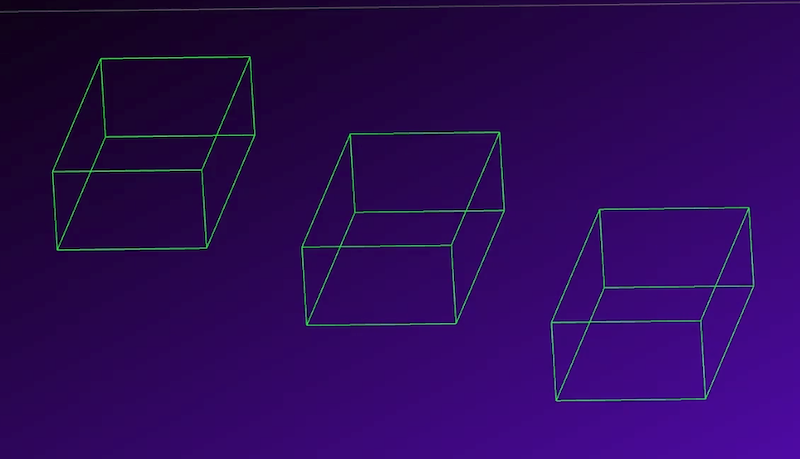
The usefulness of Incremental Depth settings really emerges when the geometry is at different positions in Z space. In this example, the depths of all three pockets were at different positions and we chained the bottom of the pockets with an Incremental Depth of 0.
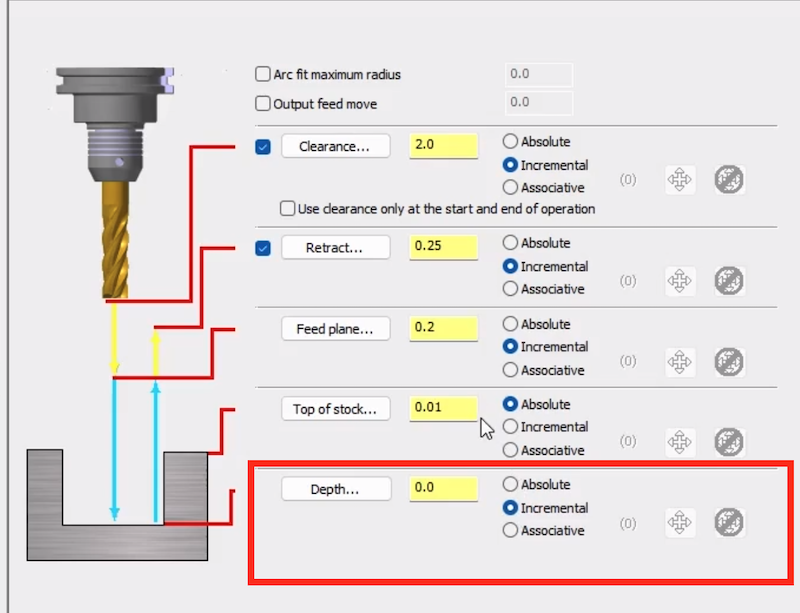
The depth is referenced from the geometry that was selected. The top of stock was still set to Absolute 0, and the pockets all started from the same location, cutting to different depths.
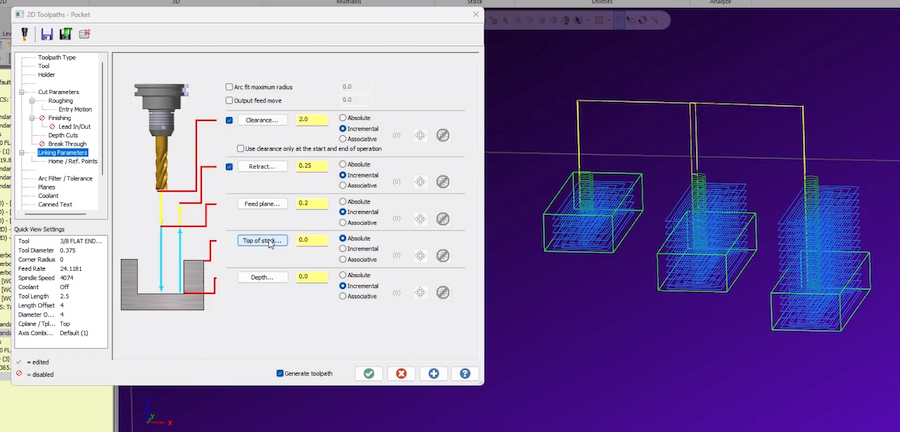
If we changed the top of stock to Incremental 1, it would change to 1 inch above the selected chain.
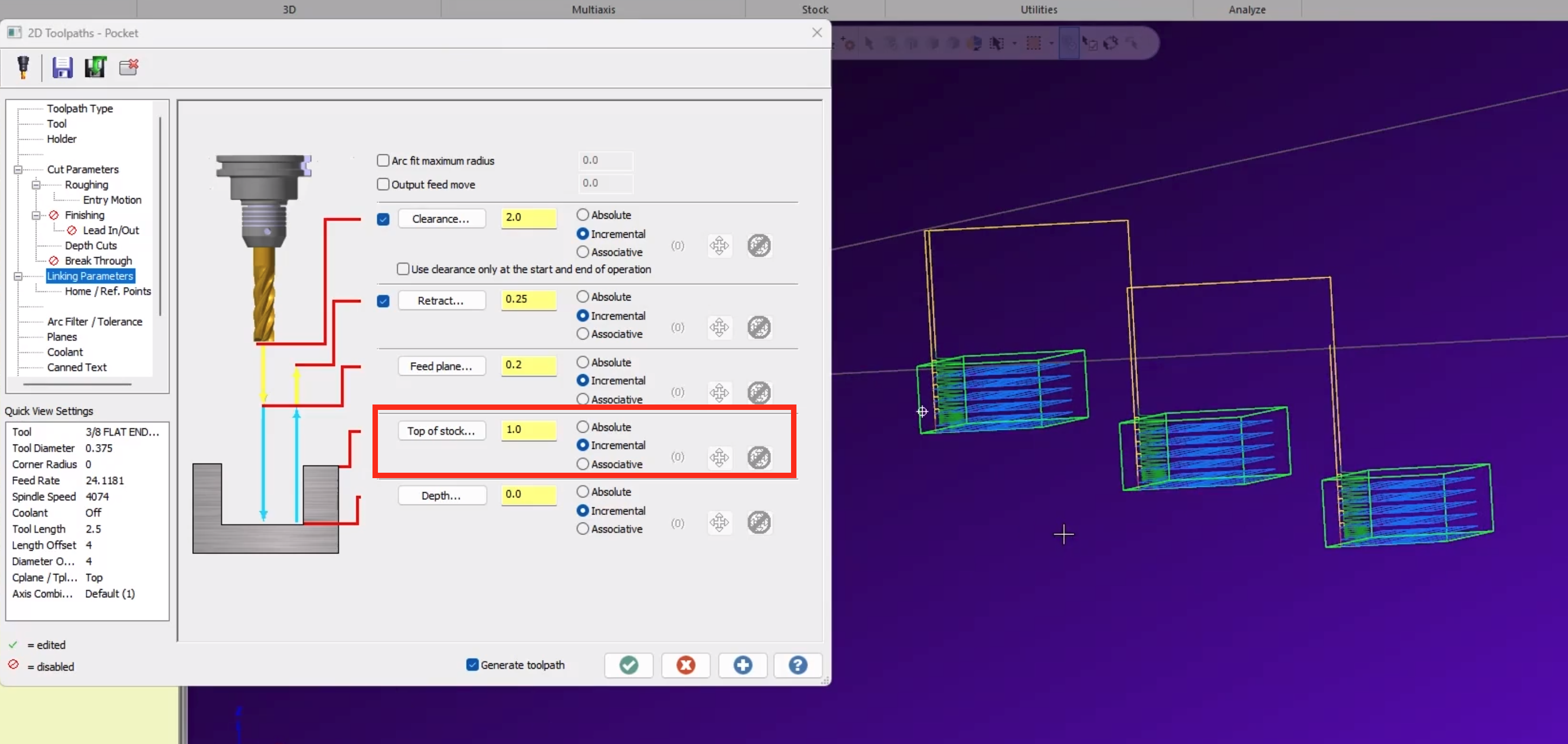
Using a combination of Incremental and Absolute Depths, you can create multiple results. Using three pockets with the same depth in three different Z spaces, you can have all three pockets starting at the same zero cutting to different depths, or you can have a common ending depth with different starting positions.
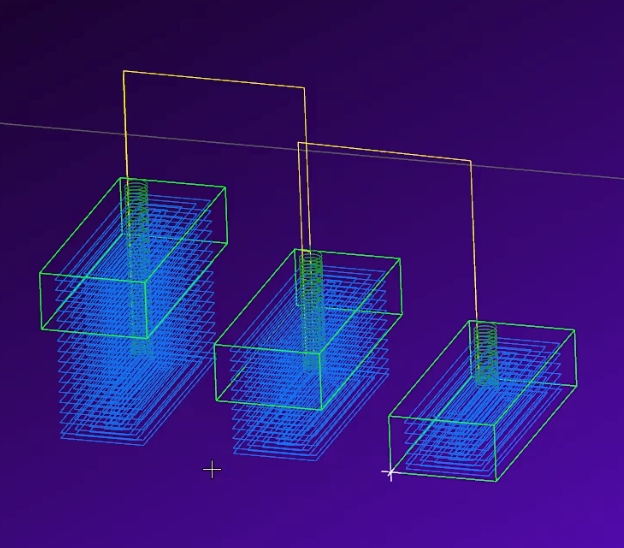
For the other linking options, the Feed Plane and Retract are Incremental up from the last depth cut position. This allows you to define the locations you switch from rapid travel to feed rate in both directions. Using Incremental for retract can cause issues where pocket operations collide with islands. Simply change to Absolute to resolve this issue. Clearance is Incremental from the initial top-of-stock position.
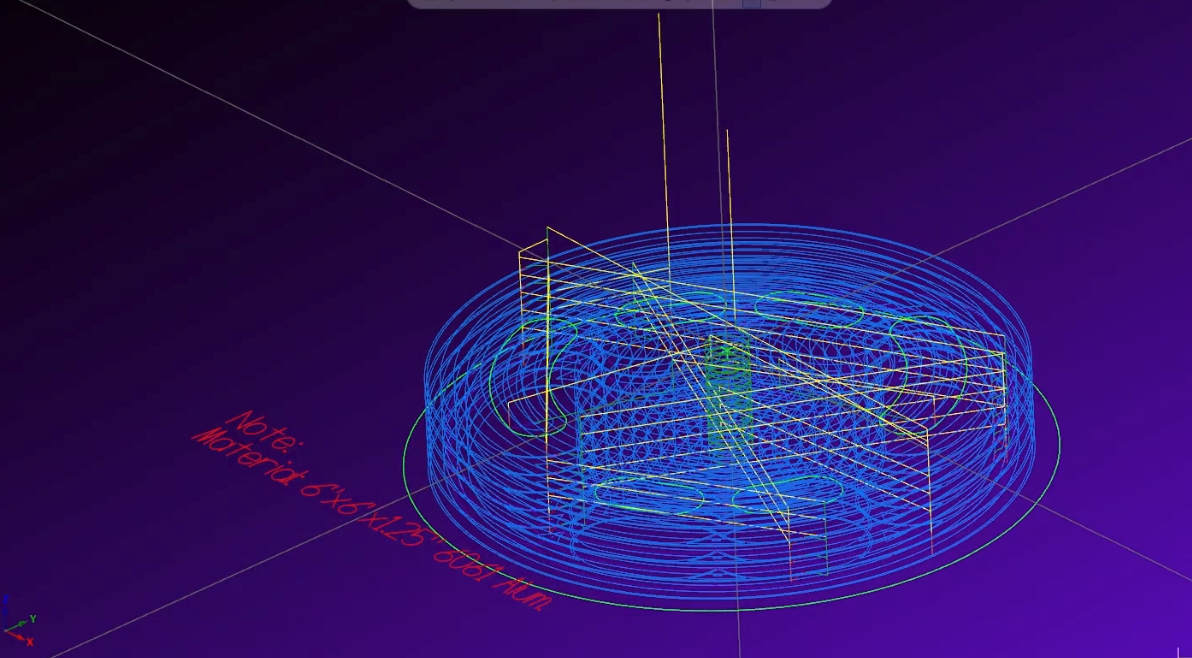
As you can see, mixing and matching these settings allows you to control additional motion in your operations, while also allowing you to reduce the number of operations in your program. This is accomplished by allowing you to have multiple-depth geometry in a single toolpath.


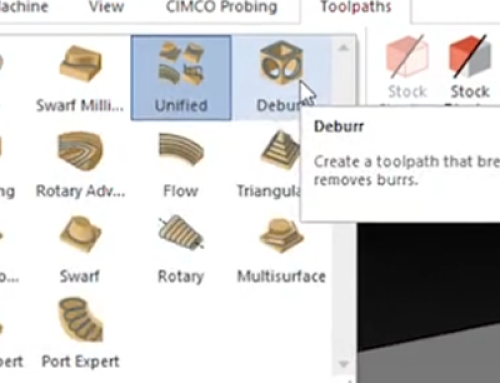
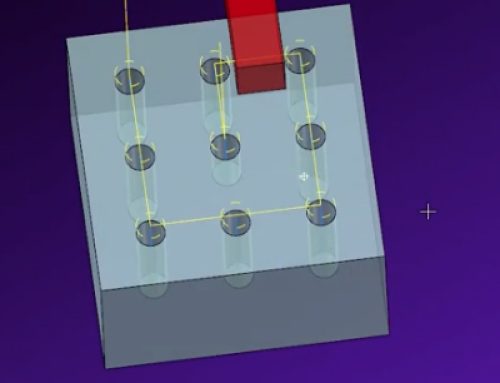
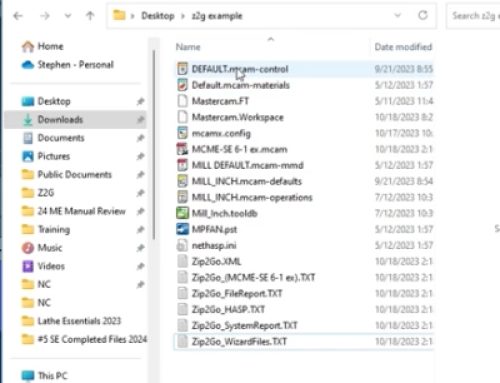

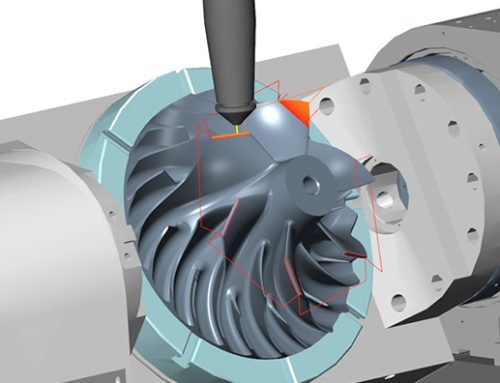
Leave A Comment