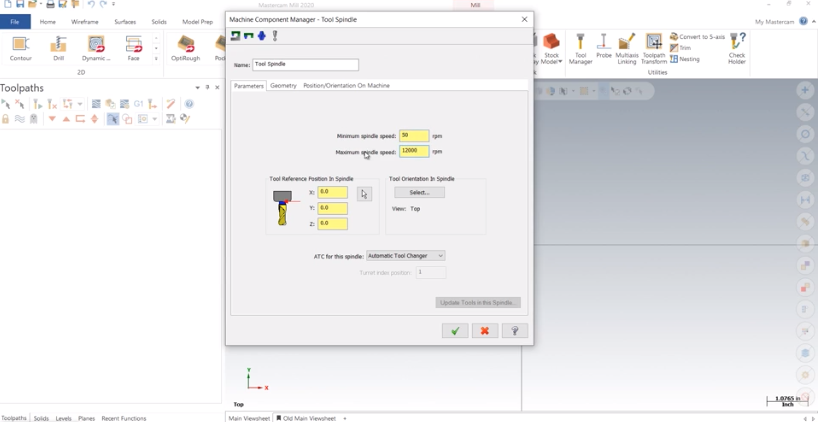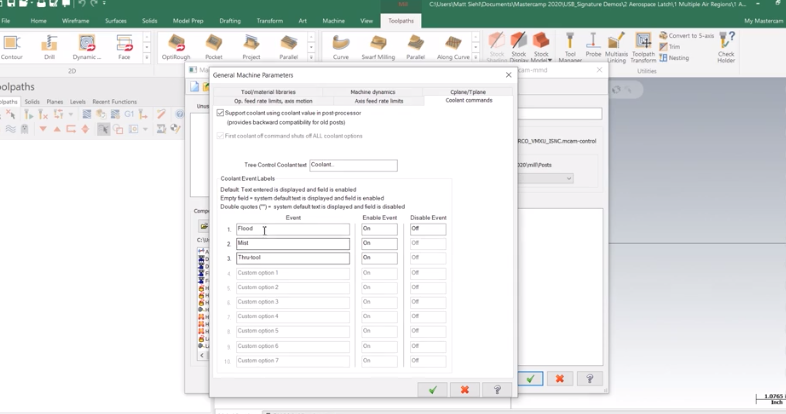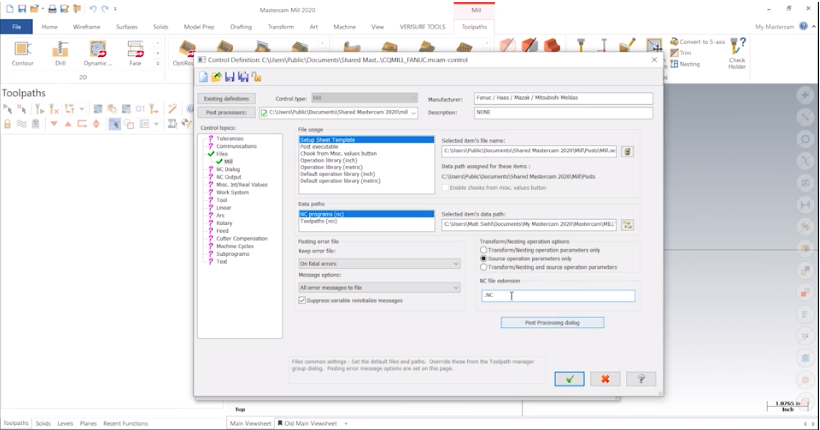HP 5200, Desktop Metal Material Update, Hurco Machining
https://cimquesttv.wistia.com/medias/93df1gw7m9?embedType=async&videoFoam=true&videoWidth=640 HP 5200, Desktop Metal Material Update, Hurco Machining More great interviews from our Xpand3D conference which took place last month featuring HP 5200, Desktop Metal Material Update, Hurco Machining. You can see the 3D Printing Panel Keynote here - https://xpand-3d.com/2019/10/25/xpand3d-3d-printing-panel-video/