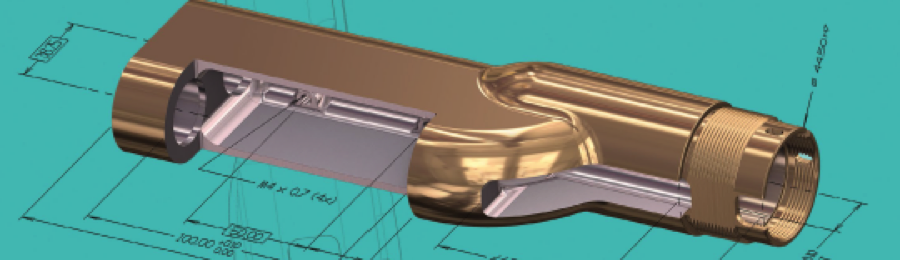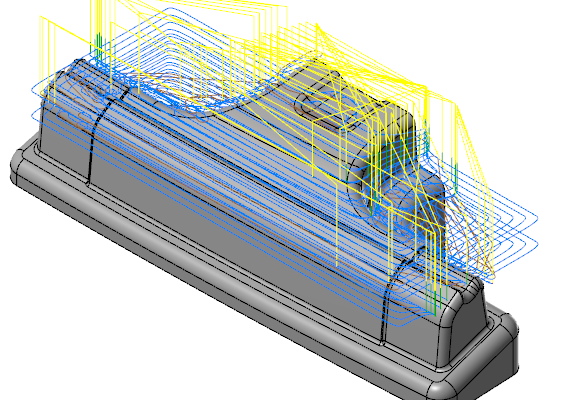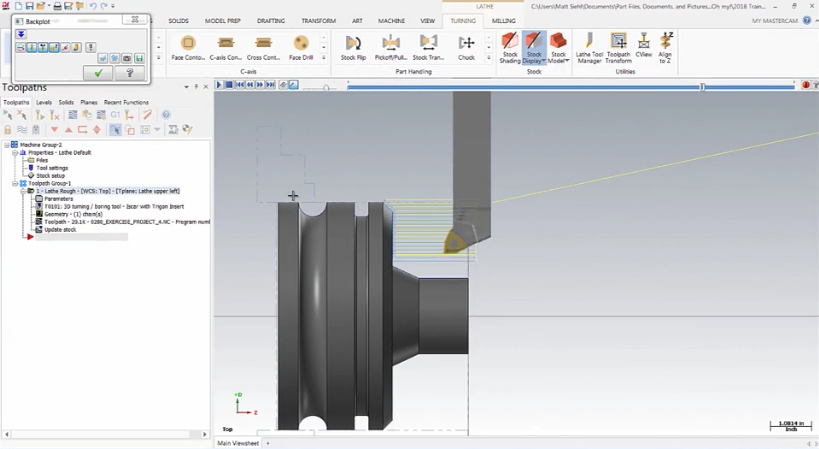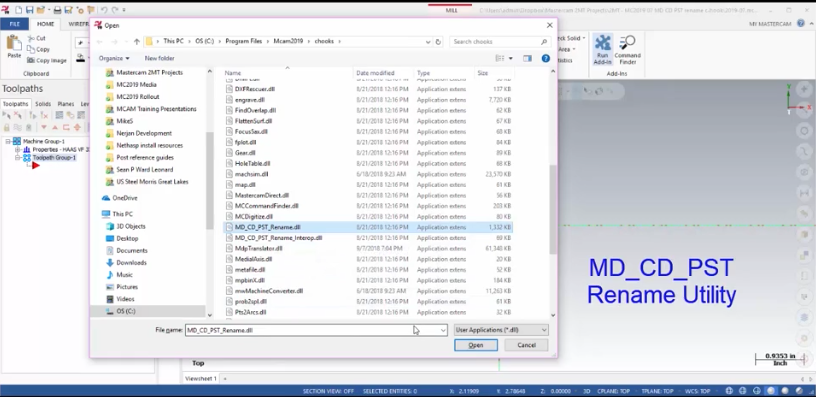What’s New in Mastercam Design 2019
Mastercam Design 2019 includes some great new functionality. Here are just some of the highlights. Drafting Associativity This new function shows which dimensions are associated to geometry. Mastercam displays dimensions that are associative with the Result color and dimensions that are not associative with the Group color. Rolling your mouse over associative dimensions highlights the geometry they are associative to. Mastercam will also display how many selected dimensions are associative. On-screen Triggers When you dimension [...]